
Do you want to learn how to track customer lifetime value (CLV) in WordPress?
For online sellers and eCommerce business owners, customer insights are essential. Understanding your customers’ behavior, preferences, and value over time is crucial for optimizing your marketing, boosting sales and customer retention, and ultimately, achieving sustainable growth.
🔎 In this article, I’ll cover:
What Is Customer Lifetime Value (LTV)?
Customer lifetime value is the total revenue a customer generates for your business throughout their relationship with you.
It’s not just about the first purchase; it’s about the cumulative value of all their interactions, from repeat purchases to referrals and engagement with your brand.
The lifetime value of a customer is an excellent way to determine how much money you make from the average customer. It also helps you uncover the number of customers needed for you to turn a profit.
Why Track Customer Lifetime Value?
Tracking CLV offers a wealth of benefits for your online business:
- Identify your high-value customers: CLV helps establish customer segments and identify your most profitable customers. This allows you to make data-driven decisions and tailor your marketing strategies and efforts to maximize their value and loyalty. For instance, you can focus on retaining high-value customers while nurturing new customers to increase their CLTV and improve retention rates.
- Optimize your marketing spend: By understanding where your most valuable customers come from, you can allocate your marketing resources more effectively and focus on channels that yield the highest returns.
- Improve customer retention: By analyzing customer behavior and identifying potential churn factors, you can implement strategies to retain your valuable customers and prevent them from leaving.
- Personalize customer experience: Use the customer LTV data to personalize the customer journey and enhance overall customer satisfaction. For example, you could offer exclusive discounts or early access to new products to your high-value, loyal customers.
- Predict future revenue: CLV can help you forecast future revenue based on your existing customer base, which allows for better financial planning and budgeting.
Track Customer Lifetime Value in WordPress
At its core, customer lifetime value is calculated by multiplying the average order value by the average purchase purchase frequency, and then by the expected average customer lifespan.
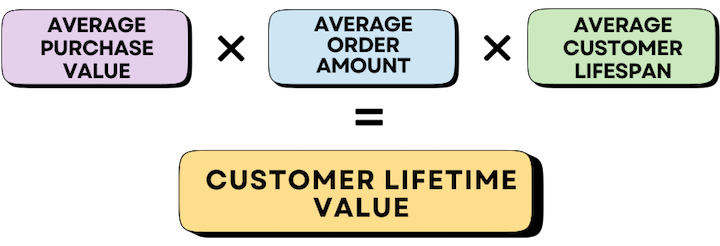
However, figuring out CLTV is a lot easier with the right plugin(s).
In the following step-by-step tutorial, I’ll walk you through how to calculate and track customer lifetime value in WordPress using MonsterInsights.
1. Install & Configure MonsterInsights
The first step is to download and install the MonsterInsights WordPress plugin:
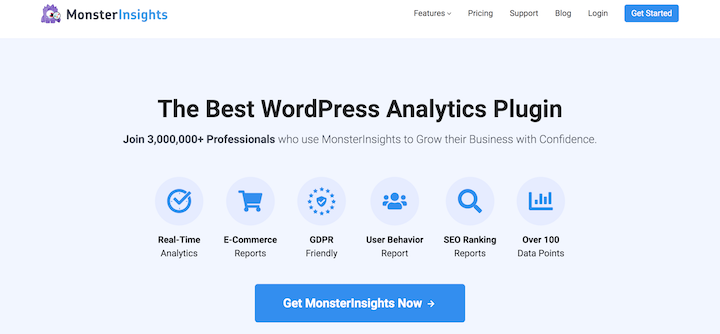
If you’re unfamiliar, this is the #1 Google Analytics plugin for WordPress users. It integrates seamlessly with a wide range of plugins, including Easy Digital Downloads and WooCommerce.
After selecting your plan from the MonsterInsights website and downloading the plugin, upload it to your WordPress site (Plugins » Add New » Upload Plugin). Install and activate it.
Next, select Connect MonsterInsights to connect the plugin to your Google Analytics account:
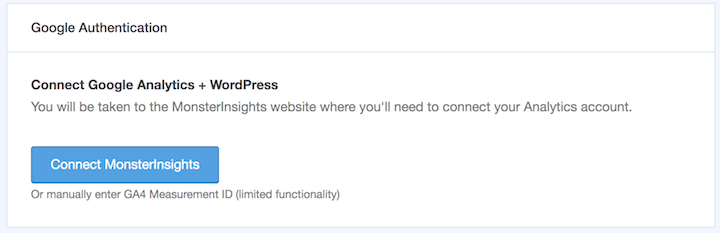
Follow the on-screen prompts and instructions to complete the setup.
2. Enable the eCommerce Addon
Once MonsterInsights is installed, enable the eCommerce addon. This provides a variety of customer data and metrics.
To do this, go to Insights » Addons, then click on Install under eCommerce:
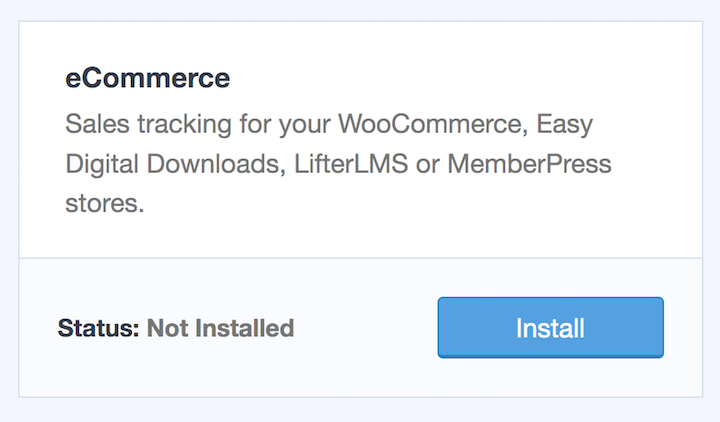
If you wanted to manually calculate your customer lifetime value, you could do so using the data found under the eCommerce report. You can calculate the average purchase value of your site (total revenue divided by the total number of orders).
Find this data under Insights » Reports and click on eCommerce:
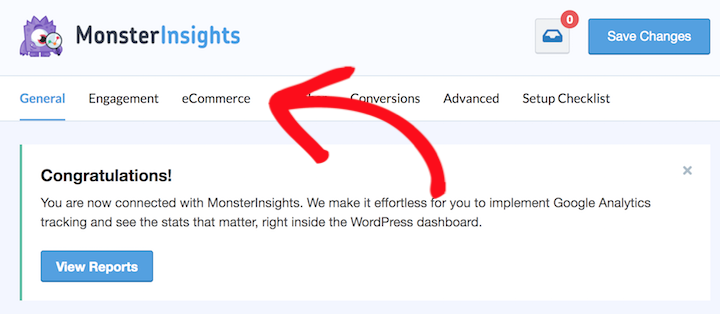
Select a date range to view your average purchase/order value:

To determine the average lifespan of customers, you could divide 1 by your churn rate. Then you would use all of those numbers in the CLV formula I mentioned above.
3. Create a LTV Report in Google Analytics
If you don’t want to manually calculate your CLV, you can create a custom report in Google Analytics 4 to do the work for you. I recommend this approach to most online businesses, especially ones that make the majority of sales through their websites.
To create a new report in GA, go to Explorations. Then in the Templates gallery section along the top, scroll to and select User lifetime:
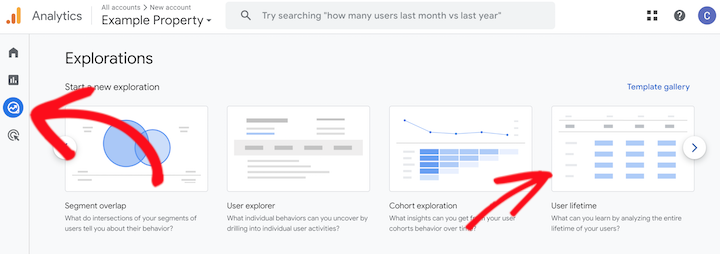
Google Analytics automatically generates the report for you:
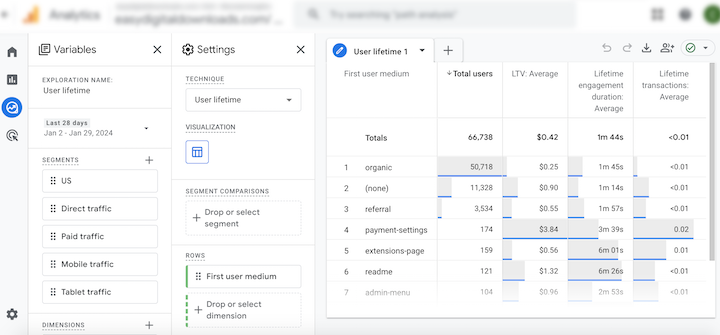
However, there are a handful of ways you can modify it. For example, you can adjust the dimensions and display the lifetime value in various ways.
4. Analyze & Track Customer Lifetime Value
Use your CLV data to segment your customers based on their value. Develop targeted marketing campaigns for each segment.
Identify areas for improvement in your customer relationships, acquisition, and retention efforts. Use these guides to help improve your customer support and conversion rates:
- Boost Sales With Upsells and Cross-Sells
- Start a Customer Loyalty Program in WordPress
- How to Increase Customer Retention
If you use Easy Digital Downloads, utilize the built-in reports to access even more eCommerce insights. In addition to monitoring data for a single customer, EDD offers tools and features that make it easier to uncover broader purchasing patterns to help reveal ways to increase customer spend.
FAQs About Customer Lifetime Value
Let’s wrap up with some frequently asked questions.
How often should I track customer lifetime value?
You should track CLV at least once a month, but more frequently can be beneficial.
What is a good customer lifetime value?
This will vary depending on your industry and business model. However, a CLV that is 3-5 times your customer acquisition cost is generally considered good.
What other metrics should I track alongside CLV?
Customer acquisition cost, customer churn rate, and customer lifetime value to customer acquisition cost ratio (CLTV:CAC) are all important metrics to consider.
Enhance & Track Customer Lifetime Value
By effectively tracking CLV in WordPress using Easy Digital Downloads and MonsterInsights, you can gain valuable insights into your customer base, optimize your marketing efforts, and ultimately enhance conversion rates for your e-commerce business.
Don’t have a premium EDD license yet? Get a pass today:
What’s next? Learn important eCommerce sales reports to track!
📣 P.S. Be sure to subscribe to our newsletter and follow us on Facebook or Twitter for more WordPress resources!
Using WordPress and want to get Easy Digital Downloads for free?
Enter the URL to your WordPress website to install.
Disclosure: Our content is reader-supported. This means if you click on some of our links, then we may earn a commission. We only recommend products that we believe will add value to our readers.
Thanks for the article! Was helpful learning how to track customer lifetime value.