
Do you want an easy way to sell digital content from your WordPress site?
With the rise of online entrepreneurship and the increasing demand for digital products, there’s never been a better time to explore the world of digital selling.
Thanks to WordPress and Easy Digital Downloads (EDD), it’s also never been easier! With the right tips and tools, you can turn your creations into a thriving online business.
🔎 In this article, I’ll cover:
What Is Digital Content?
Digital content refers to any products that exist—created and distributed—in a digital format. This includes a wide variety of things, from eBooks and downloadable PDFs to online courses and software.
Digital content has revolutionized the way we consume information and entertainment online. The allure of digital content lies in its accessibility, convenience, and limitless potential for creators to reach a global audience.
Benefits of Selling Digital Content
The decision to sell digital content comes with a myriad of benefits for both creators and consumers.
Some key reasons to sell digital content include:
- Passive income: Selling digital content opens up avenues for passive income generation. You can continue to generate sales, even while you sleep.
- Scalability: There’s no limit to how many people you can sell digital content to. The growth potential is huge.
- Affordability: Digital products are often more affordable than physical products, making them accessible to a wider audience. Once you create your digital products, you can sell them repeatedly without incurring additional production costs.
- Convenience: Customers can purchase and download your digital content instantly, with no waiting or shipping costs.
The digital content marketplace bridges the gap between creators and consumers, fostering a thriving ecosystem of knowledge exchange and collaboration.
Types of Digital Content You Can Sell
When it comes to selling digital content, the possibilities are endless. You can monetize various types of digital products, each offering unique opportunities to showcase your expertise and cater to specific audience needs.
Some popular types of digital products and content to sell include:
- eBooks: Share your expertise or tell a captivating story in an eBook.
- Printables: Create planners, worksheets, checklists, and other printables that solve problems for your audience.
- Templates: Design website templates, social media templates, or any other type of template that saves your customers time and effort.
- Online courses: Package your knowledge and skills into an online course that helps others achieve their goals.
- Software: If you’re a developer, you can sell downloadable software applications or plugins.
- Stock photos and graphics: Creatives can sell royalty-free stock photos, illustrations, and other visual assets.
- Music and audio files: From digital albums to podcasts, there’s a range of audio files you can sell online in convenient formats.
This digital products list barely scratches the surface of digital product ideas to sell online. Feel free to check out any of the following guides for more info on a specific type of digital content:
| Documents | Online courses | Photos |
| eBooks | Software | Videos |
| Templates | Themes | Subscriptions |
| Spreadsheets | Plugins | Services |
Choose the Best Platform to Sell Digital Content
After you decide which products to sell online, the next step is deciding where to sell them. Choosing the right platform is crucial for success.
There are several platforms for selling digital goods, including marketplaces like Etsy. However, for ultimate control and flexibility, creating your own online store with WordPress is the way to go.
Powering over 43% of the internet, WordPress offers so many benefits, including:
- Complete ownership: With your own website, you have complete control over your branding, pricing, and customer experience.
- Scalability: WordPress sites can grow and adapt to your needs as your business expands.
- Customization: You can customize your website to perfectly reflect your brand and style.
- Cost-effective: While there are some costs associated with running a WordPress site, it’s generally much more affordable than other platforms in the long run.
With Easy Digital Downloads (EDD), you can transform your WordPress site into a digital content store that showcases your products in a visually appealing and user-friendly manner.

As the best WordPress eCommerce solution for selling digital content, EDD lets you easily set up an online store, manage digital products, and process transactions securely and seamlessly.
Creating Valuable Digital Content
Crafting high-quality digital content is essential for capturing the attention of your target audience and driving sales. Whether you’re creating an eBook, an online course, or a software product, it is important to focus on delivering value and relevance to your customers.
- Know your audience: Understand the needs and preferences of your target audience to create content that resonates with them.
- Provide solutions: Offer practical solutions or insights that address specific challenges or interests within your niche.
- Engage with multimedia: Incorporate visuals, videos, and interactive elements to enhance the user experience and make your content more engaging.
- Optimize for mobile: Ensure that your digital content is mobile-friendly and accessible across a variety of devices to reach a wider audience.
By prioritizing quality and relevance in your digital content creation process, you can establish trust with your audience and position your products for success in the digital marketplace.
How to Sell Digital Content With WordPress
Now that you understand the benefits of selling digital content and why WordPress is the perfect platform, let’s explore a step-by-step tutorial on how to sell digital content using EDD and WordPress.
💻 Don’t have a WordPress site yet? No worries. Follow this guide to get started!
Step 1. Install Easy Digital Downloads
Easy Digital Downloads (EDD) is a robust plugin that seamlessly integrates with WordPress to turn your site into a digital product powerhouse:
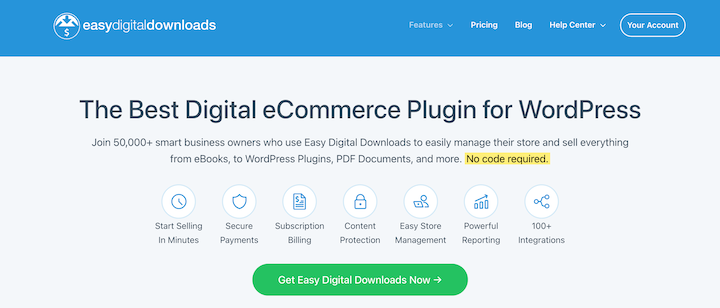
While there is a free Lite version available, I recommend getting an EDD Pro pass to unlock access to a range of premium extensions and advanced features.
🔎 Learn more about EDD Free vs Pro.
Once you download the plugin, install it on your WordPress site under Plugins » Add New Plugin » Upload Plugin:
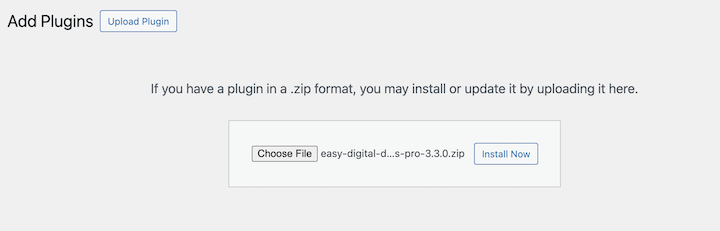
Click on Install Now, then activate the plugin.
After activating EDD, click Get Started to launch the setup wizard. It walks you through the initial configuration steps.
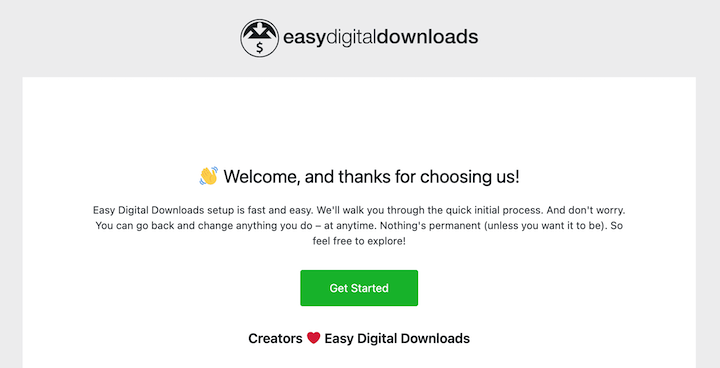
For instance, you can add your business information, preferred currency, optimization tools, etc.
Feel free to use the video below for details guidance on setting up your EDD store:
Step 2. Set Up Your Payment Gateway
To accept payments and securely process transactions for your digital content, you’ll need to set up a payment gateway. There are many options available, most of which are supported by EDD.
I highly recommend Stripe for its reliability, flexibility, and ease of use. It lets you accept credit cards and digital wallet payments, save customers’ payment details, and more.
From your WordPress dashboard, go to Downloads » Settings » Payments:
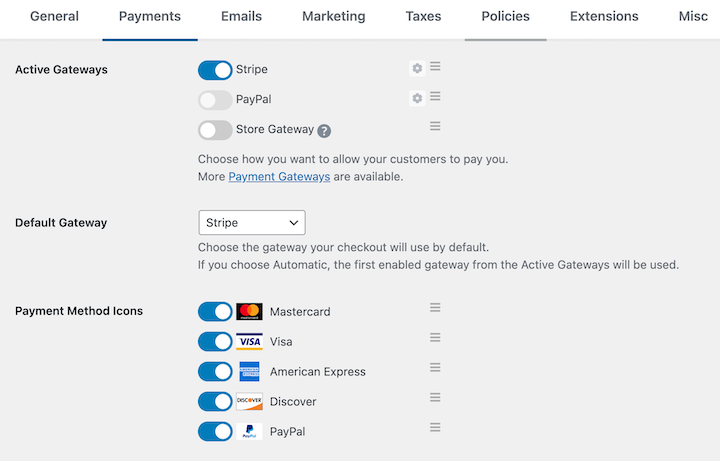
Under General, select Stripe as your Active and Default gateways, as well as your payment method icons.
Click on Save Changes. Then go to the Stripe tab and select Connect with Stripe:
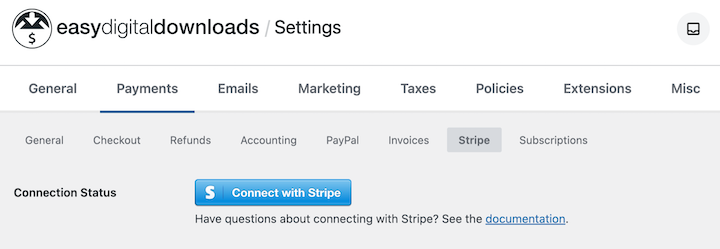
Log into your Stripe account. If you don’t have one yet, you can create one for free. Follow the on-screen instructions to connect your account to your site.
Once its connected, you’ll just need to select the option to Automatically set up webhooks.
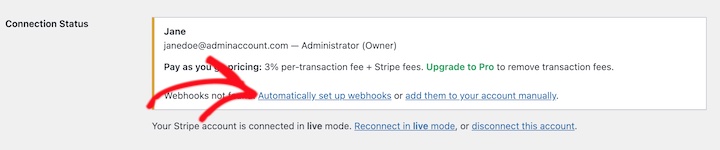
If you need help, refer to our Stripe setup documentation.
Don’t want to use Stripe? Learn how to configure PayPal or PayPal Commerce as your payment gateway.
Step 3. Add Your Digital Product
In EDD, products are called downloads, each representing a digital product that you offer for sale on your site.
To add a new product, go to Downloads » Add New:
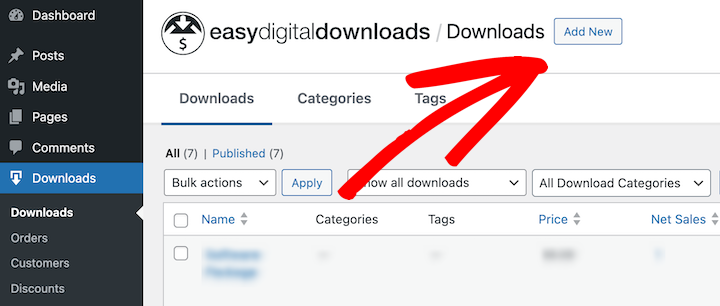
On the next screen, name your product and add a description. Give your download a clear and descriptive title. This is what your customers will see:
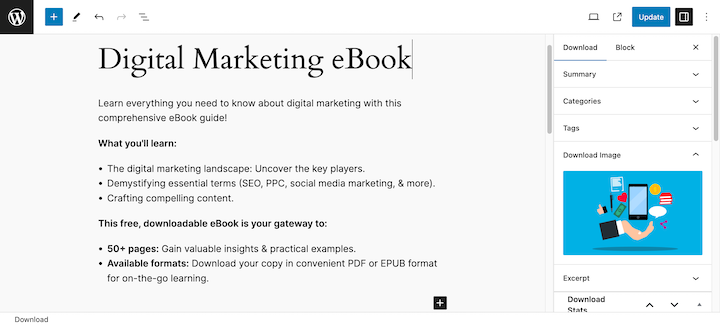
Craft a compelling product description that highlights the benefits your digital product offers and entices potential buyers.
To the right, you can upload a featured image that will appear on your shop and product pages.
Next, scroll to the Download Files section:
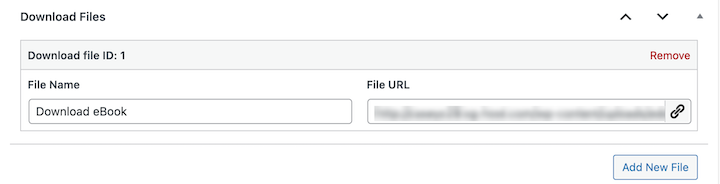
This is where you upload the actual digital file(s) that customers will receive upon purchase. You can upload multiple files if your product includes several components.
Step 4. Configure Your Digital Content Pricing
Next, you’ll need to add your digital content’s price.
Enter the amount to sell your digital content for under Download Details » Pricing Options:
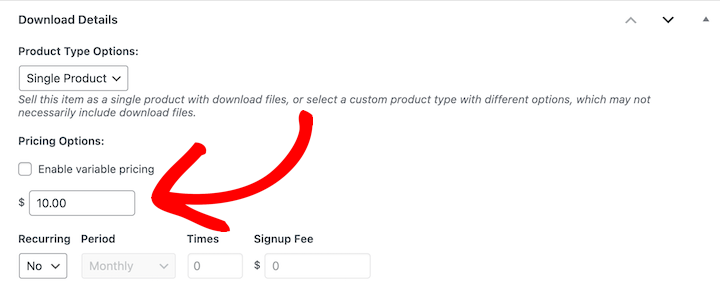
EDD supports various pricing options. For instance, you can enable variable pricing or set up subscription-based pricing (via the Recurring Payments addon).
Determining the best pricing strategy is a critical aspect of your online selling success.
By strategically pricing your digital content, you can strike a balance between profitability and market competitiveness, attracting customers while optimizing revenue generation.
Step 5. Preview & Publish Your Digital Content
Once you’re done adding and configuring the details of your digital download, it’s time to preview and publish your product page.
In the top right-hand corner, click on the Save draft button. Then select View Preview to see how your product page will look to potential customers:
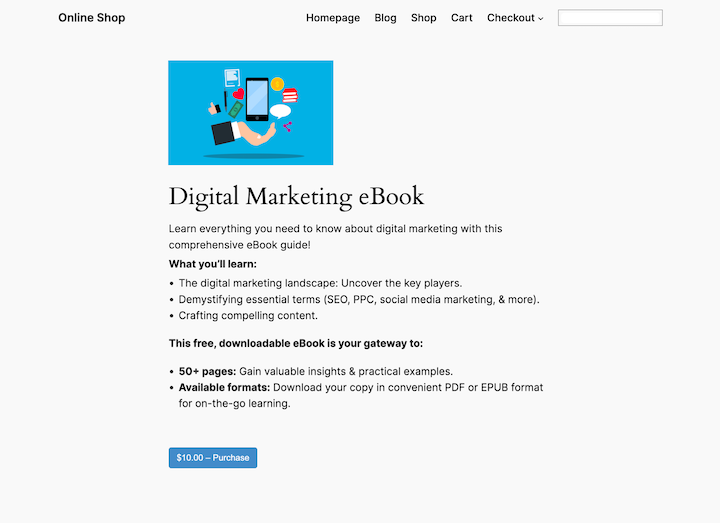
Once you’re happy with everything, return to the editor and click the Publish button to make your product page live on your website.
Step 6. Promote & Sell Digital Content
Now that your digital content is uploaded, priced, and published, it’s time to get the word out and start making sales! Here are a few effective strategies to market your digital products.
- Search Engine Optimization (SEO): Optimize your product pages and website content with relevant keywords to help potential customers find you in search engine results.
- Social Media Marketing: Promote your digital products on social media platforms like Facebook, Instagram, and Twitter. Share valuable content, engage with your audience, and run targeted ads to reach your ideal customers.
- Email Marketing: Build an email list and send targeted email campaigns to promote your digital products to your subscribers. Offer exclusive discounts or early access to new products to incentivize purchases.
- Content Marketing: Create valuable and informative blog posts, videos, or other content related to your niche. This establishes you as an expert and positions your digital products as solutions to your audience’s problems.
🔒 Remember to protect your digital content! Use secure delivery methods and content protection techniques to safeguard your digital content and prevent unauthorized access or distribution. By prioritizing security and customer trust, you can enhance the overall customer experience and establish a reputable online presence.
FAQs on Selling Digital Content
Let’s wrap up with some frequently asked questions about why and how to sell digital content online.
What types of digital content can I sell?
You can sell a wide range of digital content, including eBooks, courses, software, templates, printables, and more. The key is to create valuable and relevant content that resonates with your target audience.
What are the benefits of selling digital content?
Selling digital content offers advantages such as passive income, scalability, affordability, and creative freedom for creators. Consumers benefit from instant access to valuable resources and convenient online shopping experiences.
Where can I sell digital content online?
While marketplaces like Etsy exist, creating your own WordPress site with Easy Digital Downloads offers the most control and flexibility.
Use EDD to Sell Digital Content
Selling digital products from your WordPress site offers a fantastic opportunity to share your expertise, turn your passion into profit, and build a thriving online business.
By following the steps outlined in this guide and leveraging the power of EDD, you can transform your creations into valuable assets and sell digital content that generates income while you sleep.
Don’t have EDD yet? Grab your pass and start selling digital products in no time:
Want even more ways to supercharge your store? Check out 13+ ways to boost eCommerce conversions!
📣 P.S. Be sure to subscribe to our newsletter and follow us on Facebook, Twitter/X, or LinkedIn for more WordPress resources!
Using WordPress and want to get Easy Digital Downloads for free?
Enter the URL to your WordPress website to install.
Disclosure: Our content is reader-supported. This means if you click on some of our links, then we may earn a commission. We only recommend products that we believe will add value to our readers.