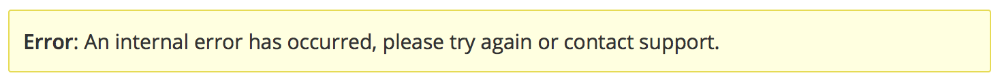Banned Emails
If you need to prevent certain email addresses, or all addresses at a given domain, from purchasing products you may do this by:
- Going to your Dashboard > Downloads > Settings > Payments > Checkout > Moderation page.
- Enter into the “Banned Emails” text box the addresses, one per line. Whole domains may be blocked simply by starting with the @, like this: @apple.com
If someone tries to use a banned email address this error will appear: