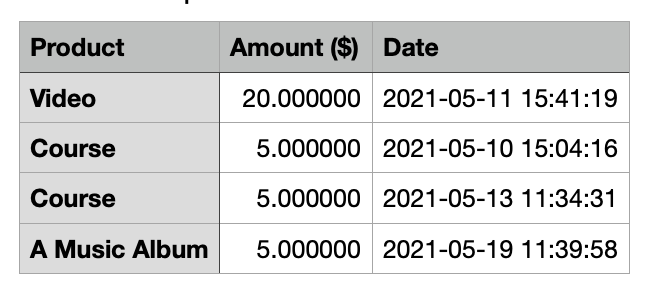Commissions – Vendor Account Page & Export
This document covers how to provide Vendors with access to their commission data on an account page. Vendors can also export commissions data.
Setup
First, create a page with this shortcode on it: [edd_commissions] Feel free to make the page private or password protected if desired.
The shortcode will print several blocks of information:
- Unpaid Commissions
- Paid Commissions
- Revoked Commissions
Here’s a very simple example of the Paid Commissions block:
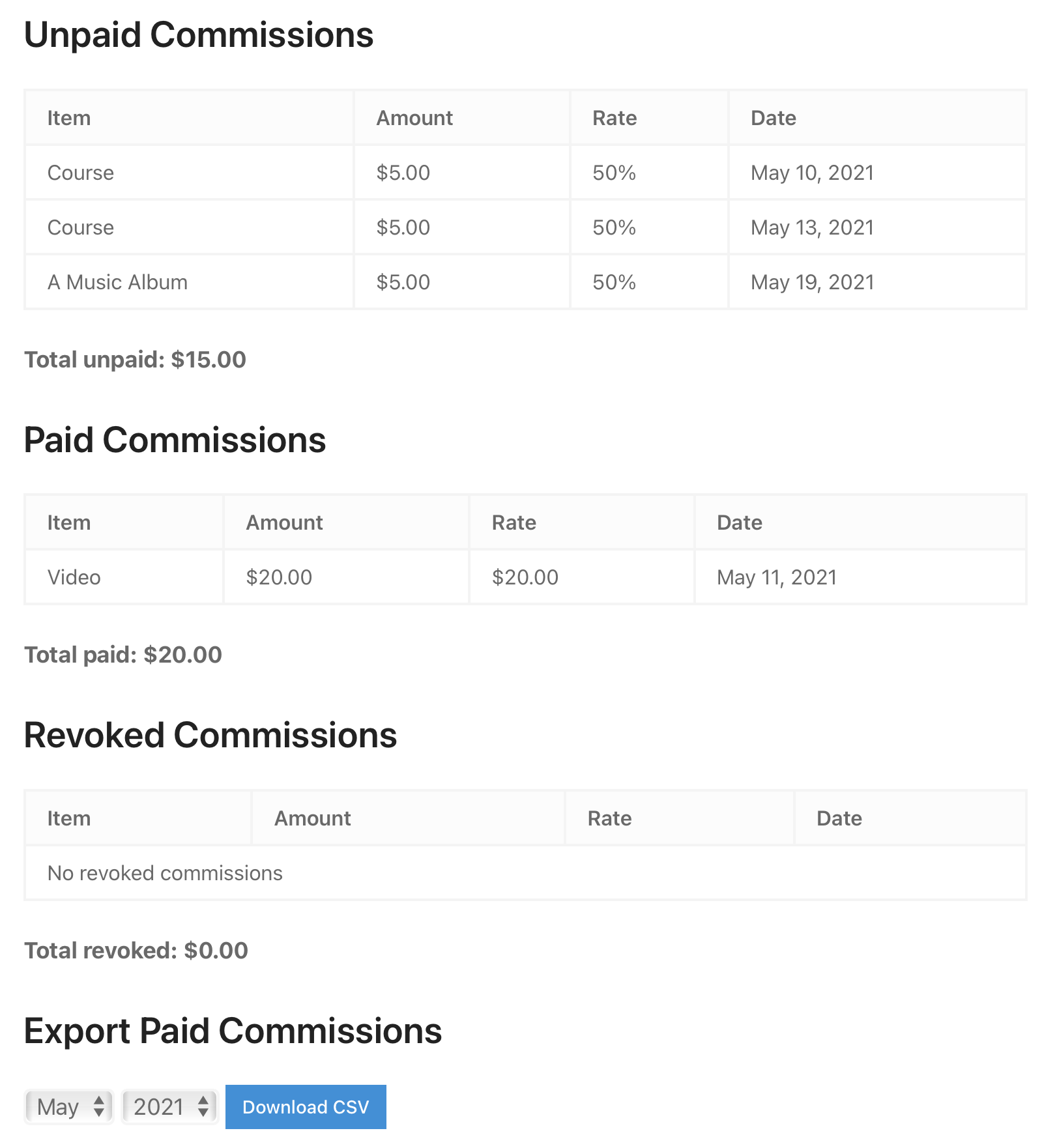
Vendor Reports
There are shortcodes available to present reports to your vendors. See Commissions – Reports for a list of the shortcodes and examples.
Exporting
Vendors can export a CSV file that contains Product, Amount, and Date using the Commissions extension. Note that this is different from exporting the store’s CSV file, which contains data for all vendors. The export referenced in this document is for individual vendors, NOT for the entire store.
At the bottom of this page you’ll find a small form that looks like this:
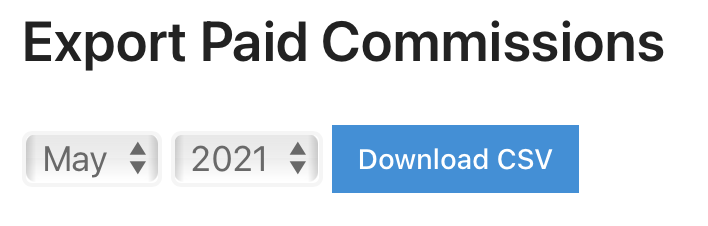
Select a month and year, then press the Download CSV button. When you open the resulting file in a spreadsheet application, it should look similar to this: