Occasionally a customer will be separated from their transaction, and the result is that they won’t see the proper information in their purchase history. This can include license keys, money spent, etc.
To fix this, find the transaction under Downloads → Payment History and click
View Order Details.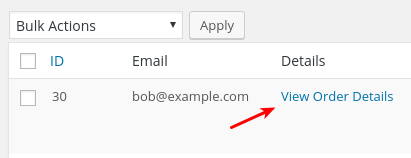
Then look for the Customer Details section. If there is no customer associated then you can choose your customer from the drop-down list.
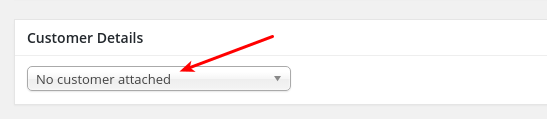
Once your customer is associated with the transaction properly then their license will appear again in their purchase history.
