EDD Download Images
The EDD Download Images extension allows you to add additional images to your Downloads.
Setup
Once installed, you’ll see a new “Download Images” area when creating/editing a Download.
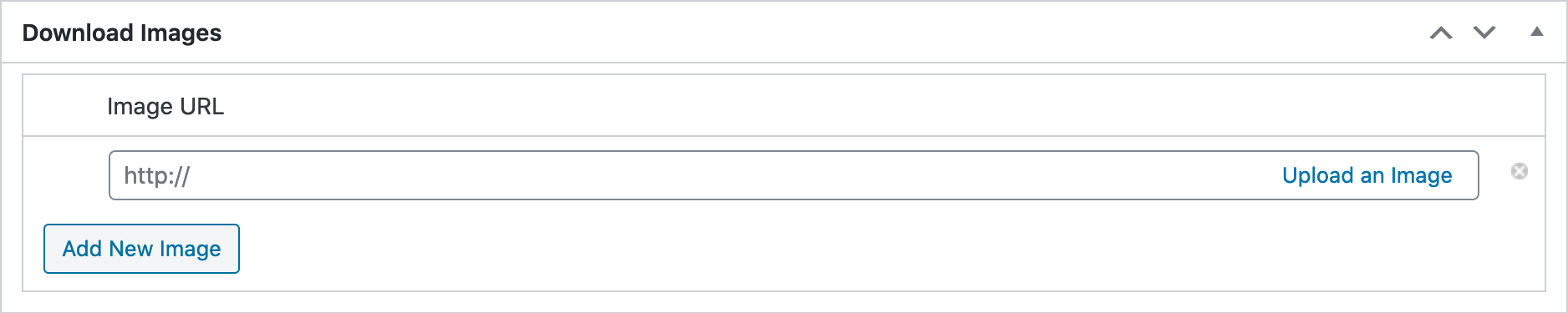
You can add multiple images using the Media Uploader just as you would with standard Wordpress image uploads.
Shortcode Usage
You can use the following shortcode to display the additional images in the content area for your Download.
[edd_download_images]
Custom Usage
Second, you can output an array of the images to be used for more customized setups (custom page templates, slideshows, etc).
Example:
If you are In the loop, you can use the following function to retrieve an array of images:
edd_di_get_images()
This function uses the get_the_ID() function so it will only work when the WordPress loop has a post loaded.
To retrieve the images for a specific Download ID you can use the following:
get_post_meta( $post_id, 'edd_download_images', true );
Need help with customizing additional images? We recommend hiring a developer through Codeable make the custom changes you need.