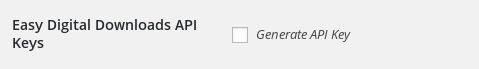The EDD REST API may only be accessed by URL with appropriate authentication. This authentication is accomplished by passing an API key and token with the URL, via query parameters. Each user on the site has their own unique set of keys and tokens. These can be managed all in one place by Shop Manager under Downloads > Tools > API Keys:
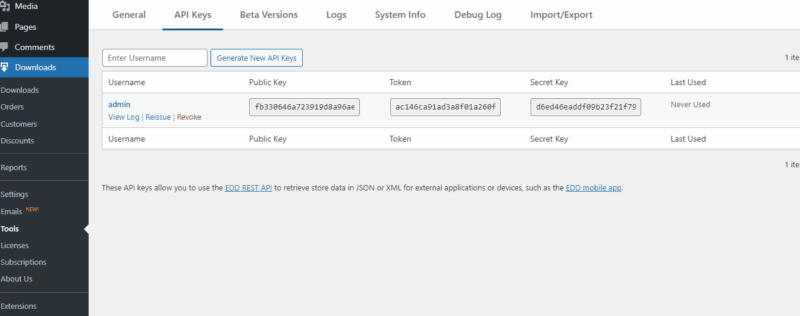
They may also be managed by individual users in their WordPress profile pages:
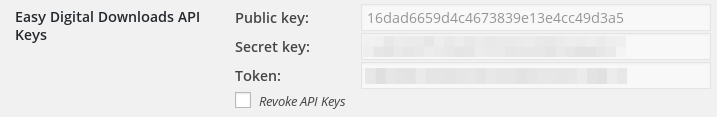
Once you have an API key, you can begin utilizing the EDD API. Both the API key and the token need to be appended to the URL as query parameters, like so:
https://yoursite.com/edd-api/?key=XXXX&token=XXXX
As seen in the screenshot above, API keys may be revoked if needed. If this is done the user is presented with a checkbox option to generate new keys: