EDD_Download
The EDD_Download class is used for getting data about a specific Download, creating new Downloads, and editing existing Downloads. The public properties that may be managed with this class are:
- $ID = 0;
- $post_author = 0;
- $post_date = ‘0000-00-00 00:00:00’;
- $post_date_gmt = ‘0000-00-00 00:00:00’;
- $post_content = ”;
- $post_title = ”;
- $post_excerpt = ”;
- $post_status = ‘publish’;
- $comment_status = ‘open’;
- $ping_status = ‘open’;
- $post_password = ”;
- $post_name = ”;
- $to_ping = ”;
- $pinged = ”;
- $post_modified = ‘0000-00-00 00:00:00’;
- $post_modified_gmt = ‘0000-00-00 00:00:00’;
- $post_content_filtered = ”;
- $post_parent = 0;
- $guid = ”;
- $menu_order = 0;
- $post_mime_type = ”;
- $comment_count = 0;
- $filter;
Note: The above properties are inherited from and identical to the properties in WP_Post.
Creating a Download
To create a new download you first instantiate the class and then run the create() method.
$new_download = new EDD_Download; $new_download->create();
This will create a single Download with default settings, which are a Draft with the title of ‘New Download Product’.
The create method uses
wp_insert_post(), so you may pass any arguments to create() that wp_insert_post() can accept. Something like this would work fine:
$new_download = new EDD_Download; $download_args = array( 'post_title' => 'My eBook', 'post_content' => 'This is my eBook. Nice long description.', 'post_status' => 'publish', ) $new_download->create( $download_args );
Loading an Existing Download
This is accomplished simply by passing a Download ID to the class name during instantiation.
Example:
$my_download = new EDD_Download( 1492 );
Data Fetching Methods
EDD_Download has a variety of method for getting data about the Download, manipulating meta data, and testing for various things.
get_ID()
This method simply returns the ID of the Download.
Example:
$download_id = $my_download->get_ID();
Returns: an integer, like 1492.
get_price()
This method returns the price of the Download in double format, with no currency symbol.
$download_price = $my_download->get_price();
Returns: a double, like 9.99. Math may be done on this result.
get_prices()
This method returns an array of the variable prices of the Download in double format, with no currency symbol.
$variable_prices = $my_download->get_prices();
Returns an array of prices like this:
Array
(
[1] => Array
(
[index] => 1
[name] => Regular
[amount] => 9.99
)
[2] => Array
(
[index] =>
[name] => Unleaded
[amount] => 19.99
)
is_single_price_mode()
Determines whether Single Price Mode is enabled or disabled. Single price mode refers to whether multiple price options can be purchased simultaneously. In the Easy Digital Downloads user interface the checkbox for it is under Variable Pricing.
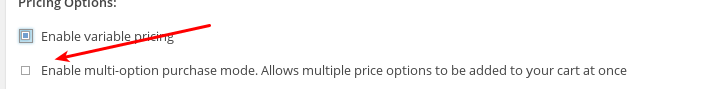
$is_single_price_mode = $my_download->is_single_price_mode();
Returns: true or false
has_variable_prices()
Determines whether Variable Pricing is enabled or disabled on a specific Download.
$download_price = $my_download->has_variable_prices();
Returns: true or false
get_files()
This method returns an array of the files attached to the Download
$my_files = $my_download->get_files();
Returns an array of prices like this:
Array
(
[0] => Array
(
[attachment_id] => 10
[name] => Be Kind To Your Web Footed Friends
[file] => https://example.com/wp-content/uploads/edd/2015/05/be_kind_to_your_web_footed_friend.mp3
[condition] => all
)
)
get_file_download_limit()
This method gets the number of times this file may be downloaded.
Example:
$download_limit = $my_download->get_file_download_limit();
Returns: an integer, like 100.
get_file_price_condition()
When a product has variable pricing, one or more files may available for purchase. Under the Price Assignment, Files can be associated with All price options or only specific ones. In the example below the file is associated with Tracks 1, 2, 3 and Full Album.
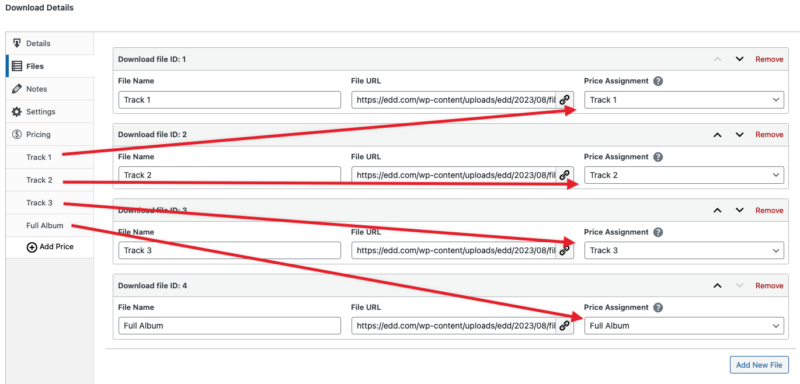
Example:
$price_condition = $my_download->get_file_price_condition();
Returns: an integer, like 2.
get_type()
Returns value showing whether the Download is a Bundle or Default.
Example:
$download_type = $my_download->get_type();
Returns: either ‘default’ or ‘bundle’
is_bundled_download()
Determine if this is a bundled download.
Example:
$is_bundled_download = $my_download->is_bundled_download();
Returns: true or false
get_bundled_downloads()
Gets the Download ids of the items in a bundled Download.
Example:
$bundled_downloads = $my_download->get_bundled_downloads();
Returns: An array of Download ids like this:
Array
(
[0] => 68
[1] => 114
)
Note: get_bundled_downloads() will return an empty array if the product is not a bundle, so look at doing something like this:
if ( $my_download->is_bundled_download() ) {
$bundled_downloads = $my_download->get_bundled_downloads();
}
get_notes()
Returns the notes for a Download as a string.
Example:
$download_notes = $my_download->get_notes();
Returns: The notes as a string, and maintains line breaks.
get_sku()
Returns the sku for a Download as a string.
Example:
$download_sku = $my_download->get_sku();
Returns: The sku as a string
get_button_behavior()
Returns the what happens when someone clicks the buy button
Example:
$download_button_behavior = $my_download->get_button_behavior();
Returns: either ‘direct’ for Buy Now or ‘add_to_cart’ for Add To Cart.
get_sales()
Returns the number of sales completed for this item
Example:
$download_sales = $my_download->get_sales();
Returns: an integer like 42
increase_sales()
Increments the number of sales by 1. Cannot take input, cannot increase by more than 1.
Example:
$increase_sales = $my_download->increase_sales();
Returns: either false on failure or an integer of the new sales count.
decrease_sales()
Decrements the number of sales by 1. Cannot take input, cannot increase by more than 1.
Example:
$decrease_sales = $my_download->decrease_sales();
Returns: either false on failure or an integer of the new sales count.
get_earnings()
Returns the total earning for this download.
Example:
$download_earnings = $my_download->get_earnings();
Returns: a float like 152.69
increase_earnings( mixed $amount = 0 )
Increases the total earnings for a Download by the input amount.
Example:
$increase_earnings = $my_download->increase_earnings();
Returns: either false on failure or a float of the new amount, like 247.39
decrease_earnings( mixed $amount = 0 )
Decreases the total earnings for a Download by the input amount.
Example:
$decrease_earnings = $my_download->decrease_earnings();
Returns: either false on failure or a float of the new amount, like 147.39
is_free( mixed $price_id = false )
Checks to see if the download is free, OR if the given price ID is free.
Example:
$is_free = $my_download->is_free();
Returns: true or false