EDD_Payment
Table of Contents
The EDD_Payment class makes it easy to create, edit, and delete payment information in Easy Digital Downloads. Here are some examples:
Example of creating a new payment
$payment = new EDD_Payment(); $payment->add_download( 97 ); $payment->email = '[email protected]'; $payment->status = 'complete'; $payment->save();
Example of updating the email on an existing payment:
$payment = new EDD_Payment( 4023 ); $payment->email = '[email protected]'; $payment->save();
Available Properties
These are the properties which are available to your object:
- $ID
- $number
- $mode
- $key
- $total
- $subtotal
- $tax
- $fees
- $discounts
- $date
- $completed_date
- $status
- $old_status
- $status_nicename
- $customer_id
- $user_id
- $first_name
- $last_name
- $address
- $transaction_id
- $downloads
- $ip
- $gateway
- $currency
- $cart_details
- $has_unlimited_downloads
- $pending
- $parent_payment
Available Methods
add_download( $download_id = 0, $args = array(), $options = array() )
This method allows you to add a download to a payment. It accepts three arguments:
$download_id
This is the ID of the download you wish to attach. It’s always an integer.
$args
This is an array that can over-ride these built in defaults:
'quantity' => 1,
'price_id' => false,
'item_price' => 0.00,
'tax' => 0.00,
'fees' => array()
Fees may be anything required, but follows the format of
add_fee(). For more information see the docs for EDD_Fees.
$options
This is an array that can accept arbitrary options for the download. Examples might be
is_renewal or is_upgrade for the Software Licensing extension.
IMPORTANT: if you add a download to a Completed payment the new download will be set to a zero price. If you add a download to a payment with any other status, that download carries its default financial value, and the total value of the payment increases.
This default behavior may be over-ridden by sending an
item_price in the $args.
remove_download( $download_id, $args = array() )
This method allows you to remove a download from a payment. It accepts two arguments:
$download_id
This is the ID of the download you wish to attach. It’s always an integer.
$args
This is an array that can over-ride these built in defaults:
'quantity' => 1,
'price_id' => false,
'item_price' => 0.00,
'cart_index' => false,
NOTE: if your download is variable then the price_id is required so that the proper item is removed.
NOTE: By default remove_download() only removes one item. If you have multiple of the same item you’ll need to use the quantity option in the $args.
get_meta( $meta_key = ‘_edd_payment_meta’, $single = true )
This method gets the meta data associated with a payment. It accepts a meta key and a boolean to request the meta data in single mode or not.
Internally this method runs get_post_meta, but then applies some logic to provide backwards compatibility with EDD 1.5
It then runs apply_filters on
'edd_get_payment_meta_' . $meta_key and then returns the output after one more filter of edd_get_payment_meta
update_meta( $meta_key = ”, $meta_value = ”, $prev_value = ” )
This method allows you to update the post meta for a payment. It accepts a meta key, meta value, and a previous meta value for comparison.
Before updating, the meta_key is run through a filter called
'edd_update_payment_meta_' . $meta_key.
The return value is the output of
update_post_meta.
add_fee( $args = ”, $global = true )
This method allows you to attach an arbitrary fee to the payment. It functions exactly like the one in EDD_Fees, please read the documentation there.
remove_fee( $key )
This method allows you to remove a given fee. It functions exactly like the one in EDD_Fees,
please read the documentation there.
remove_fee_by( $key, $value, $global = false )
This method allows you to remove a fee without having to know its position in the fees array. For example, if you have a fee with a label of shipping you could do something like
$payment->remove_fee_by( 'label', 'Shipping' );
The above code would remove the first instance of a a fee with a label of Shipping. If you add the gobal true flag like this:
$payment->remove_fee_by( 'label', 'Shipping', true );
then it’ll remove ALL fees with a label of Shipping.
add_note( $note = false )
This method allows you to attach a note to the payment. Results will look something like this:
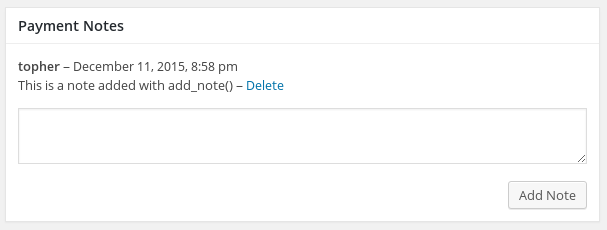
update_status( $status = false )
This method allows you to set the status of a given payment. Here are the possible statuses:
- Pending
- Complete
- Refunded
- Failed
- Abandoned
- Revoked
array_convert()
This method allows you to get all available properties as an array. Example:
$payment = new EDD_Payment( 4577 ); $payments_array = $payment->array_convert();
IMPORTANT: properties that have been moved to an array with array_convert will NOT be updated inside that array. If you need an updated version after a change you would need to re-run this method and re-populate your array.
save()
This method takes any changes or updates made by any other method and writes them to the database.
NOTE: if you don’t use save() then none of your changes will actually take place.
Examples
Here are some code examples of some common tasks:
Creating a payment
$payment = new EDD_Payment(); // Instantiates a payment object $payment->add_download( 12 ); // Adds download id 12 to the payment at it's default price $payment->email = '[email protected]'; // Email is required for a payment $payment->status = 'complete'; // Completes the payment $payment->save(); // Writes to the database any changes that were made
Editing an existing payment
$payment = new EDD_Payment( 42 ); // Loads the information for Payment ID 42 $payment->email = '[email protected]'; // Changes the email address on the payment $payment->save();
Changing a payment status
$payment = new EDD_Payment( 1337 ); $payment->status = 'revoked'; $payment->save();
Adding a variable priced download
$payment = new EDD_Payment( 1942 );
$args = array(
'price_id' => 1, // Variable price ID
'item_price' => 0.00, // Makes the item free
);
$payment->add_download( 23, $args ); // Adds Download ID 23, variable price 1 to the payment
$payment->save();
Adding a download with options
$payment = new EDD_Payment( 2008 );
$args = array(
'item_price' => 4.00,
);
$options = array(
'is_renewal' => true,
);
$payment->add_download( 28, $args, $options );
$payment->save();
Removing a download
$payment = new EDD_Payment( 2008 ); $payment->remove_download( 23 ); $payment->save();
Removing a download with variable pricing
$payment = new EDD_Payment( 2008 );
$args = array(
'price_id' => 1,
);
$payment->remove_download( 28, $args );
$payment->save();