EDD Price Shortcode
You may show the price of any EDD product anywhere by using the [edd_price] shortcode. It requires a product ID and optionally takes a price ID if you have variable pricing.
The simplest version looks like this:
[edd_price id='114']The number 114 is the product ID. You can find the ID for a given product by visiting that product’s admin page and either looking at the address bar in your browser:
Or by looking in the Download Settings meta box on the side:
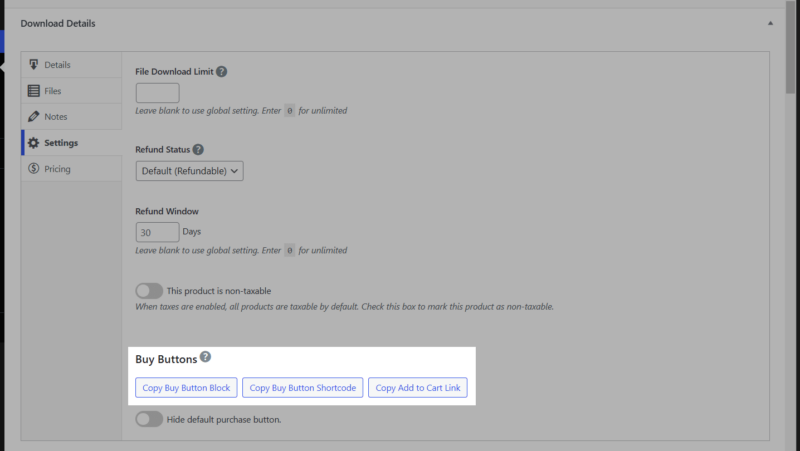
Variable Pricing
If you have variable pricing turned on you’ll need to specify which price you want to print. That would look something like this:
[edd_price id='114' price_id='2']You can get the price ID in the Price Options tab:
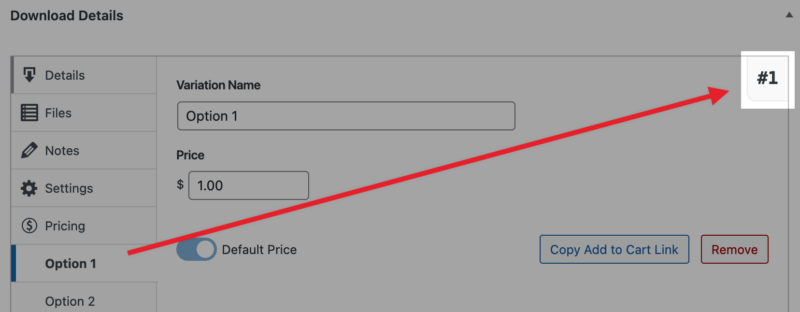
Output
The output will be something similar to this:
$10.00
Where $ is the currency symbol ($ in this case)