Featured Downloads
The Featured Downloads extension for Easy Digital Downloads allows you to mark specific Downloads as “featured” and then display them on your site through the use of a shortcode or template tag.
Setup
After you have installed and activated the Featured Downloads extension, you can find the option to make a Download “featured” by navigating to Downloads → All Downloads and either creating a new Download or editing an existing Download.
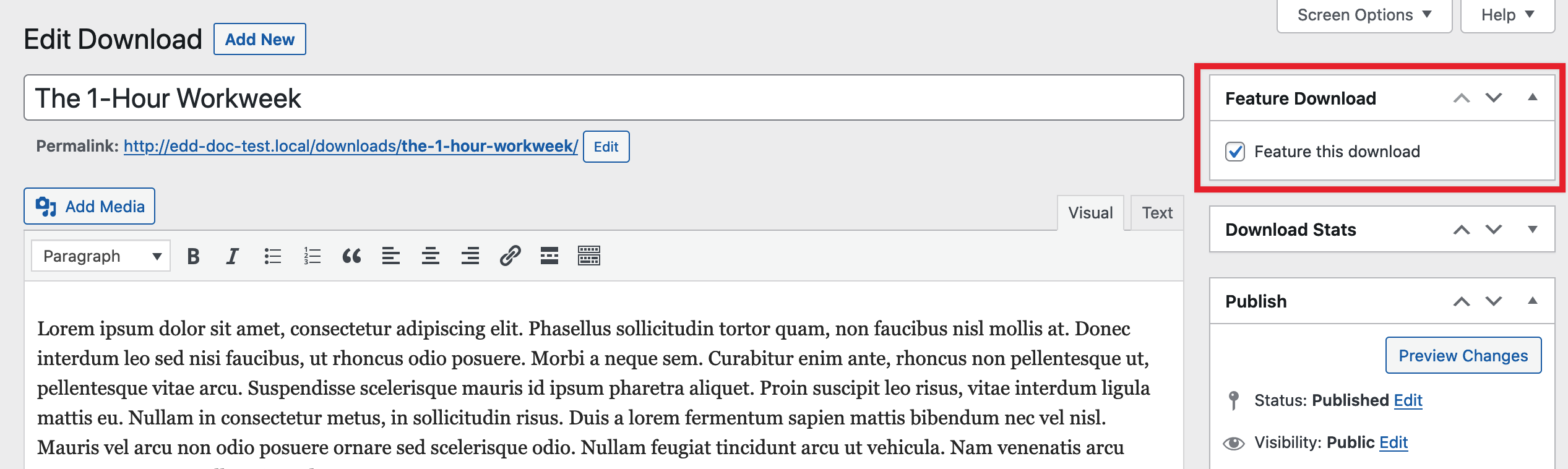
Usage
Once you’ve added all of the Downloads you want, there are two ways that you can display the Featured Downloads on your site.
Shortcode
Add the featured attribute to the existing [downloads] shortcode provided by Easy Digital Downloads. This will display a list of all Featured Downloads.
[downloads featured="yes"]
Template Tag
If you’re comfortable adding custom code to your theme, the following code can be used anywhere in your theme’s files to show the Featured Downloads. Typical usage would be in single.php, page.php, or in conjunction with a conditional statement used in functions.php.
if( function_exists( 'edd_fd_show_featured_downloads') ) { edd_fd_show_featured_downloads(); }
Once in place, the featured downloads will be displayed on the page you’ve added either the shortcode or template tag to.
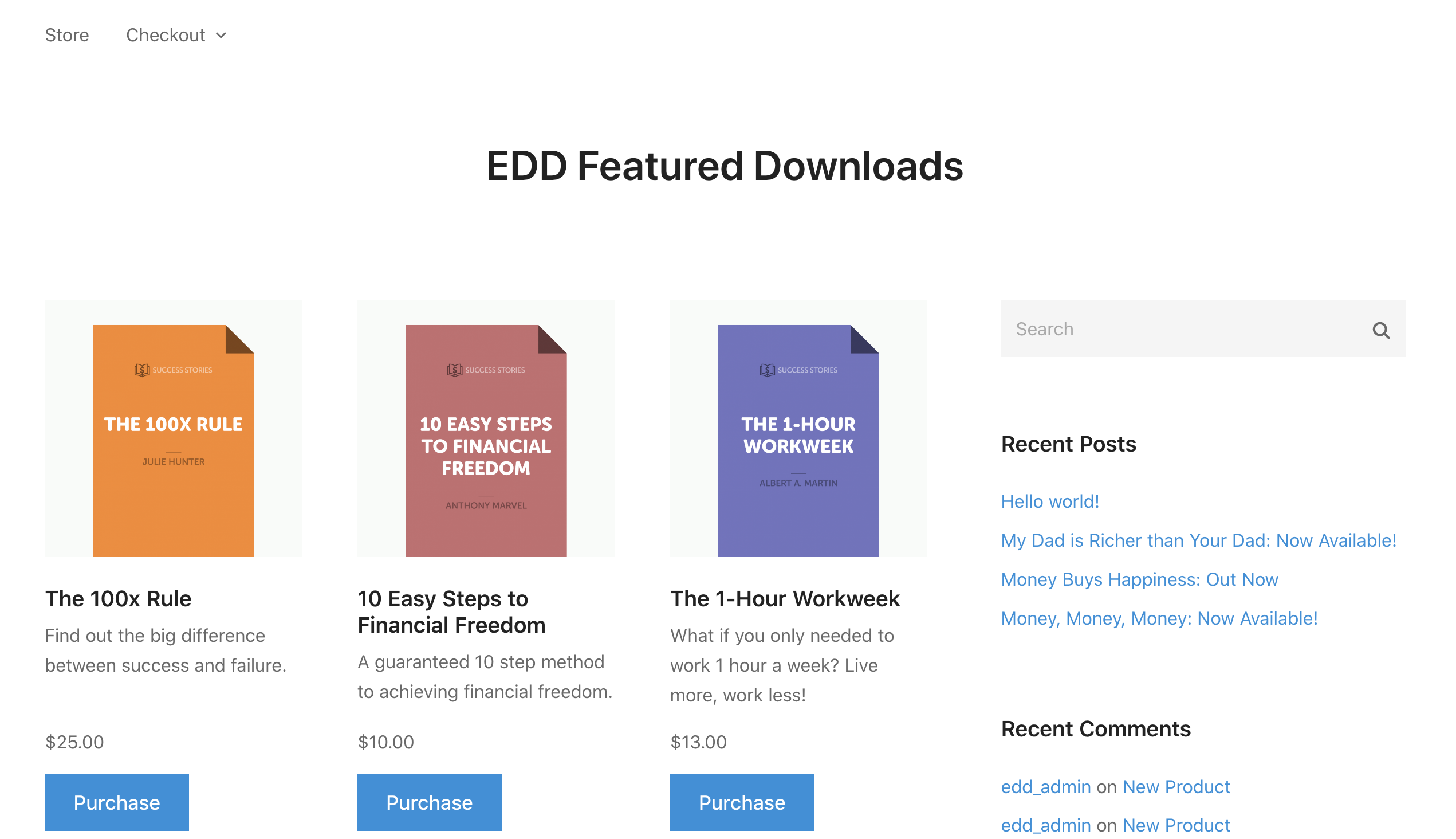
FAQ and Troubleshooting
How are featured products ordered?
- If you are using the shortcode option, featured products are ordered based on your ordering settings for the shortcode. To learn more about how products are ordered when using the
[downloads]shortcode in Easy Digital Downloads, view the full document for the shortcode. - If you are using the custom code example above, they will be ordered based on the date the product was published.