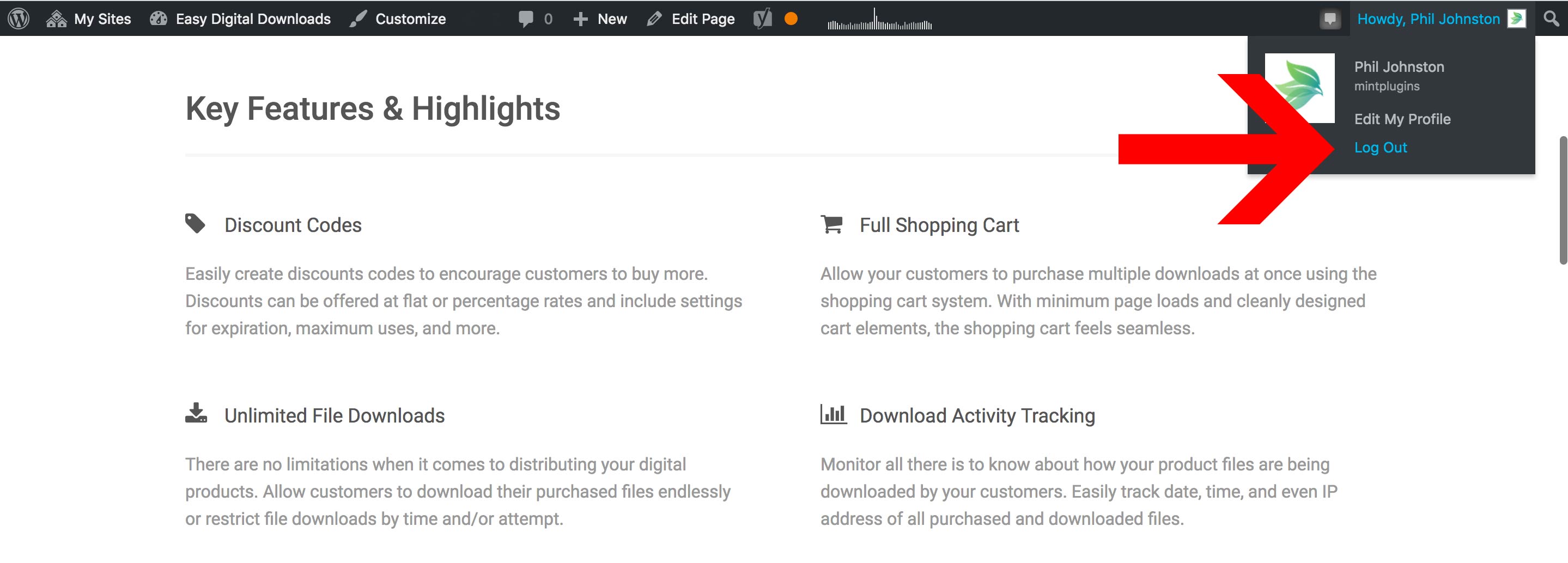How can I show a “Log Out” link to my customers?
If you wish to display a “Log Out” option to your customers/users, the first thing to note is that this is not an Easy Digital Downloads issue – but rather a WordPress core issue. When your customers/users log in, they are logging into WordPress with their Wordpress user account. Easy Digital Downloads makes use of that user account – but it is still powered by WordPress itself.
Because user accounts are managed by WordPress itself (as opposed to with Easy Digital Downloads), this means that it is a problem we’ll solve at the WordPress core level.
In this document, we’ll look at 2 different ways to show a WordPress log-out link. Note that there are many other ways to do this – but for the sake of simplicity we’ll only look at 2.
Option 1: Use a log-in/log-out plugin for WordPress
There are many plugins for WordPress which will display log-in and log-out buttons on your website. One of the most popular ones for this is called “Baw Login Logout Menu”.
It makes it possible/easy to add log-in and log-out buttons right in your WordPress menu.
To set it up, follow the instructions found under “FAQ” on that plugin’s page.
Option 2: The logout button already included on the WordPress header bar.
WordPress automatically shows a black bar at the top of every page if you are logged in. At the right side of the bar, it always displays a log out option. Your customers/users can use that option as long as you haven’t hidden that bar in some way.