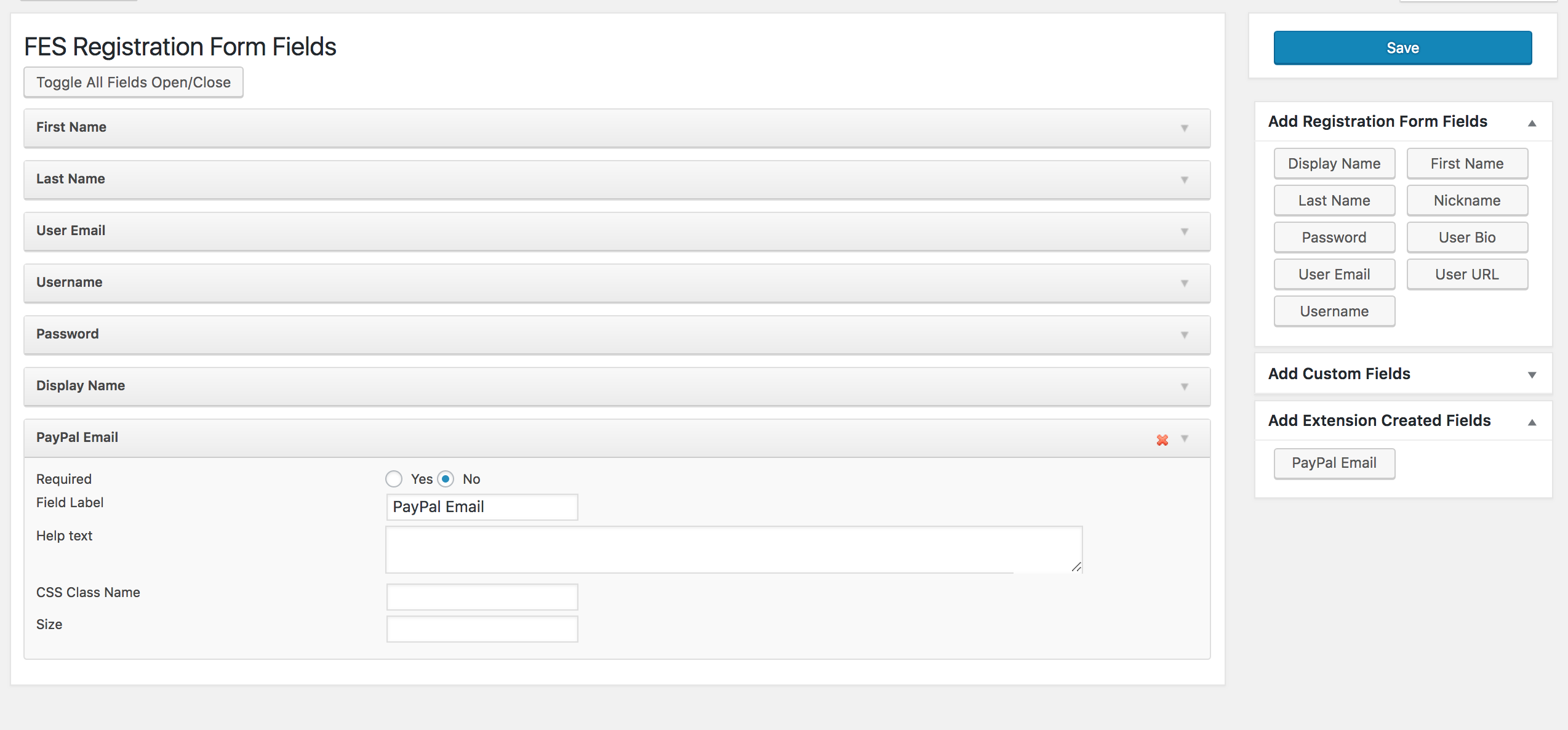The
EDD Frontend Submissions extension and the EDD Commissions automatically integrate together to make it easy to pay Vendors commissions for sales of their products.
Set Up Instructions:
EDD Commissions and EDD Frontend Submissions extensions should both be
installed and activated in the “Plugins” page in your WordPress Dashboard.
How the integration works:
When your Vendors submit a new product for sale through Frontend Submissions, commissions will automatically be enabled for that product and the commission recipient will automatically be set to that Vendor. Their commission rate in the product itself will be left blank and the default commission rate will be used. The amount that is automatically applied is either based on the Default rate from the Commissions settings or User Global Rate. These default rates are used when the rate in the product settings is left blank.
Note: The Commission Rates inside the product setting is not automatic, if black it utilizes one of the default rates but if the rate is set, it will override the default and global rates.
User Rate
User rates can be set on a per-user basis. This would be used if you want to set different rates for different vendors. If you want all users to have the same commission rate, the user rate would be left blank. This setting will override the Default Rate set in the Commisions settings.
When your Vendors submit a new product for sale through Frontend Submissions, commissions will automatically be enabled for that product and the commission recipient will automatically be set to that Vendor. Their commission rate in the product itself will be left blank. This means that their commission rate will fall back to their User Rate, which you can configure for each Vendor by editing their user profile under: Users → User’s Global Rate
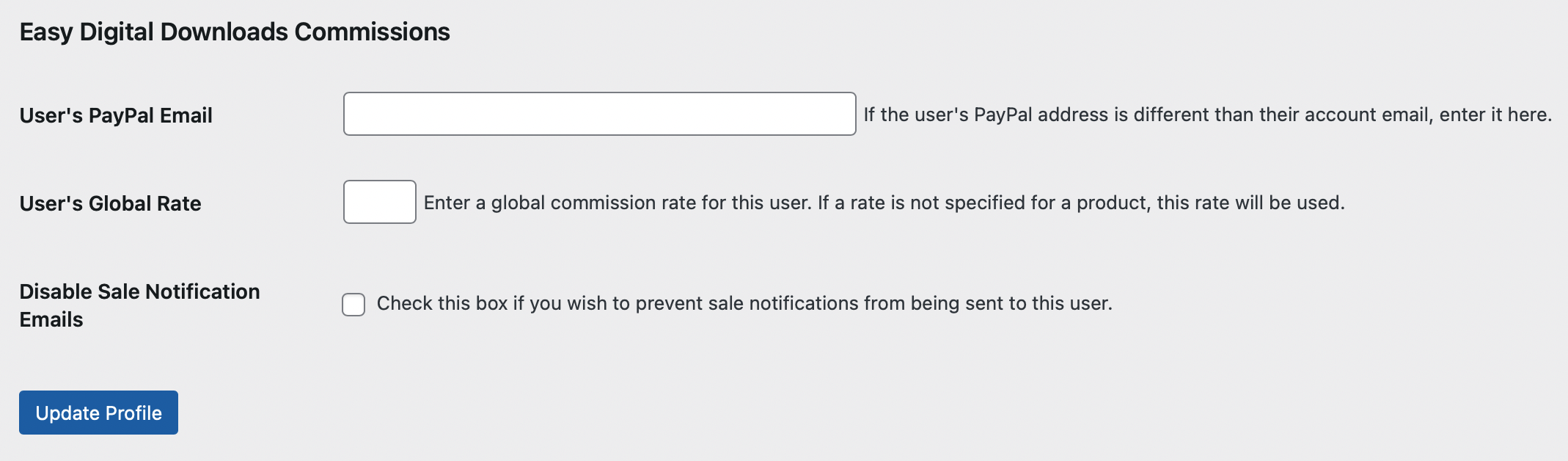
Commissions Default Rate
The commissions’ default rate applies to all commissions where the User Rate and Product rate are blank.
This can be set under: Downloads → Settings → Extensions → Commissions → Default rate
More details about setting commissions rates can be found here.
Override Site Default and User Default rate
If you wish to override the Site Default and User Default rates for any individual product, set the rate in the product itself by editing that product and going to the “Commissions” metabox. There, you can enter a commission rate for that Vendor for that specific product only.
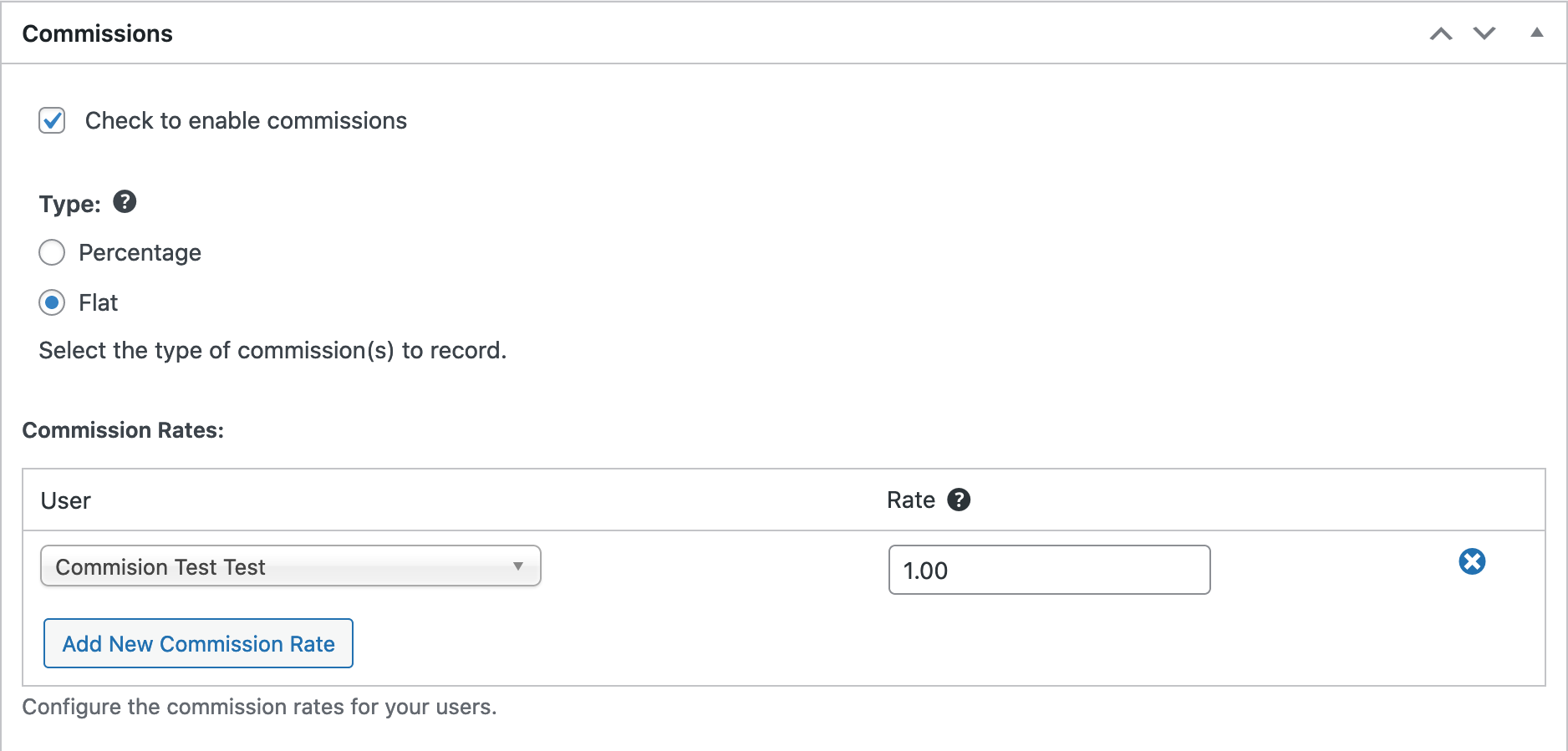
Note: The Product rate is used first. If it is blank, then the User rate is used. If that is also blank, the Site default rate is used.
Setting Vendor Paypal Emails upon registration
If you are paying your Commissions through Paypal and want to make sure your Vendors enter a Paypal email when registering, there is a field available when both Frontend Submissions and Commissions are active. Navigate to
EDD FES → Registration Form → Add Extension Created Fields → Paypal Email