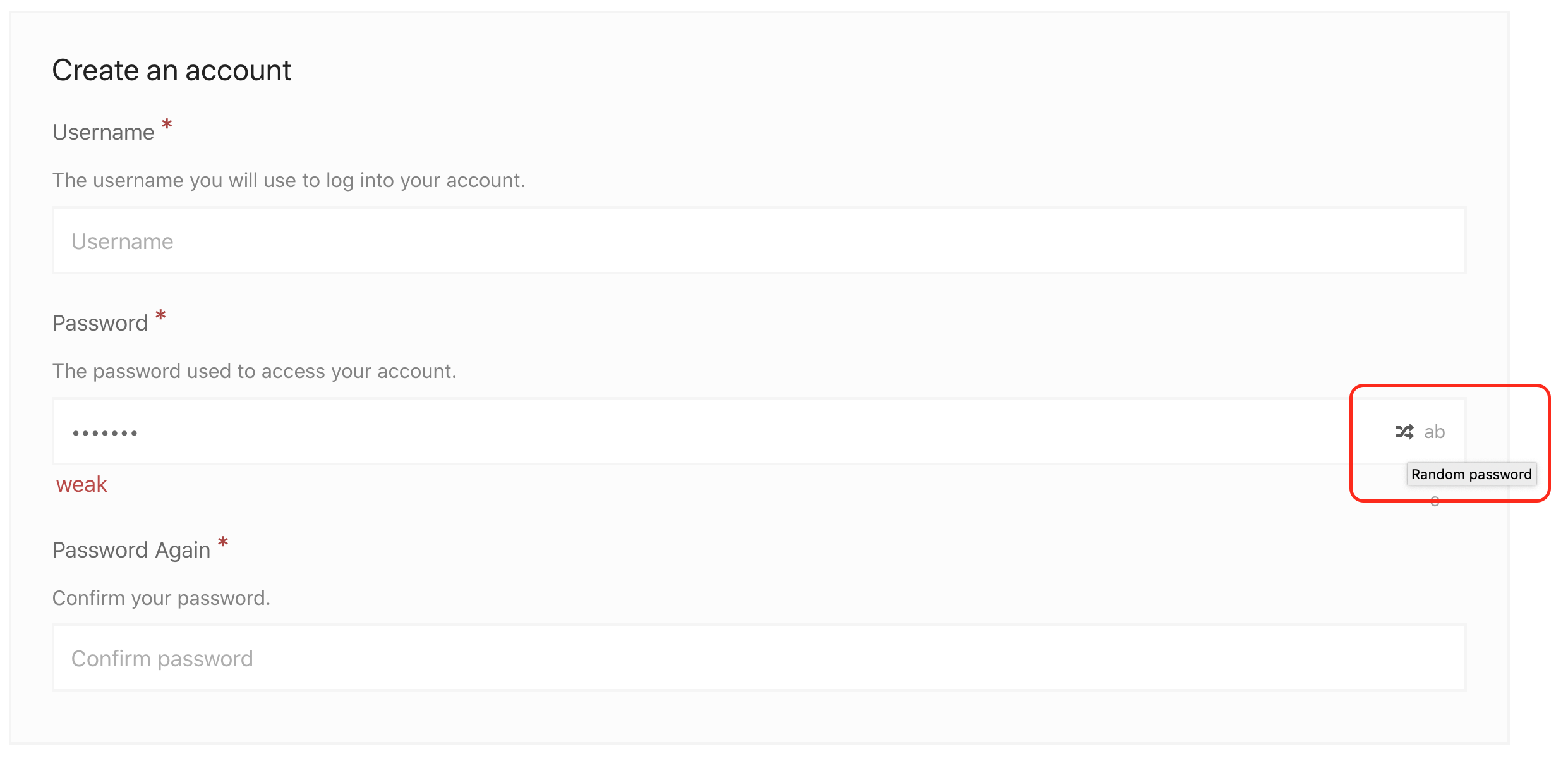Password Meter
The Password Meter extension allows you to integrate a configurable password meter with minimum strength requirements into the EDD user registration form.
Configuration Instructions
- Once installed, you can locate the settings for this extension by navigating to Downloads → Settings → Extensions → Password Meter.
- Here you will see a variety of options that can be configured to your liking.

Check Mode: This allows you to determine which type of password checking is to be used. “Strict” or “Moderate” are the available options.
Required Strength: This allows you to select the required strength of the password.
Minimum Length: This allows you to set the minimum length of the password that’s being created.
Maximum Length: This allows you to set the maximum length of the password that’s being created.
Disallow Show Password: This allows for the password field to not display the “show password” toggle.
Disallow Password Generation: This removes the “Generate Password” button available on the password field.
Hide Tooltips: This will remove tooltips from the password field.
Front-end Display
Once active, the Password Meter will be automatically in place on the EDD registration form. The Password Meter will alert users if they have not met the criteria set by the site owner in the settings area.
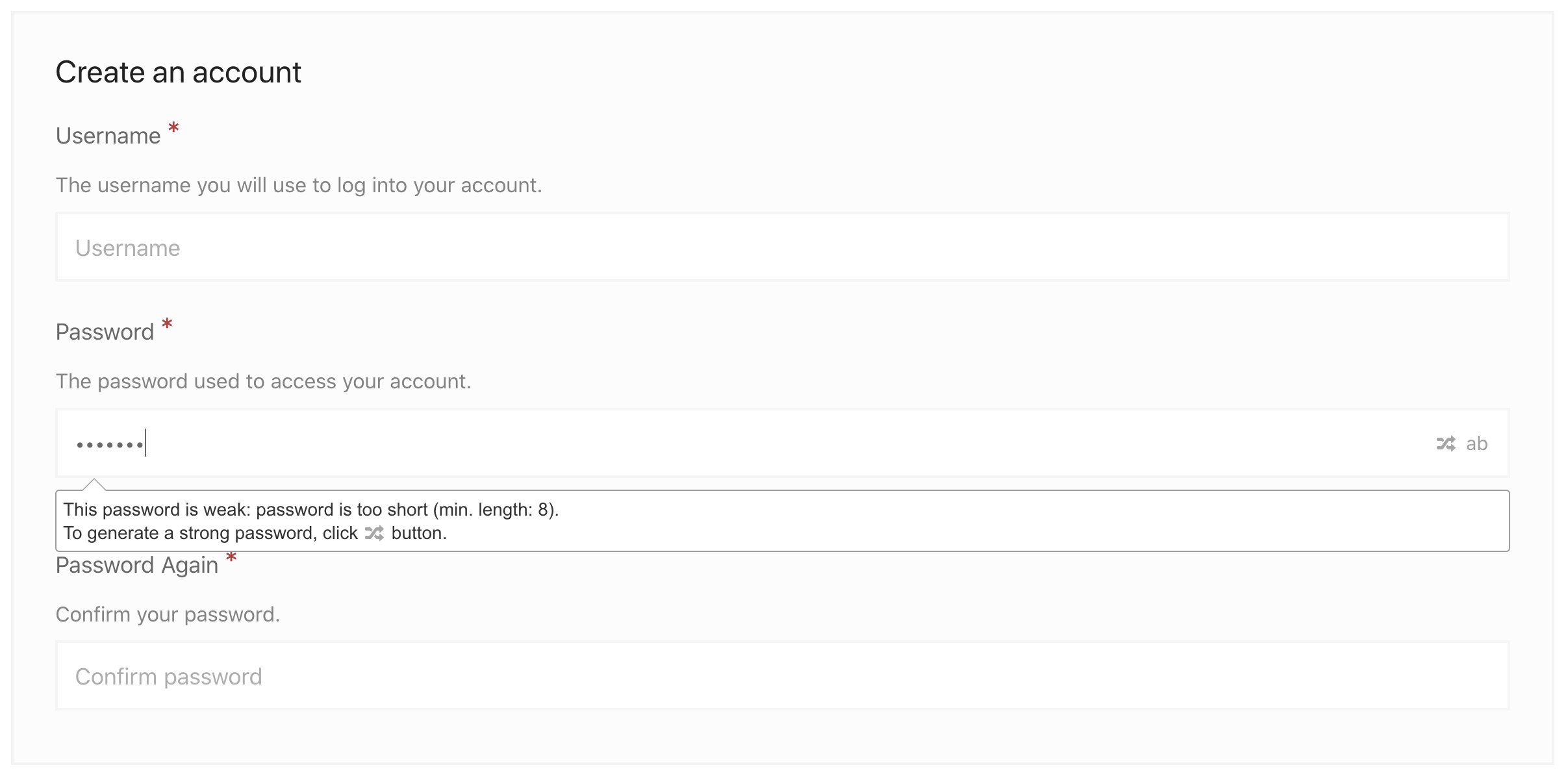
The Password Meter extension also provides a password generator option, which will generate a random password for the user.