Per Product Emails Documentation
EDD sends an email to the purchaser with every sale. Per Product Emails allows you to additionally send a custom email for any given product.
Create Per Product Emails
Once installed and activated, navigate to Downloads > Emails, click Add New Email and select Per Product Email.
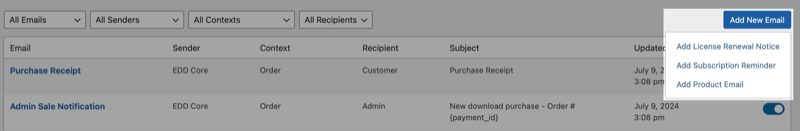
This will open the email editor to create your Per Product email, for the selected Download.
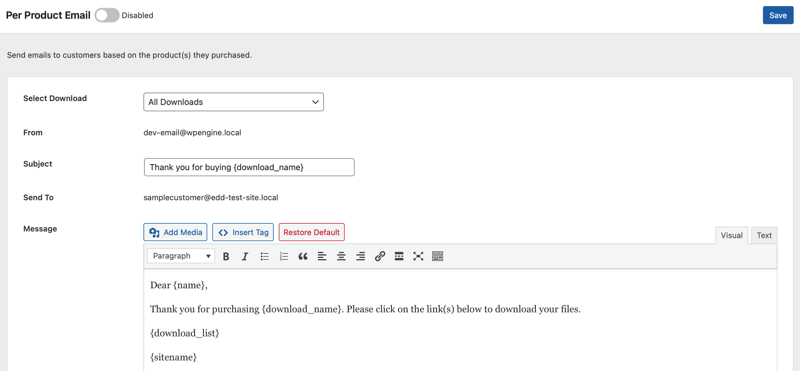
Enable the email at the top and click Save.
View & Edit existing Per Product Emails
Once you have a custom email configured, you’ll be able to see it in the list of emails under Downloads > Emails. You can use the Senders filter to only display Per Product Emails. You are able to click the email to open the editor or toggle the Status to disable or enable.
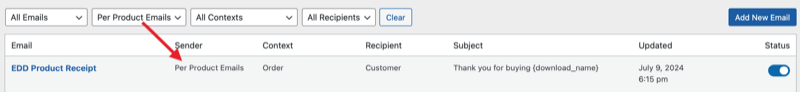
Common Issues and FAQ
Product Variations
This extension does not support sending unique emails for product variations at this time.
Original Purchase Receipts
Easy Digital Downloads will send a purchase receipt as well as a custom email when Per Product Emails is active on a specific Download. You can disable the default Purchase Receipt under Downloads > Emails.
Multiple Downloads in the cart
Once custom emails have been configured, it will send a custom email for each item in the cart. For example, if you have configured emails for Product A and Product B and someone purchases both in the same transaction, the extension will send two custom emails – one for each product