QR Codes
QR Codes Configuration
Once the QR Codes extension is installed and activated, you can configure through the creation or edit screen of a Download.
When editing or creating a Download, you will see a “QR Code” section in the right sidebar area:
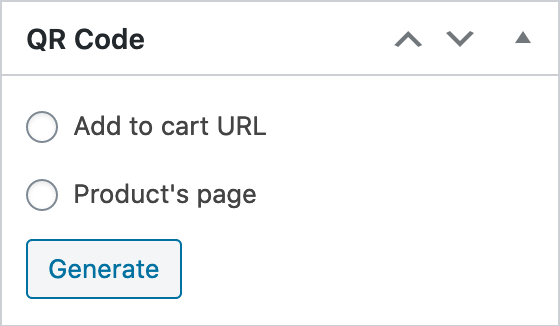
You have the ability to create a QR code that will add the product to the cart when someone uses it, or just point to the page containing the Download/Product. Select your choice and click the “Generate” button to show the QR code, a URL and download the image if needed.
