Reviews – Shortcodes
Reviews includes a shortcode that you may use to embed product reviews in any post, page, or custom post type.
Note: The shortcode only allows you to show product reviews, it does not allow the user to submit reviews. That can only be done via the Download (or Product) page.
The shortcode looks like this:
[review id="REVIEW_ID"]
The easiest way to embed a review is to use the Insert Review button above the classic content editor.
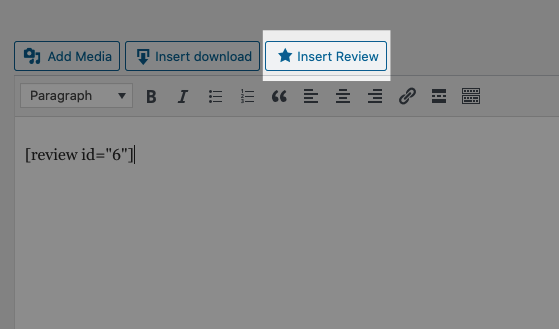
Pressing the Insert Review button will open a modal window. The modal will display a dropdown of all reviews; select the one you want and press Insert Review.
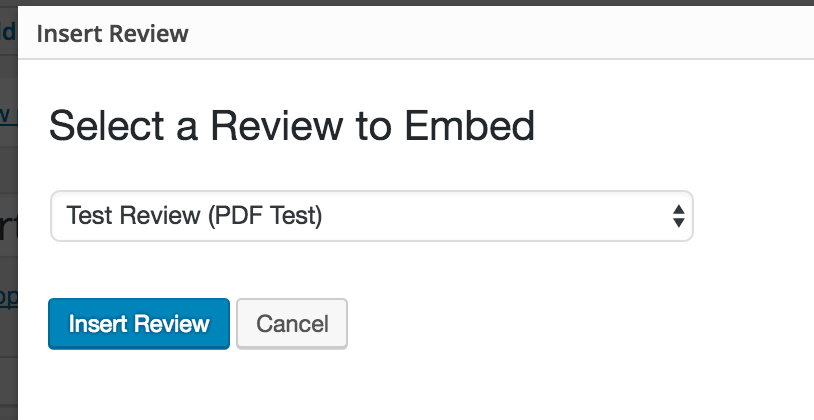
This will render a shortcode like the one mentioned at the top of the article.
If you use the Gutenberg or block editor for your pages and posts, we recommend inserting a shortcode block, then adding the shortcode manually.
Output
A shortcode like this will look like the screenshot below on the page:
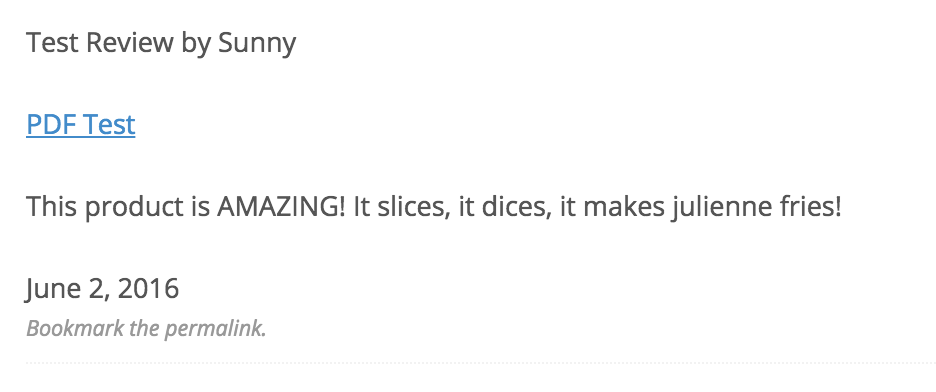
The review will show the review title, author, download title, the review itself, the date of the review, and a link to the review.
Displaying multiple reviews
Other parameters can be passed to the [review] shortcode to allow you to display multiple reviews at a time. A shortcode to display multiple reviews looks like this:
[review download="DOWNLOAD_ID" multiple="true" number="10"]
The above shortcode will display 10 reviews for a given download ID.