Once the Conditional Emails extension is installed and activated, a new section will be added to the Downloads > Emails > Conditional Emails. Prior to any configuration, the Conditional Emails section will look like this:
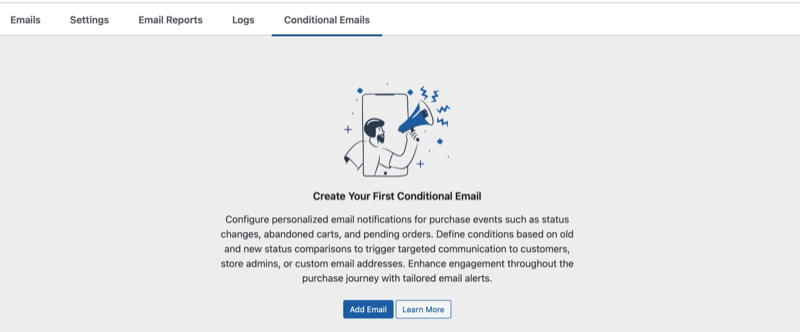
Clicking the “Add Email” button will display a dialog allowing you to select the email condition, the status conditions, where the email should be sent, as well as the email Subject, Header, and Message.
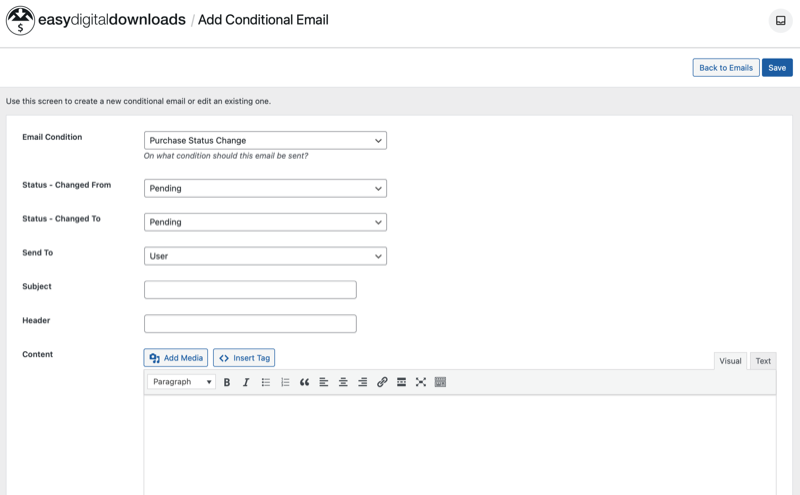
Email Condition Options
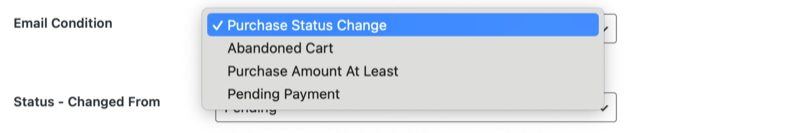
Status – Changed From & Changed To Options
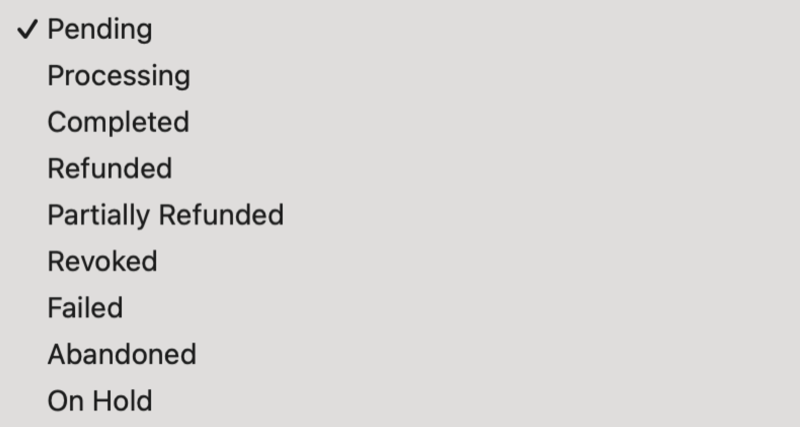
Note: Options available in “Status Changed From” and “Status Changed To” can change based on what payment gateways are active.
Send To Options
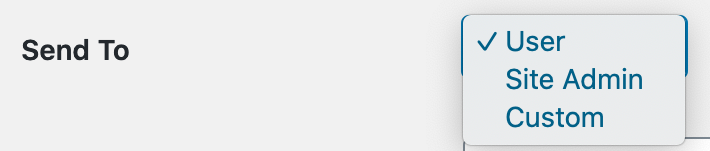
Note: When choosing “Custom”, you will be presented with an email address field to enter a custom email address.
Writing Your First Email
Writing emails with the Conditional Emails extension works in much the same way as writing emails for EDD itself. HTML emails are permitted, and Conditional Emails supports a number of template tags to help you out. The following template tags are supported natively:
{download_list} – A list of download links for each download purchased
{file_urls} – A plain-text list of download URLs for each download purchased
{name} – The buyer’s first name
{fullname} – The buyer’s full name, first and last
{username} – The buyer’s user name on the site, if they registered an account
{user_email} – The buyer’s email address
{billing_address} – The buyer’s billing address
{date} – The date of the purchase
{subtotal} – The price of the purchase before taxes
{tax} – The taxed amount of the purchase
{price} – The total price of the purchase
{payment_id} – The unique ID number for this purchase
{receipt_id} – The unique ID number for this purchase receipt
{payment_method} – The method of payment used for this purchase
{sitename} – Your site name
{receipt_link} – Adds a link so users can view their receipt directly on your website if they are unable to view it in the browser correctly.
{discount_codes} – Adds a list of any discount codes applied to this purchase
In addition to these template tags, Conditional Emails uses the EDD core template tag system, so tags added by third-party extensions should work as well.