Easy Digital Downloads includes numerous shortcodes that can be used for displaying various parts of the plugin, such as the checkout screen, purchase buttons, registration and login forms, and more.
- [downloads] – shows a list or grid of downloadable products
- [download_history] – shows a list of all products the current user has purchased, including download links.
- [purchase_history] – shows a complete purchase history for the current user, including download links
- [download_checkout] – shows the checkout form.
- [purchase_link] – displays a purchase button for the specified download ID
- [purchase_collection] – allows you to make a unique category-based collection of products to be sold as a package
- [download_cart] – shows a shopping cart on any page or text widget.
- [edd_profile_editor] – shows a profile editor for logged-in customers.
- [edd_receipt]
- [download_discounts]
[edd_login]
Note: The EDD Login block replaced this shortcode, it’s recommended you use that in place of the shortcode, if your site supports blocks.
If you wish to display a login form for users that have created an account during registration (or any other time), Easy Digital Downloads includes a shortcode for doing so.
This shortcode will display a simple login form. It should be placed on the page that you wish to act as the login page: [edd_login]
Upon form submission, the customer is redirected to your Purchase History page.
Redirect Setting
If you’d like the customer to go to a different page after logging in you can set a default page under Downloads → Settings → General. There’s an option called Login Redirect Page and it offers a drop-down list of all your pages. Simply choose one and click Save Changes and from then on when someone logs in with the shortcode form they’ll be redirected to that page.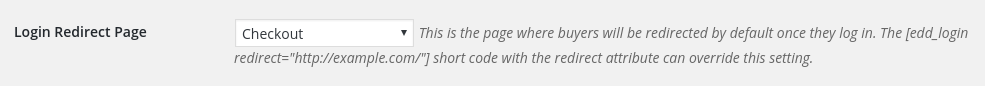
Redirect Parameter
Additionally, the shortcode also accepts an optional redirect parameter that lets you set where users are redirected after they log in. This option takes precedence in all cases. It will override the main setting under Settings.
[edd_login redirect="https://yoursite.com"]When someone is logged in the text “You are already logged in” appears instead of the form.
[edd_register]
Shows a simple account registration form.
Note: The EDD Registration block replaced this shortcode, it’s recommended you use that in place of the shortcode, if your site supports blocks.
To allow users to register for accounts on your website you can create an easy login form with the [edd_register] shortcode.
The simplest version is simply this:
[edd_register]It also has an optional variable redirect, which accepts a url. If a redirect is provided the end user will go to that URL after registering.
[edd_register redirect="https://example.com"]