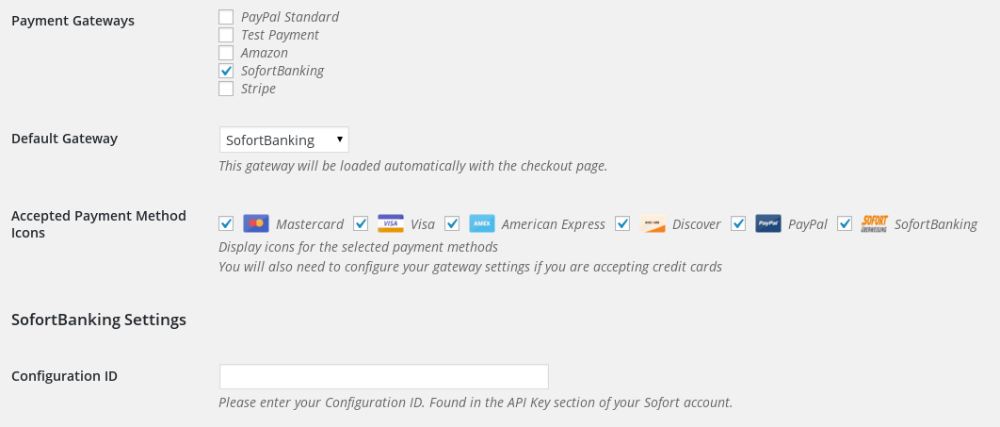Sofort Payment Gateway
SofortBanking is a German payment gateway that specializes in banking and eCommerce in most of Europe.
Configuration
Once the plugin is installed, go to Downloads → Settings → Payments in the WordPress dashboard.
In the General tab, check the box for SofortBanking to activate the gateway. You will need to enter your Configuration ID, which is found in the API section of your Sofort account.
If desired, you can set SofortBanking as the default payment gateway. You can also select its icon under Accepted Payment Method Icons.
Note: The Accepted Payment Method icon has no function other than to alert your customer that you accept that payment method.