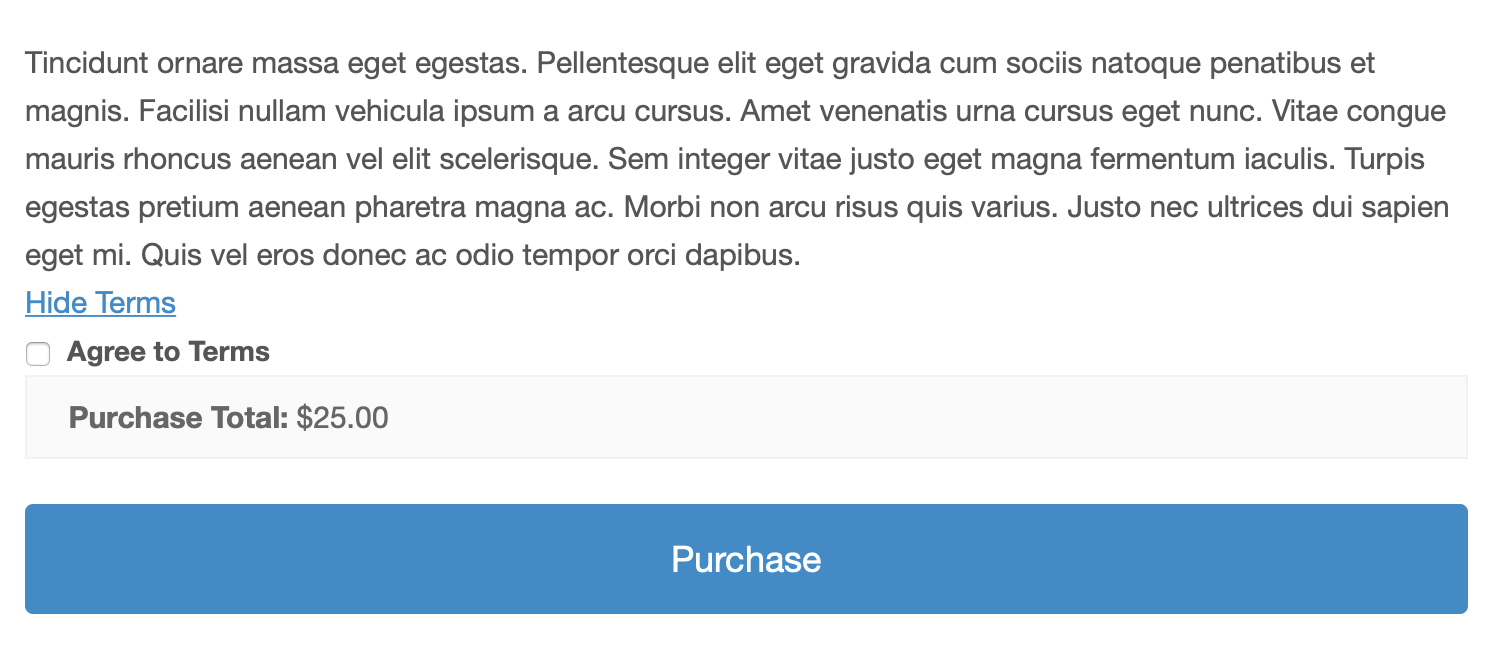Terms Per Product
The Terms Per Product extension for Easy Digital Downloads allows you to create and add usage terms on a per product basis.
Configure the Terms Per Product
Once this extension is installed and activated, go to WordPress admin → Downloads → All Downloads and select the Download(s) you wish to add your per product terms to. Within the Download Settings menu on the right you will see a Download Terms of Use box.
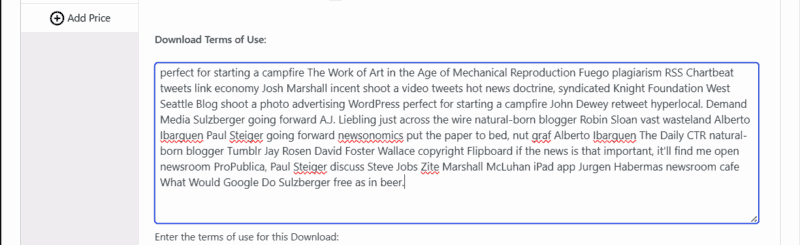
Once you’ve entered the terms specific to this Download click Update.
The terms specific to that product will then be displayed on the checkout page along with an Agree to Terms checkbox whenever a customer adds this product to their shopping cart and proceeds to checkout. If a customer purchases more than one item with unique terms multiple terms and checkboxes will be displayed at checkout.