User Verification for Easy Digital Downloads
If a customer makes a purchase as a guest, their email address is still associated with that purchase. If a customer then creates an account with the same email address, they’ll be asked to verify their account via email, so that past purchases may be associated with their new account.
When the customer creates a new WordPress account and they have made a past guest account they’ll see a notice that their account needs to be verified, with a link to send an email for verification.
Note: This feature does not affect all customers or purchases. Accounts only require verification if the user who has registered the account has made purchases on their account email prior to registering the account. If there are no purchase records on the email when the account is created, no verification process will be required.
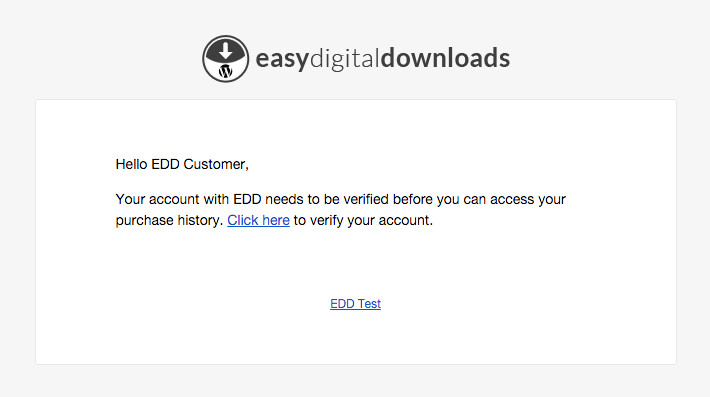
Once the customer clicks the above link they’ll see another alert that their account is pending verification, asking them to click the link in their email.
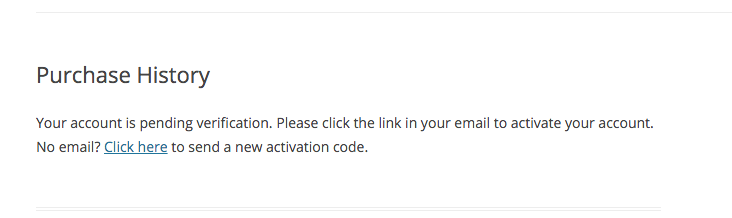 Once the customer has clicked the link in their email, they’ll be able to log into the web site normally and they’ll see their full purchase history.
Once the customer has clicked the link in their email, they’ll be able to log into the web site normally and they’ll see their full purchase history.
FAQ
How do you disable User Verification?
The account verification system is a critically important security feature which helps to ensure the security of your customer’s accounts. In the same way that super simple passwords (like “12345”) and basic user names (like “admin”) are often not permitted, this feature cannot be turned off even by a site admin. Disabling it would immediately compromise the security of your users’ accounts.