Allow customers to enter a pay-what-you-want price.
This extension adds an option to each download product that lets you enable a “custom” or “pay-what-you-want” price so customers can enter the amount they wish to pay. This is excellent for donation type products.
Along with enabling custom prices, you can also set a minimum amount for each product.
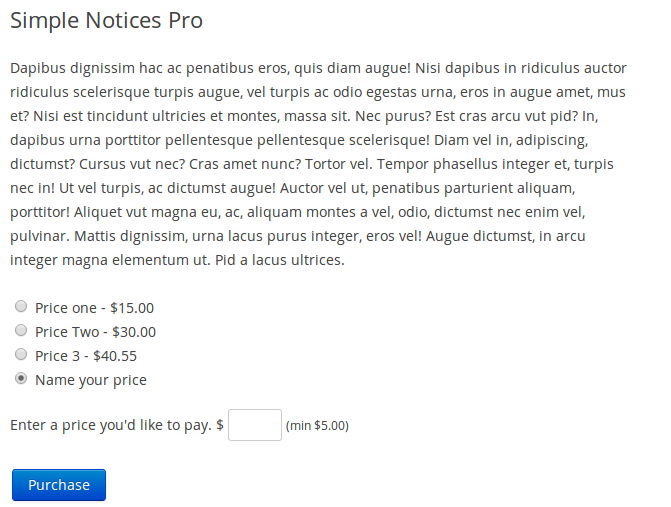
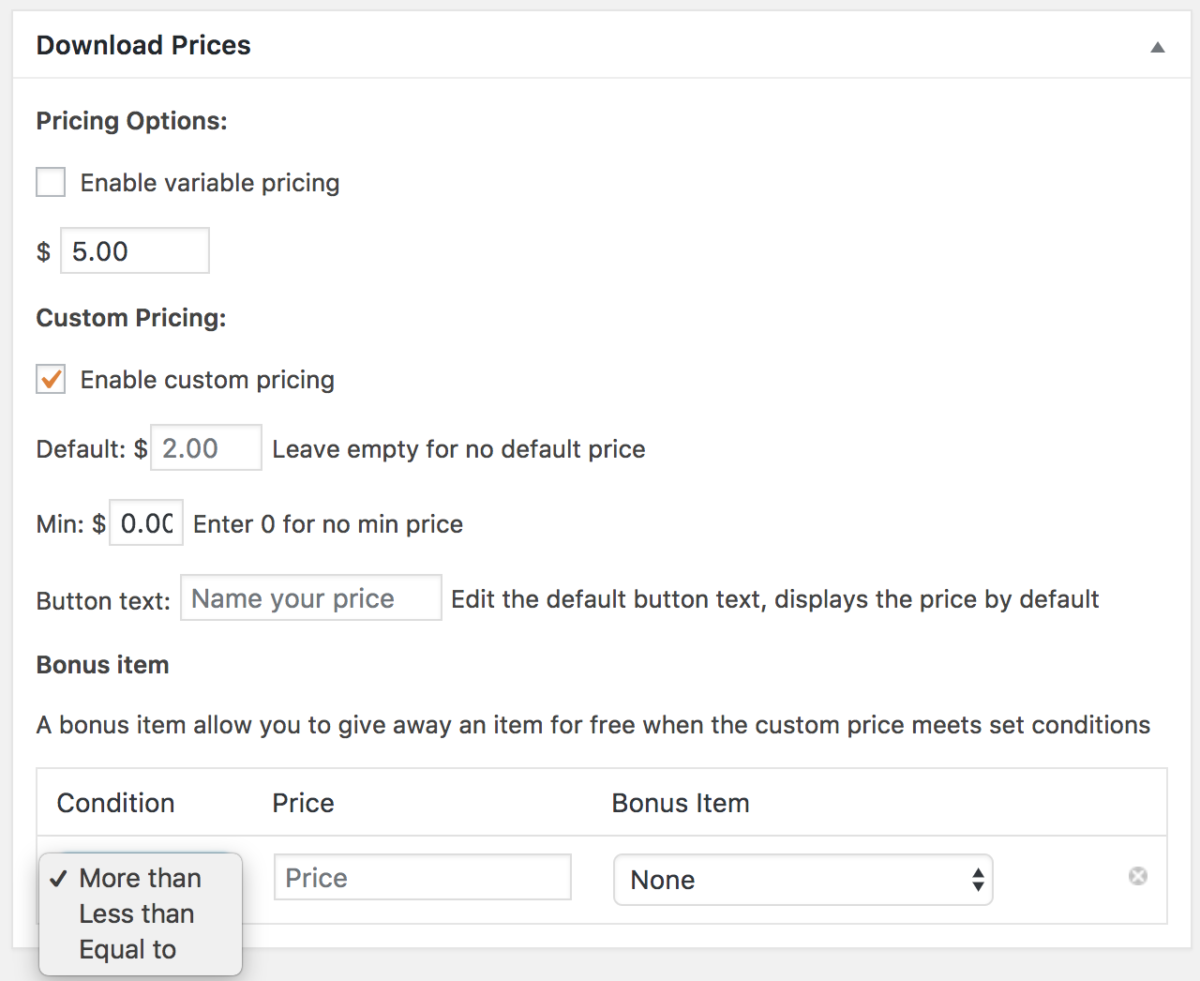
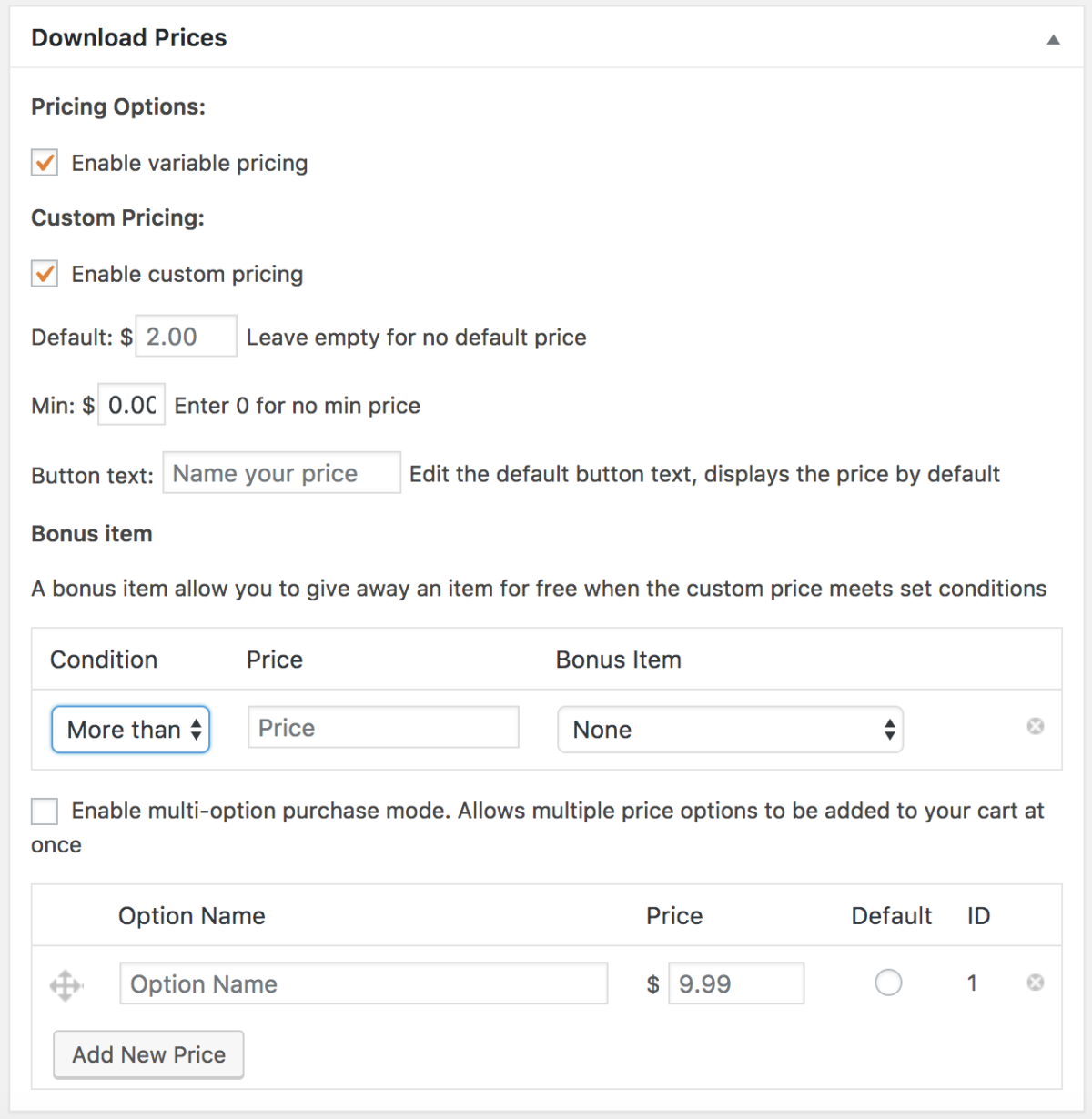

Configuration
Check “Enable custom pricing” in the Download Configuration (under pricing options). Enter a minimum amount (optional).
