EDD Slack – Integrations
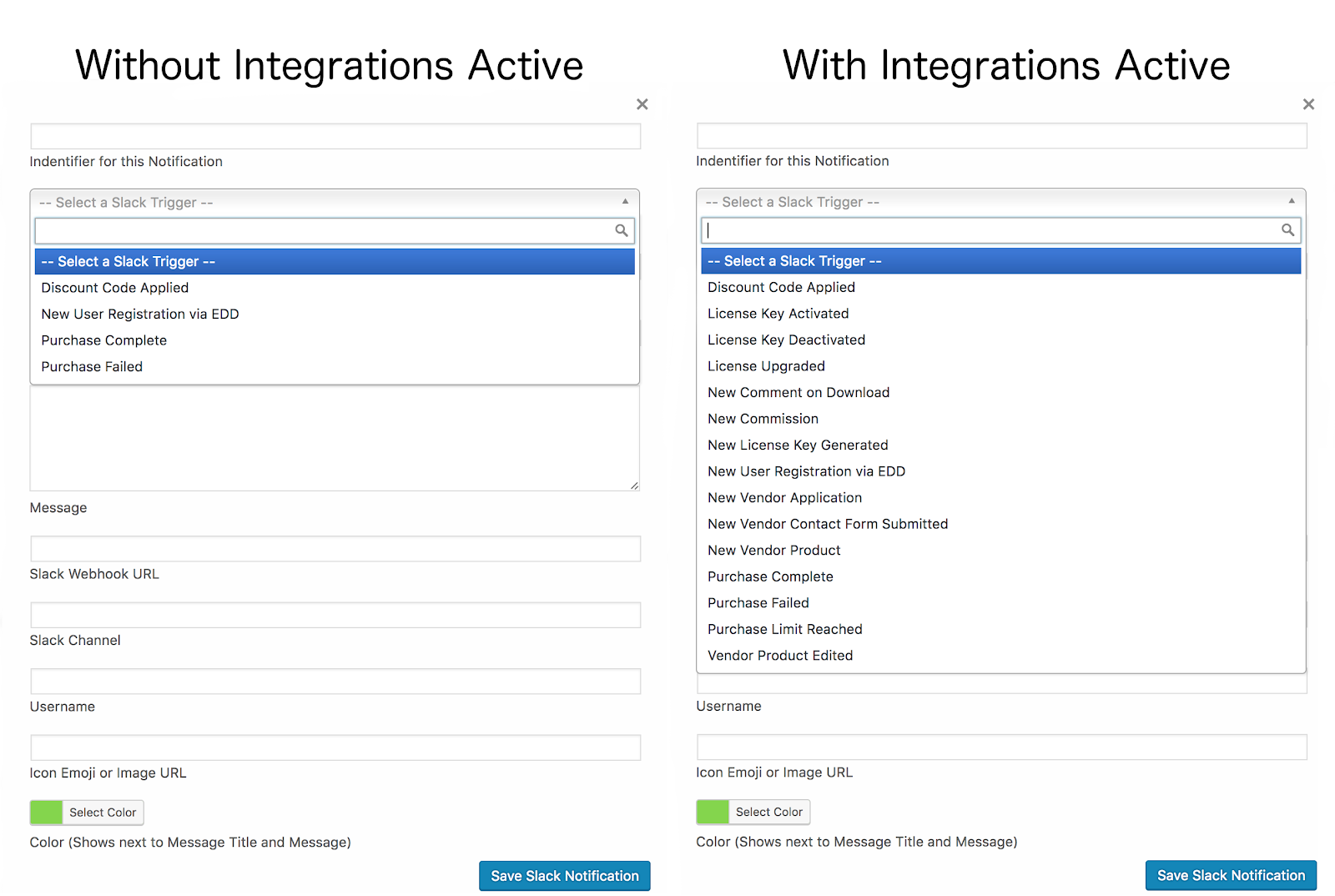 Easy Digital Downloads – Frontend Submissions
Easy Digital Downloads – Frontend Submissions
If Frontend Submissions is active, the following Triggers become available:
- New Vendor Application
- New Vendor Product (If Vendors are given permission to create Products)
- Vendor Product Edited (If Vendors are given permission to edit their Products)
- New Vendor Contact Form Submitted
- New Vendor Feedback (Requires Reviews to also be active)
Interactive Notification Support
The following Frontend Submissions Triggers support Interactive Notifications, provided different conditions are met. You are able to Approve or Deny the following Vendor actions directly from Slack:
- New Vendor Application (If new Vendor Applications are not set to be auto-approved)
- New Vendor Product (If new Vendor Products are not set to be auto-approved)
- Vendor Product Edited (If new Edits to Vendor Products are not set to be auto-approved)
Easy Digital Downloads – Software Licensing
If Software Licensing is active, the following Triggers become available:
- New License Key Generated
- License Key Activated
- Note: Activating manually from the Licenses screen does not trigger this.
- License Key Deactivated
- Note: Deactivating manually from the Licenses screen does not trigger this.
- License Upgraded
Easy Digital Downloads – Commissions
If Commissions is active, the following Trigger becomes available:
- New Commission
Easy Digital Downloads – Purchase Limit
If Purchase Limit is active, the following Trigger becomes available:
- Purchase Limit Reached
Comments on Downloads (If they’re enabled)
While not exactly an “Integration”, by default Easy Digital Downloads does not provide support for Comments on Downloads. However, if you enable it yourself or through another plugin, the following Trigger becomes available:
- New Comment on Download
Interactive Notification Support
This Interactive Notification is unique in that it has two versions: One for when your site is set to manually approve Comments and one for when it is not.
If you are manually approving Comments on your site, you have the ability to Approve the Comment or mark it as Spam. Otherwise, you only have the ability to mark it as Spam.
Note about Server-side Caching:
License Activation Triggers are now specific to Activation/Deactivation via EDD’s web API.
This can cause problems in some server configurations due to server-side caching. edd_action=activate and edd_action=deactivate URL Parameters should be excluded from caching on your site’s homepage to ensure that everything works correctly.
Easy Digital Downloads – Reviews
If Reviews is active, the following Triggers become available:
- New Review on Download
- New Vendor Feedback (Requires Frontend Submissions to also be active)
Easy Digital Downloads – Fraud Monitor
If Fraud Monitor is active, the following Trigger becomes available:
- Suspected Fraudulent Purchase
Interactive Notification Support
You can utilize Interactive Notifications to mark a Payment as Valid or mark it as Fraud from directly within Slack. When you do this, the Log attached to the Payment will state the action taken and say that it was done via EDD Slack and by which Slack User.
Easy Digital Downloads – Recurring Payments
If Recurring Payments is active, the following Triggers become available:
- New Subscription Created
- Subscription Cancelled