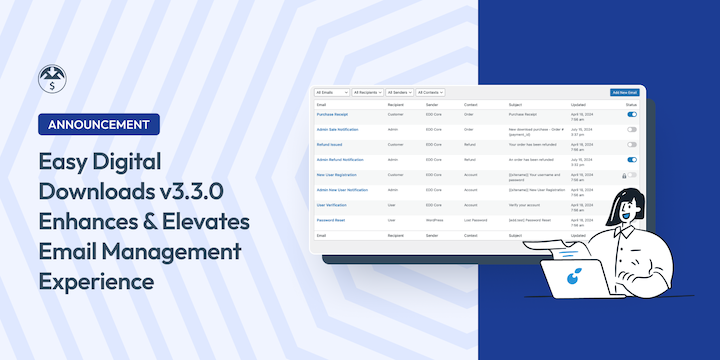
Ready to take your customer communication to a whole new level? Easy Digital Downloads’ new updates focused on streamlining all aspects of email management can help.
🎉Today, we’re thrilled to announce the release of Easy Digital Downloads v3.3.0!
This significant update is packed with features designed to simplify email communication with your customers and boost the overall performance and reliability of your EDD store.
Here’s what you can look forward to:
Enhanced Email Management
EDD v3.3.0 simplifies and enhances the email management experience.
The all-new email editor lets you effortlessly edit, preview, and manage all your EDD emails from a central location. Additionally, improved email tags and functionalities offer greater flexibility and control over your email communication strategy.
Let’s take a close look at the email-related features and improvements.
New Email Editor
Say goodbye to scattered email settings and hello to a centralized hub for all your EDD email needs!
EDD v3.3.0 introduces a brand new Email Editor, located conveniently under Downloads » Emails. This intuitive interface provides a single location to:
- View All Emails: No more hunting for specific email templates. The Email Editor displays all your EDD emails in one place, making it easy to find and manage the emails you need.
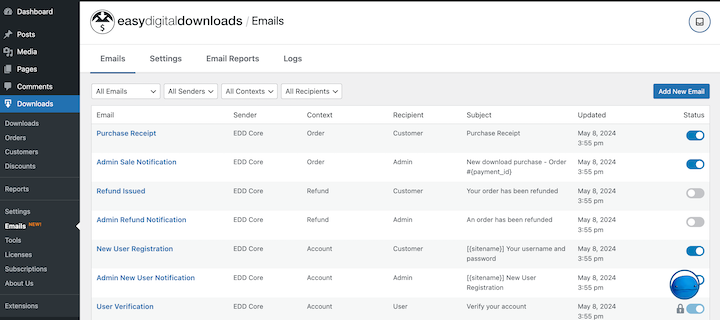
- Effortless Editing: Editing email templates is now a breeze. Simply select the email you want to modify, make your changes directly in the editor, and save.
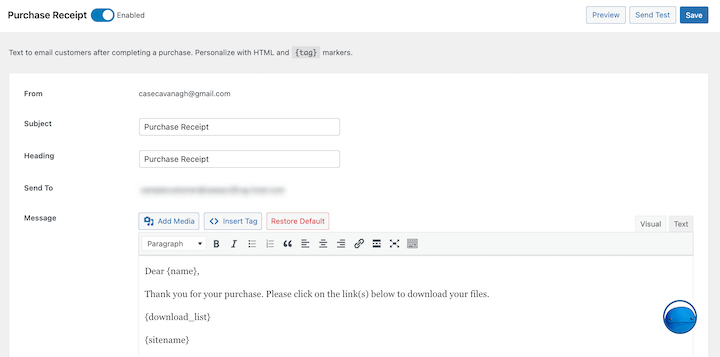
- Seamless Previewing: Before sending an email, you can preview it to ensure it looks exactly how you want. This allows you to catch any formatting or content issues before they reach your customers.
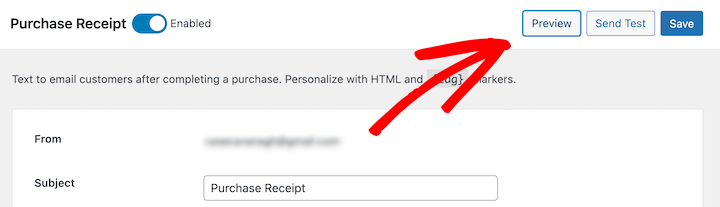
Beyond the centralized editor, EDD v3.3.0 brings several additional features to enhance email management.
Smarter Email Tags & Status Toggling
With EDD v3.3.0, email tags are more powerful and versatile than ever. They’re now more widely accessible to extensions, allowing for greater customization possibilities.
We’ve also introduce Smart Email Tags, meaning that the available Email Tags will adapt based on the specific email type and recipient. This ensures your emails are always personalized and relevant.
Need to quickly disable or enable an email notification? No problem!
With EDD v3.3.0, you can easily switch the status of most emails with a simple toggle.
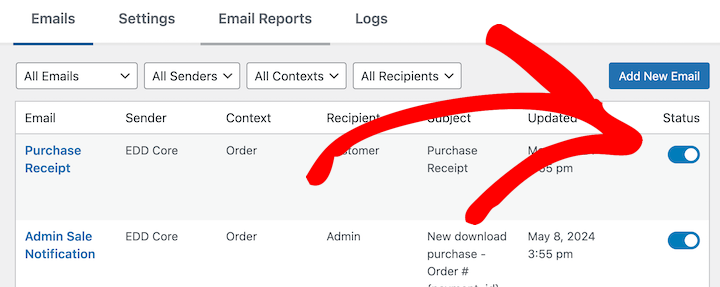
Expanded Email Functionality
EDD v3.3.0 introduces a range of new functionalities to enhance your email communication strategy.
Refund Notification Emails
Automatically send notification emails to customers whenever an order is refunded. This keeps your customers informed and improves the overall customer experience. To go along with this, we’ve also added an Admin Refund Notification, to let store owners know when a refund is submitted.
We’ve also added two new Email Tags specifically for refunds which include the unique refund ID as well as the amount that was refunded.
Detailed Email Logs
Gain valuable insights into your email communication with a comprehensive log of all emails sent to customers by EDD. This log is available under the new Emails section: Downloads » Emails » Logs:
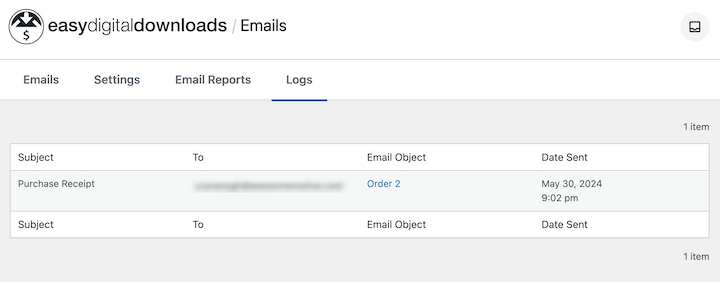
This log allows you to track which emails were sent, when they were sent, and to whom.
Order Fees Tag
Include order fees within your email templates using a new dedicated tag. This ensures your customers have a complete picture of their purchase details.
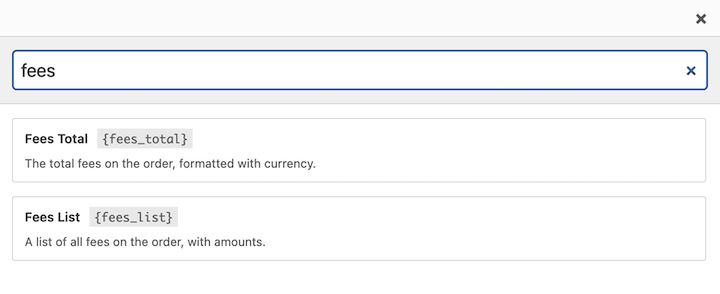
Stripe “Early Fraud Warning” Email Alerts
Stay ahead of fraudulent purchases and avoid Dispute Fees by getting emailed when Stripe’s Early Fraud Warning is triggered. With Stripe’s powerful machine learning, you can be notified when Stripe identifies a new order as suspicious. This gives you the chance to review the order and process a refund before the cardholder files a dispute, saving you time and money.
Restore Default Email Templates
Accidentally made changes to or deleted an email template? No problem. You can easily restore the default template with just a few clicks.
The latest version also now includes the ability to edit the New User, Password Reset, and User Verification emails.
These new functionalities provide valuable tools for building a robust and informative customer communication strategy.
Improved Session Handling for Enhanced Performance
A smooth and reliable shopping experience is crucial for any online store. EDD v3.3.0 significantly enhances the way EDD handles user sessions, which track customer activity during their visit to your store, especially during checkout.
By completely rewriting the session handling system from the ground up, the update achieves:
- Increased reliability: Say goodbye to unexpected session issues. The new session handling system is built for stability, ensuring a more reliable shopping experience for your customers.
- Enhanced performance: Enjoy a faster and smoother checkout experience for your customers. The optimized session handling system contributes to faster page load times and a more responsive shopping experience overall.
- Improved caching: More pages can now be cached for guests, resulting in faster loading times for non-logged-in users browsing your store. This translates to a more positive user experience for potential customers.
You can also now change the session storage method under Downloads » Settings » Misc:
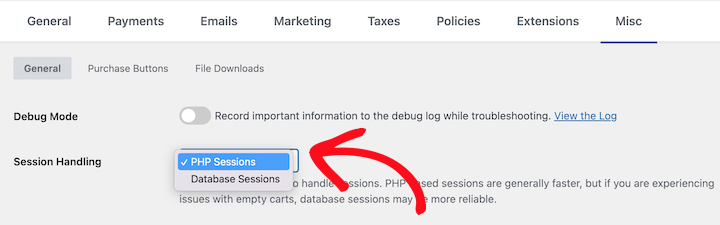
Additional Notes
- The Disable Purchase Receipts and Auto Register extensions are now considered legacy features and will be deactivated. This functionality is now built directly into EDD.
- Be aware that some settings screens may look slightly different due to a visual update for checkboxes. They’re now toggles for a cleaner and more modern feel.
- Updated translation-ready strings to make EDD easier to translate.
For more detailed information about EDD v3.3.0, we recommend checking out the following resources:
- EDD v3.3.0 Release Notes
- EDD Knowledge Base: The EDD Knowledge Base offers a wealth of resources and tutorials to help you get the most out of EDD, including information on email management and session handling.
Update to EDD v3.3.0
EDD v3.3.0’s all-new email editor and enhanced email functionalities streamline communication with your customers, while the improved session handling system ensures a smoother and more reliable shopping experience. With these updates, EDD empowers you to take your digital download store to the next level.
We encourage you to update to v3.3.0 and experience the many benefits it has to offer!
Before updating, it’s always a good practice to create a full backup of your WordPress site and EDD store before performing any updates. Check the EDD documentation for any known compatibility issues with your current theme and plugins.
📣 P.S. Be sure to subscribe to our newsletter and follow us on Facebook, Twitter/X, or LinkedIn for more WordPress resources!
Using WordPress and want to get Easy Digital Downloads for free?
Enter the URL to your WordPress website to install.
Disclosure: Our content is reader-supported. This means if you click on some of our links, then we may earn a commission. We only recommend products that we believe will add value to our readers.