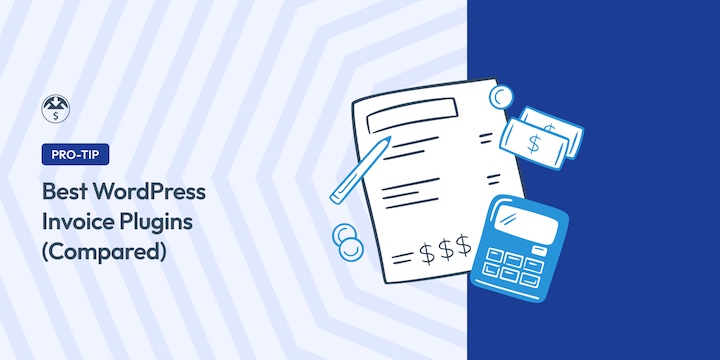Back in my freelancing days, managing invoices was a real headache. I knew creating professional, accurate invoices was just as important as delivering quality work. But I struggled with how to go about it.
Today, having moved beyond freelancing to helping other businesses grow online, I’ve seen how the right invoicing solution can transform cash flow and workflow efficiency. I’ve used a range of invoice generators and platforms for both myself and clients.
It’s given me a unique perspective on what makes certain invoicing solutions effective for different types of businesses.
So if you’re looking for the best WordPress invoice plugins and need help deciding which is right for your specific needs, you’ve come to the right place.
Best WordPress Invoice Plugins: My Rankings
To help you choose the best WordPress plugin to create invoices directly from your site, I’ve compiled a list of top options. Here’s a quick overview of each.
| Plugin | Best For | Free | Price |
|---|---|---|---|
| EDD Invoices | Selling digital products and software | ✖️ (*Free with any plan) | $99-$499 |
| WooCommerce PDF Invoices, Packing/Shipping Labels | Selling and shipping physical products | ✅ | $69-$199 |
| Sliced Invoices | Sending quotes and estimates for services | ✅ | $79-$299 |
| Sprout Invoices | Client invoicing for freelance and agencies | ✖️ | $39-$299 |
| WP Simple Pay | Selling a simple product or service without a store | ✅ | $49-$299 |
| WPForms | Creating and customizing payment forms | ✖️ | $49-$299 |
Why Use a WordPress Invoice Plugin?
Using WordPress invoicing plugins instead of a standalone service like FreshBooks or QuickBooks offers distinct advantages for website owners.
First, you’re eliminating the need to manage yet another platform or subscription. Everything – from customer data to payment processing – stays within your familiar WordPress dashboard, where you already manage your business. This native integration creates a seamless flow between your website, customer information, and billing systems.
WordPress invoice plugins also typically cost less than dedicated invoicing services. The latter often charge monthly fees that increase with your business growth.
Plugins allow you to maintain complete control over your data and customize the invoicing experience to match your brand perfectly.
Whether you’re selling products, services, or both, having your invoicing system directly connected to your WordPress site simplifies workflows, reduces administrative overhead, and creates a more professional experience for your customers.
But, as you’ve probably already learned, there are a lot of options.
How I Tested and Ranked These Plugins
Knowing firsthand that choosing the right invoice plugin is crucial, I took a careful approach to evaluating and ranking these invoice plugins.
🧪Real-World Testing Criteria
- Ease of use: I tested each plugin’s setup process, interface navigation, etc., to consider usability for users of all technical levels.
- Feature set: Evaluated core capabilities against common business needs, from basic invoicing and customizable templates to advanced features like tax calculations and recurring billing.
- Pricing: What actual value does each plugin offer? How do the pricing structures work, and what are the hidden costs? Beyond subscription fees, I looked at costs related to premium features or necessary add-ons that may not be obvious.
- Integration options: Do they offer solid compatibility with popular payment gateways and other essential WordPress tools?
- User reviews and ratings: First-hand experience and usage insights and reviews from others on platforms like WordPress.org help demonstrate the common pain points and benefits.
But choosing the right invoice plugin involves more than just looking at features and pricing.
My approach to evaluating these plugins is customer-centric, considering the issues most relevant to users like yourself. By prioritizing user feedback, I can offer insights that reflect actual usage and performance, not just marketing claims.
The goal is to help you make an informed decision and confidently choose the best WordPress invoice plugin for your specific needs — saving time, minimizing risk, and making it easier to get paid faster.
Factors to Consider in Invoice Plugins
When evaluating invoice plugins for your WordPress site, consider these essential factors to find the best match for your business needs.
User Experience & Interface
- Dashboard navigation and workflow efficiency
- Customizable template options
- Setup process complexity
- Mobile responsiveness
- Learning curve for team members
- Available documentation and tutorials
Core Features & Functionality
Does it offer the necessary features for your business? Can you print invoices and send invoices directly?
- Automatic invoice generation
- Tax calculations
- Recurring billing features
- Custom field support
- Batch processing abilities
- Data export/import tools
Integration Capabilities
- Payment gateway compatibility
- eCommerce solution compatibility
- Accounting software connections
- CRM system integration
- Email platform synchronization
Cost & Value Analysis
- Initial investment
- Ongoing subscription fees
- Additional feature costs
- Payment processing fees
- Upgrade pricing
- Return on investment potential
- Pricing structure alignment with growth
Support & Resources
- Knowledge base and documentation
- Technical support options
- Community resources
- Training materials
- Update frequency
- Bug fix history
6 Best WordPress Invoice Plugins
Here’s a detailed look at the best WordPress invoice plugins, comparing features, pros and cons, and suitability for different types of users. This breakdown will help you make an informed decision tailored to your business needs.
1. EDD Invoices

I’m kicking off our list of best WordPress invoice plugins with the one that’s most useful for our Easy Digital Downloads (EDD) users and a large audience of online sellers.
For digital product sellers, managing invoices efficiently is crucial for both tax compliance and customer satisfaction.
EDD Invoices, an extension for Easy Digital Downloads, transforms this potentially complex process into an automated workflow that benefits both merchants and customers.
Rather than manually generating purchase receipts (a time-consuming and error-prone process), EDD Invoices automatically creates professional invoices for every transaction.
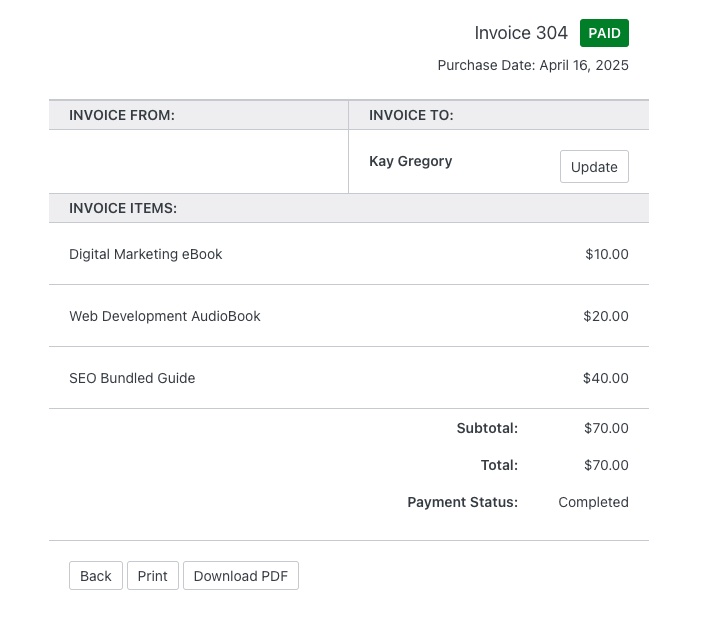
Customers can access these from their account dashboard or purchase receipts, with options to view online, download as a PDF, or print directly from the browser.
Standout Features
- Solution dedicated specifically for digital selling and Easy Digital Downloads
- Automated invoice generation eliminates manual creation, saving hours of administrative work while reducing errors
- Customers can instantly access and download professional invoices directly from their account dashboard
- Complete integration with EDD’s digital delivery system ensures seamless connection between purchases and invoice creation
- Flexible customization options let you maintain brand consistency while meeting various tax and accounting requirements
- Built-in support for recurring payments and subscription billing makes it ideal for membership sites and ongoing services
🔎 Pros and Cons
EDD Invoices comes with a lot of useful features business owners appreciate in invoicing and accounting tools, like sequential order numbering and automated generation and delivery. Let’s take a close look at some pros and cons.
The deep integration with Easy Digital Downloads creates a completely automated workflow from purchase to invoice delivery, while offering powerful customization options that don’t overwhelm users. The self-service customer portal reduces support requests and provides a professional experience that matches enterprise-level solutions.
The depth of integration also means seamless integration with other extensions like Recurring Payments and many payment gateways. This includes Stripe, PayPal, Authorize.net, Braintree, digital wallets, etc.
The biggest downside to EDD Invoices, which is an upside for certain users, is that it’s exclusive to digital product sellers. It’s also only available with a premium EDD pass.
🎯 Perfect for…
This add-on is one of the best invoice plugins if you sell digital products or downloadable files. If you already use Easy Digital Downloads, it’s a no-brainer.
It’s an excellent choice for anyone who:
- Currently or potentially uses WordPress to sell digital products
- Wants to streamline invoicing and admin workflow
- Prioritizes convenient customer experiences
🏷 Pricing: The EDD Invoices extension is available with a premium version of Easy Digital Downloads. Plans start at $99.50.
2. WooCommerce PDF Invoices, Packing Slips, + Shipping Labels

Running a WooCommerce store and selling physical inventory means juggling multiple types of documents — from customer invoices to shipping labels and packing slips.
While many stores cobble together different solutions for each need, this comprehensive plugin brings everything under one roof. WooCommerce PDF Invoices, Packing Slips, Delivery Notes & Shipping Labels by WebToffee transforms your WooCommerce dashboard into a powerful order fulfillment center by automating the entire documentation process.
What sets this plugin apart is its ability to handle the complete order cycle. The moment a customer places an order, it automatically generates professional invoices, creates accurate packing slips, produces shipping labels, and even validates delivery addresses. For store owners struggling with manual document creation or using multiple tools, this automation can save hours of work while reducing costly shipping errors.
Standout Features
- End-to-end document automation that triggers when orders are placed
- Bulk processing system that handles multiple orders simultaneously – perfect for high-volume stores and busy seasons
- Direct integration with major shipping carriers for real-time label generation and address verification
- Customizable template system for each document type
- Smart validation tools that catch address errors before shipment
🔎 Pros and Cons
This invoice plugin for WooCommerce delivers enterprise-level order fulfillment capabilities within WordPress. It helps eliminate the need for expensive third-party solutions.
Another benefit is that the automation features dramatically reduce manual work while improving accuracy. The free version offers enough features for many stores to get started.
If you’re looking to extend the plugin’s functionality, there is a wide range of premium extensions you can use and integrate with.
On that same note, though, accessing advanced shipping integrations requires upgrading to premium. I do think the paid version is what gives it its true value.
It’s generally a user-friendly tool, especially if you’re already familiar with WooCommerce. But mastering all the customization options may take some time.
🎯 Perfect for…
It’s ideal for WooCommerce store owners selling physical products and who want to automate their fulfillment process, reduce shipping errors, and manage all order documentation from a single dashboard.
🏷 Pricing: A free version is available with limited features. Premium plans start at $69/year.
Note: If you’re looking for a simpler solution focused mainly on invoices and packing slips, consider WP Overnight’s alternative plugin. However, for comprehensive order fulfillment automation, the WebToffee version provides significantly more functionality.
3. Sliced Invoices

For freelancers and service-based businesses, the ability to quickly generate both quotes and invoices is essential for maintaining professional client relationships.
Sliced Invoices stands out by offering a comprehensive solution that handles the entire client billing cycle, from initial quote to final payment. What makes it particularly valuable is its focus on customization and flexibility, allowing businesses to create documents that perfectly match their workflow.
Unlike plugins that focus solely on invoicing, Sliced Invoices understands that many service businesses start client interactions with quotes and estimates. The plugin seamlessly converts these preliminary documents into invoices once work is approved, creating an efficient workflow that saves time and maintains consistency throughout the billing process.
Standout Features
- Quote-to-invoice conversion system
- Comprehensive client portal where customers can review quotes, accept proposals, and manage invoices
- Recurring payment system for retainer-based businesses and ongoing service contracts
- Detailed reporting dashboard
- Flexible template system supports multiple business types, from creative agencies to consulting firms
- Built-in time tracking and project management tools
🔎 Pros and Cons
Sliced offers an impressive balance of power and simplicity, with a particularly strong quote management system. The free version provides solid core functionality, while the premium features add sophisticated tools for growing service businesses.
Some essential features like payment reminders and client portals are limited to premium versions, and buying individual extensions can become costly.
🎯 Perfect for…
I think Sliced has an impressive feature set and an affordable price point. It’s probably not the best solution if you only have basic invoicing needs. But for freelancers, consultants, and service-based businesses needing a robust and reliable system for managing both quotes and invoices in their WordPress dashboard? It’s an excellent choice.
💰 Pricing: Free version available in WordPress repository; you can purchase a pro version starting at $79.
4. Sprout Invoices
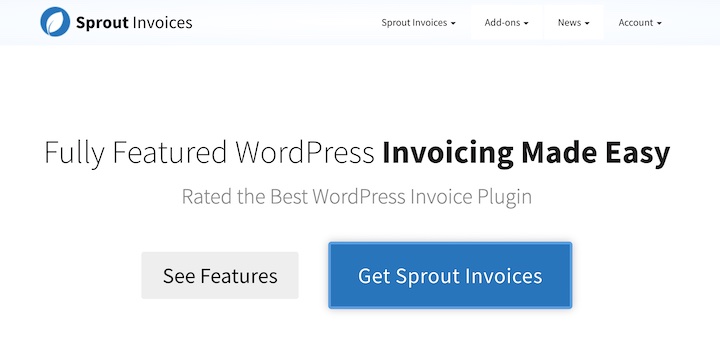
In the world of WordPress invoice plugins, Sprout Invoices stands out as a comprehensive business management solution rather than just an invoicing tool. It’s built specifically for service-based businesses that need to manage the entire client journey – from initial estimate to final payment and everything in between.
What makes Sprout particularly valuable is its focus on client relationship management.
While other plugins might handle the basics of creating invoices, Sprout creates a complete ecosystem where clients can interact with your business, approve estimates, make payments, and maintain ongoing communication. This all-in-one approach eliminates the need for multiple tools and creates a more professional experience for both you and your clients.
Standout Features
- Sophisticated project management system that connects estimates, invoices, and client communications
- Client portal that gives customers self-service access to their entire history with your business
- Estimate system that automatically converts to invoices upon client approval
- Extensive integration library that connects with popular business tools and CRM systems
- Advanced reporting tools
- Flexible recurring billing system for retainer-based services and ongoing projects
🔎 Pros and Cons
The biggest advantage of Sprout Invoices is that it delivers client management capabilities within WordPress, with exceptional project tracking and communication tools. The feature set creates a professional experience that rivals dedicated CRM platforms while keeping everything within your WordPress dashboard.
I like how it makes it easy for clients to view and approve estimates online, making the process smoother for everyone involved. Customers can also make payments directly through the integrated payment gateways.
That said, the extensive feature set might be overwhelming for businesses with simple invoicing needs. The free version has significant limitations compared to the premium.
🎯 Perfect for…
If you have a service-based business, I think Sprout is one of the better invoicing options for WordPress users. It’s great for agencies, freelancers, and service providers who want to manage their entire client relationship in one centralized system.
💰 Pricing: A limited free version is available. Premium plans start at $39/year.
5. WP Simple Pay
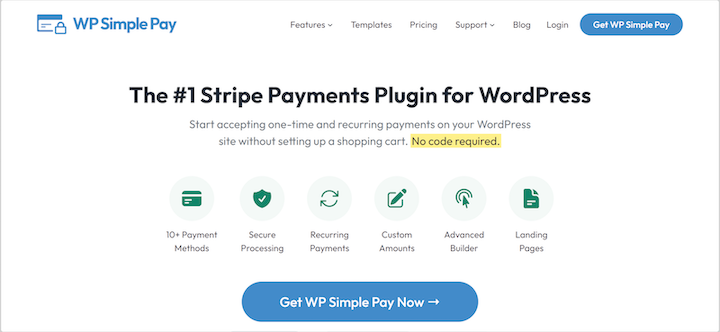
When it comes to accepting payments in WordPress, sometimes simpler is better. WP Simple Pay is an excellent alternative to Easy Digital Downloads if you don’t need a full eCommerce platform.
It focuses on one thing: making it easy to collect payments through Stripe. While not a traditional invoicing plugin, WP Simple Pay offers a streamlined solution for businesses that need straightforward payment collection without the overhead of a complete shopping cart system.
Think of WP Simple Pay as the minimalist’s approach to WordPress payments. It bridges the gap between basic PayPal buttons and full-fledged eCommerce platforms, providing just enough features to handle professional payment collection without overwhelming users with unnecessary options.
Standout Features
- Fast setup process gets you accepting payments through Stripe in minutes
- Clean, conversion-optimized payment forms
- Flexible payment options support one-time and recurring purchases
- Stripe features like Apple Pay and Google Pay available without complex configuration
- Smart form builder lets you create payment forms without coding knowledge
🔎 Pros and Cons
Delivers an exceptionally clean, user-friendly payment solution that’s perfect for businesses wanting to avoid a full online store. The focused feature set and straightforward setup process make it ideal for quick implementation.
Between the easy setup and customizable payment forms, WP Simple Pay is incredibly user-friendly.
Unlike many other payment-related plugins in WordPress, you’re not bogged down by unnecessary or confusing features and options.
Although it can handle simple billing scenarios, it lacks traditional invoicing features.
The only other potential downside is that it’s limited to Stripe integration. It’s probably not the solution you’re looking for if you want to use other payment processors.
🎯 Perfect for…
Small businesses, freelancers, and organizations that need a simple way to collect payments without the intricacies of a full eCommerce system.
💰 Pricing: Free version available with basic features. Premium plans start at $49.50, but for billing and invoicing features, I recommend the Professional plan ($199.50).
6. WPForms
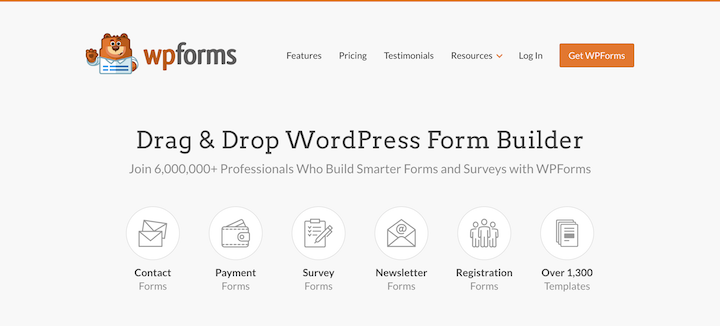
WPForms is a versatile form builder plugin that extends its functionality to include invoice creation for WordPress users. Known for its ease of use, WPForms offers an accessible way to create and manage invoices along with a wide range of forms.
This popular drag-and-drop form builder lets you add your own logo and branding. You can choose from dozens of form templates and online order forms. It’s an excellent tool for creating forms for user registration, newsletter sign-ups, quote requests, donations, and more.
It integrates with multiple payment methods, including PayPal, Stripe, and Square. This makes it easy to set up recurring payment invoices and auto-send receipt/confirmation emails.
Standout Features
- Intuitive drag-and-drop builder for creating payment forms
- Template library includes pre-built solutions for various payment scenarios and business needs
- Multi-step form capability
- Conditional logic allows for dynamic pricing and customized payment options
- Integration with multiple payment gateways
- Built-in marketing tools help convert form submissions
🔎 Pros and Cons
Backed by the reliability of being WordPress’s most trusted form builder, WPForms offers flexibility beyond basic invoicing. The intuitive interface and extensive template library make it super easy to use.
As with WP Simple Pay, it gives options to users who need to accept payments but don’t have an online store or large product catalog.
WPForms isn’t a dedicated invoicing solution, so some traditional invoicing features are missing. Advanced billing features require higher-tier plans.
🎯 Perfect for…
Businesses that need flexible payment collection combined with robust form functionality, especially those who could benefit from the other features of a premium form builder plugin.
💰 Pricing: There is a free version of WPForms available. Premium plans start at $49.50.
Final Verdict: Best WordPress Invoice Plugins
Choosing the right invoicing plugin depends on your specific business needs, budget, and technical comfort level. What works best for a WooCommerce store owner might not be the ideal solution for a freelancer. To simplify your decision, here’s a Best For summary to guide you.
Best for eCommerce Stores
- 🥇 EDD Invoices: This Easy Digital Downloads extension simplifies invoice generation for digital sellers and customers. Its robust feature set is tailored for digital product sales, making it an unparalleled option for automating and managing eCommerce invoices efficiently.
- 🥈WooCommerce PDF Invoices & Packing Slips: This is the best all-around option for automating invoices, packing slips, and the entire order fulfillment process within WooCommerce. If you need a simpler option, consider the similarly named plugin by WP Overnight.
Best for Freelancers and Service-Based Businesses
- 🥇 Sliced Invoices: A strong contender for freelancers and small businesses, Sliced offers a good balance of features and affordability. Its strength lies in its flexibility for customizing invoices and generating quotes.
- 🥈 Sprout Invoices: Client invoicing by Sprout is great for managing estimates and invoices, as well as projects and client communication, all within WordPress.
Best for Simple Payment Collection
- 🥇WP Simple Pay: A straightforward Stripe payment plugin for accepting recurring or one-time payments/donations via Stripe.
- 🥈WPForms: Primarily a form builder, WPForms allows you to create customizable payment forms that can function like invoices for simple billing scenarios.
FAQs About WordPress Invoice Plugins
Here are some frequently asked questions about WordPress invoice plugins.
Are there free WordPress invoice plugins?
Yes, there are several free WordPress invoice plugins available. However, free versions often come with limited features compared to their premium counterparts. If your invoicing needs are simple, a free plugin may suffice. For advanced features like automated recurring billing, consider a premium option.
What’s the best invoice plugin for digital sellers?
If you sell digital products from your WordPress site, the best invoice plugin is EDD Invoices by Easy Digital Downloads. As the #1 WordPress eCommerce plugin for digital selling, EDD specializes in the nuances of selling software, online courses, themes, and other downloadable products. It offers easy setup for automated invoices tied directly to purchases.
The EDD Invoices extension is included for free with every premium plan.
What’s the best plugin for WooCommerce invoices?
If you use WooCommerce to sell physical items and require order fulfillment-related features, WooCommerce PDF Invoices, Packing Slips, Delivery Notes, and Shipping Labels is probably the best option. There’s a free version with limited features, as well as multiple options to upgrade.
The upside of WooCommerce is that it’s super easy to find trustworthy and affordable plugins that integrate well with it.
How much do WordPress invoice plugins cost?
The cost of WordPress invoice plugins can vary widely. Free invoicing plugins are available for basic invoicing needs, but premium versions often start around $49 and can exceed $200, depending on features and support. Consider what features are critical for your business when evaluating these costs.
Try the Best WordPress Invoice Plugins
Managing invoices shouldn’t be a barrier to your business growth. With the right invoicing plugin for WordPress, you can streamline your invoicing process, save time, and ensure accuracy in your financial records. Whether you’re selling digital products, physical goods, or providing services, there’s a plugin tailored to fit your needs.
Explore the options and test different WordPress invoice plugins to decide which is the best option to integrate with your site.
If you want to use EDD to simplify your eCommerce invoicing, grab a pass today:
You can also check out our guide on how to make custom invoices for your EDD store.
📣 P.S. Be sure to subscribe to our newsletter and follow us on Facebook, Twitter/X, or LinkedIn for more WordPress resources!