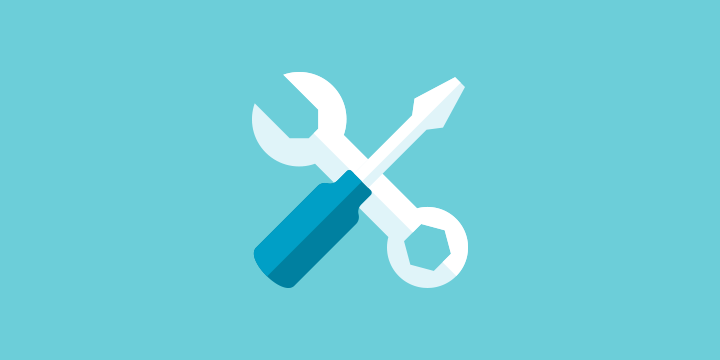Easy Digital Downloads provides robust sales and earnings reports out of the box, though sometimes you need to go a little bit further and build even more comprehensive reports. Let’s look at a few of the options available to you.
EDDucated: Tutorials
CategoryGet EDDucated with our tutorials! Learn how to use Easy Digital Downloads and our official extensions to create an effective and efficient digital eCommerce setup for your business.
Knowing how visitors arrive at your site is important, doubly so when you’re running an eCommerce site. Find out how the new Campaign Tracker extension for Easy Digital Downloads can help you quickly and easily visualize how Custom Campaigns are affecting your sales.
You have spent countless hours and sleepness nights preparing your product for the world. You have written a blog post and are ready to hit publish. But what’s next? How do people find your blog post and brand new, shiny product?
Staging sites are used to ensure that everything works properly before it is presented to the customer. Likewise, they can be used for troubleshooting issues found on the live site without running the risk of interfering with your users or breaking even more functionality.
The MailChimp extension for Easy Digital Downloads is the easiest way to get your customers into your MailChimp account. Through the extension, you can easily add an opt-in option to your checkout screen and even automatically subscribe customers to specific lists when they purchase certain products. As of version 2.5, released earlier today, you can
Frontend Submissions (FES) is one of the most popular extensions for Easy Digital Downloads because it gives store owners the ability to accept product submissions from vendors. That means customers will benefit from not only the products of the store owner, but also the surrounding community.