
When building a checkout page in WordPress, you want a page that works perfectly, matches your brand, and is designed to convert visitors into customers. This used to mean wrestling with custom code or being stuck with a layout that was “good enough.”
We’ve made this possible with the new Elementor integration for Easy Digital Downloads’ Checkout block! 🎉
This new update gives you the power to build a checkout page that matches your brand perfectly and converts better, all with the drag-and-drop simplicity you already love in Elementor.
Create a seamless shopping experience that builds trust and drives more sales, without writing a single line of code.
What’s New in EDD + Elementor Integration?
This integration is centered around a brand-new EDD Checkout widget built specifically for Elementor. It takes all the power of the EDD checkout and puts the design controls directly into your hands. Here’s what you can look forward to.
Build Faster With Real-Time Previews
Watch your checkout come together as you design it, so you can iterate quickly and get back to running your business.
- See a live sample of the credit card form directly in the editor.
- Toggle between logged-in and guest views with one click to ensure the experience is perfect for both new and returning customers.
- Preview the cart with a specific product to test how it looks with a download that has a thumbnail image or even shipping enabled.
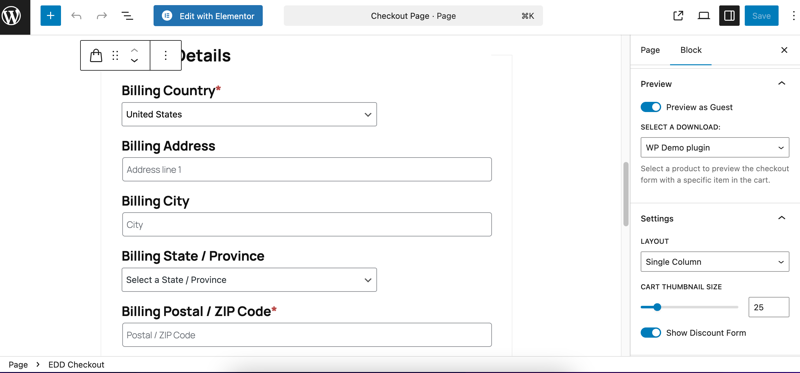
Customize High-Converting Layouts
Every store is unique, and your checkout page should be, too. The new widget gives you the controls to show or hide nearly any element on the page.
- Change the checkout layout to match your site’s design.
- Adjust the size of product thumbnails in the cart.
- Completely hide elements like the discount code form, cart headings, or product thumbnails for an ultra-minimalist design.
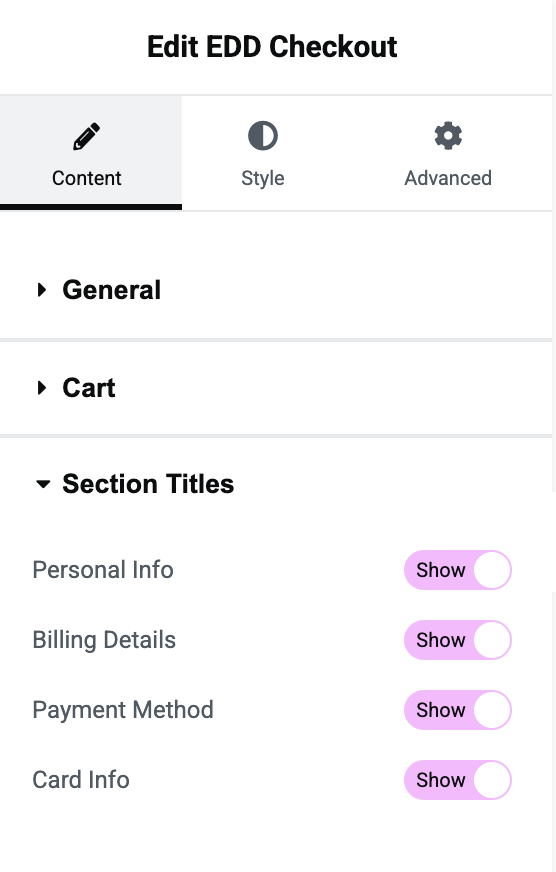
Design a Checkout That Feels Yours
This is where the Elementor integration really delivers. You get complete control over how your checkout looks:
- Fonts and typography
- Colors for buttons, text, and links
- Borders and shadows
- Spacing and margins
- … and more
The result? A checkout that feels like a natural part of your site, building trust with customers instead of breaking their experience with a generic form.
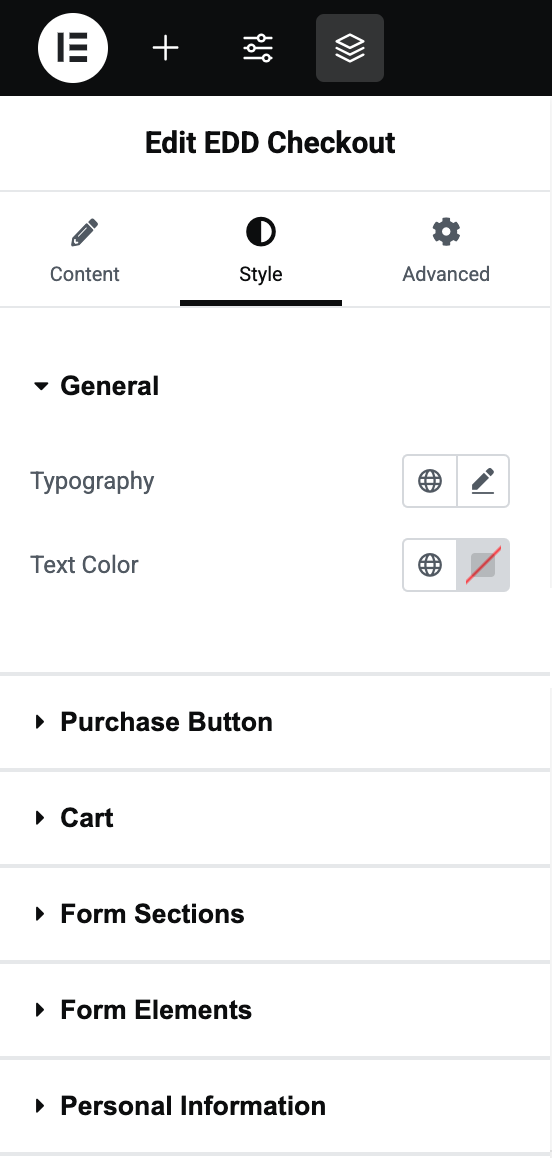
A Faster Checkout Experience for Customers
We also made an important change under the hood. We re-engineered how the billing address fields load so they appear instantly instead of waiting for payment gateway information.
This makes the entire checkout process feel quicker and smoother for your customers, which can lead to happier buyers and fewer abandoned carts.
✅ How This Integration Helps You Sell More
With the new Elementor checkout integration, you can create a checkout experience that matches your brand, builds customer trust, and converts better—all without hiring a developer or writing custom code.
- Increase Conversions with a Branded Checkout: When your checkout looks professional and matches your brand, customers trust you more and complete their purchases. Design a checkout that removes friction and guides buyers smoothly to the finish line.
- Design Faster with Live Preview: See exactly how your checkout will look as you build it. No more publish-and-pray—make design decisions confidently and launch faster.
- Create a Seamless Brand Experience: Your checkout is often the last page customers see before buying. Make sure it reinforces your brand instead of breaking the experience you’ve carefully crafted throughout your site.
- Improve Performance for Better User Experience: A faster checkout means happier customers and fewer abandoned carts. The improved checkout form delivers a smooth experience that keeps buyers moving forward.
This means fewer abandoned carts, more completed purchases, and a checkout experience you can be proud of.
How to Use the Elementor Integration
Ready to build your dream checkout page? Getting started is incredibly simple. You just need to have the latest versions of Easy Digital Downloads and Elementor installed.
Step 1. Update Your Plugins
First, make sure Easy Digital Downloads is up to date. From your WordPress dashboard, navigate to Dashboard » Updates.
If you see an update available for Easy Digital Downloads, click Update Now.
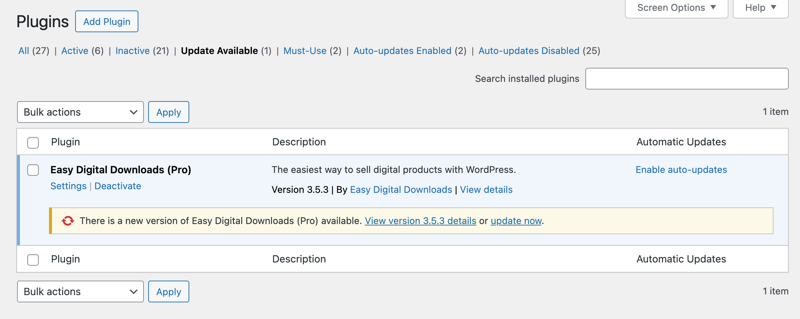
Step 2. Edit Your Checkout Page with Elementor
Go to the page you use for checkout (usually titled “Checkout”) and click the Edit with Elementor button.
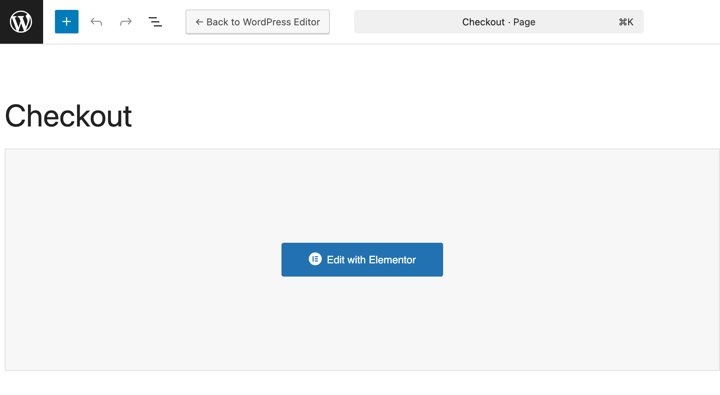
Step 3. Find and Add the EDD Checkout Widget
In the Elementor widget panel on the left, search for “EDD Checkout”. Drag the widget onto your page.
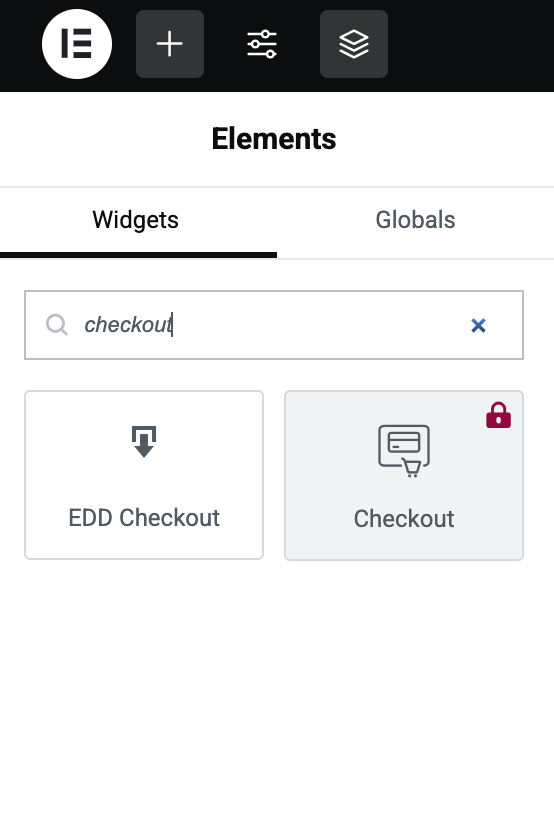
That’s it! The widget will automatically display your checkout form. You can then use the Content, Style, and Advanced tabs in the Elementor panel to customize every single detail to your liking.
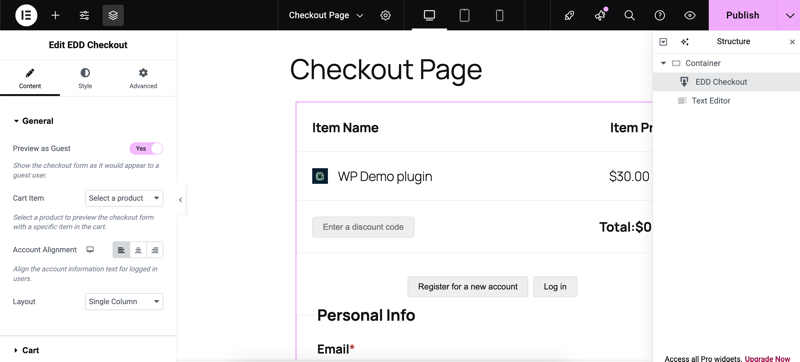
🔑 FAQs on EDD + Elementor Integration
Let’s wrap up by answering some frequently asked questions about integrating EDD and Elementor.
What is the EDD + Elementor Integration?
The Elementor + EDD integration is a new feature that provides a dedicated Elementor widget for the Easy Digital Downloads checkout. This lets you build and style your checkout page using Elementor’s visual drag-and-drop editor.
Do I need Elementor Pro to use this?
No, you can use the integration with the free version. If you have Elementor Pro, you can of course use its additional features to further customize your page, but it is not required.
Will this replace the [edd_checkout] shortcode?
The [edd_checkout] shortcode will continue to work on existing sites, but we’re focusing our development efforts on the modern Checkout Block and Elementor integration. These newer options give us the flexibility to add features like improved address handling, layout options, and better performance; innovations that aren’t possible with the legacy shortcode.
If you’re building a new checkout or looking to improve your existing one, we recommend using either the Checkout Block or Elementor integration to take advantage of these improvements.
Do I need to use Elementor to get these new features?
No! Our native Checkout Block supports most of the same functionality, including the improved address handling and layout options. The main difference is that Elementor gives you more extensive styling control through its visual builder.
If you’re already using the Block editor and don’t need Elementor’s advanced design features, the Checkout Block is a great choice that gives you access to our latest checkout improvements.
How do I get the new integration?
The integration is built directly into Easy Digital Downloads. All you need to do is update the Easy Digital Downloads plugin to the latest version. Once you do, the “EDD Checkout” widget will be available in Elementor automatically.
🏆 Start Converting More Customers Today
Your checkout page should close sales, not lose them. With the new Elementor integration, you can create a checkout experience that builds trust, matches your brand, and turns more visitors into paying customers.
Ready to see the results? Update Easy Digital Downloads from your WordPress dashboard and start building a checkout that actually helps you sell more.
By leading with a question that someone isn’t going to say ‘No’ to, we’re putting the ball in their court to take action. At this point, a failure to see results is on them, since they would have had to say no here.
Still using EDD Lite? Upgrading to a full pass gives you access to tools like Recurring Payments and Software Licensing—features that help you build predictable revenue and protect your products while you scale.
For more technical details, you can also check out the EDD Knowledge Base.
📣 P.S. Be sure to subscribe to our newsletter and follow us on Facebook, Twitter/X, or LinkedIn for more WordPress resources!
Using WordPress and want to get Easy Digital Downloads for free?
Enter the URL to your WordPress website to install.
Disclosure: Our content is reader-supported. This means if you click on some of our links, then we may earn a commission. We only recommend products that we believe will add value to our readers.