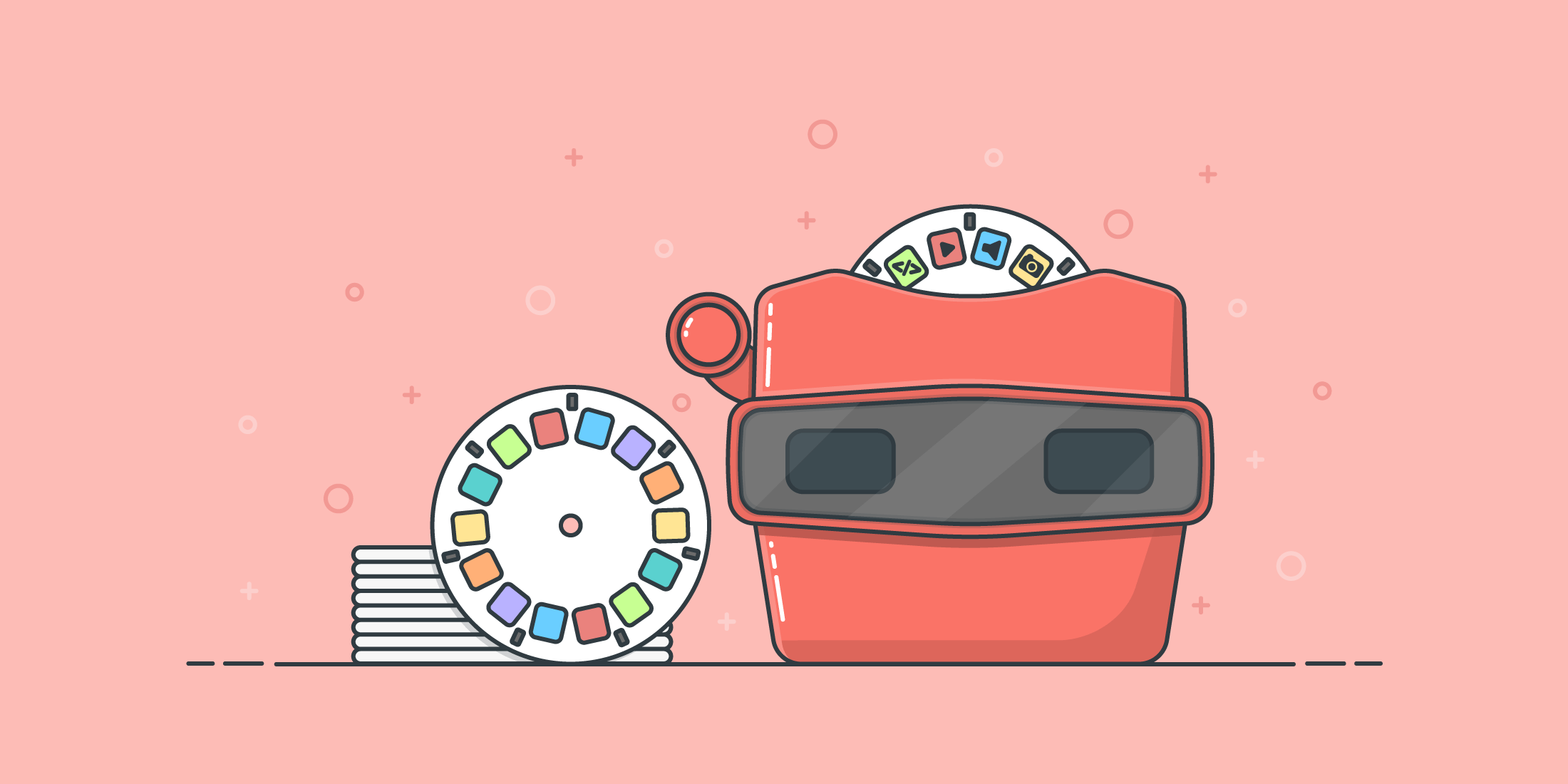You’ve created a digital product and it’s time to make some sales! But first, you need to impress your customers and show them why they need your product.
Selling digital products is largely dependent on buyer confidence to make purchases without ever seeing any physical goods. You not only have to accurately represent your product on your website; you also need to enable buyers to visualize how they could use your product to meet their own goals. How you present your product can make or break the customer experience – and influence your brand reputation as well.
One of the most effective ways you can present your product is with a demo.
Why should you create a demo for your digital product?
Product demos are, of course, not a necessity, but there is one key reason why they are so important for a digital product….
Question: What can you do with a physical product that you can’t do with a digital product?
Answer: Use more of your senses.
Before you purchase a digital product, you can’t touch, taste, smell, and in some cases, hear or see much of what is on offer, until you’ve handed over your cash. You can’t experience the product. This is why a digital product demo is powerful. By engaging the senses you can influence (such as sight and/or sound) and providing a sneak peek, you can showcase your product to focus on the benefits for your customers.
A good digital product demo builds trust and provides customers with a way to experience a taste of what your product can offer them, in all its glory. They get to decide for themselves if the product is a good fit for their needs; in short, it’s your chance to show your customers that they will receive their hard-earned money’s worth!
Think about what you look for when buying a digital product: Is it professional quality? Is it highly rated? Does it have proven results? Features that solve problems? How does it make the user’s life better? These are the things you want to communicate with your demo.
So, what will make your digital product demo successful? That depends on what type of product you’re selling.
In this post we’ve outlined the most effective demo strategies for the 12 most popular digital products to give you the resources you need to make a great digital product demo – and get more sales!
Jump to your digital product type:
- eBooks
- Software
- Video
- Audio & music
- Photography
- Graphics & digital art
- Documents
- Courses
- Professional services
- Tickets
- Fonts & typography
- Web-based applications
1. eBooks
When it comes to eBooks, it’s pretty straightforward: giving away or displaying a free sample excerpt is the tried and true way to go.
Your sample can be as short as a few pages of an introduction, or as long as a full chapter – ideally the first chapter. This gives your audience a chance to properly preview the style and content, while enticing them to purchase the full eBook if they enjoy it. It’s a win-win for everyone!
Export a PDF or EPUB file of your chosen excerpt to give away as a free download on your site, perhaps in exchange for signing up to your mailing list. Alternately, you could provide a web text version or JPEG screenshots for easy display and user-friendly viewing.
You might decide to include the table of contents or a full chapter list so customers can see everything they’re getting. If your eBook contains a lot of images, like photography, recipes, or DIY how-to guides, choose the pages with the most eye-catching images for your sample.
If you really want to go above and beyond, use a program like QuickTime or Camtasia to take a simple screen recording video while you flip through the eBook contents. If you know any video editing, even better – you can add titles and callout features, keeping your eBook demo one step ahead of the game. Video content is highly engaging and can be easily shared on social media.
2. Software
To showcase software products like programs, plugins, and themes, nothing beats the personal, hands-on experience.
You may choose to release a free version of your program that allows users to explore its basic functionality, reserving certain features, updates, and support for a pro version. In this case, list the limitations of the free version on the demo page to highlight the benefits of getting the pro version. A demo version is similar to a free version, except that it typically restricts basic features like saving and exporting, and usually lives on your website (it’s not downloaded). Either way, this method gives the customer immediate access to everything they need to make a purchase decision.
Or, you might decide to give users a free trial period that automatically times out after 30 days (for example), allowing them to enjoy the full functionality of the software while incentivizing them to retain access thereafter. The more value they get from using your product during this free trial period, the more likely they are to purchase. Remember: your goal is to make sure the customer feels like their questions have been answered, or their problem has been solved by using your software.
The most effective way to demo a plugin is to install it on your own site, creating real-world examples of the plugin’s functionality. Ideally, this would be a demonstration page entirely dedicated to showcasing the different plugin features, with individual pages for each feature, if applicable. Include the full extent of a feature whenever possible; for example, if it’s a purchase-related feature, allow customers to experience what it’s like to go through the entire checkout process.
You could also offer a complete collection of high-resolution screenshots that accurately illustrate your plugin’s functionality. Be sure to include succinct descriptions of any features, links to API documentation, hypothetical or real-world use-case examples, and the ways your plugin will benefit the buyer. For example: “…this add-on will not only make your life as a distributor of products easier, but it will also thrill your customers by allowing them to update their themes and plugins to the latest version with a single click.” Remember to keep screenshots updated as your plugin grows and evolves.
To demonstrate a theme, create a fully functional demo site with your theme installed. Real-time examples of post types, page templates, shortcodes, widgets, and customization options make it easy for customers to see exactly how your theme looks and functions. Do a bit of searching to see how other theme developers demo their products; most tend to showcase the major stand-out features and design elements, with fully functional individual pages for the about section, widgets, templates, shortcodes, blog, and contact forms. Use high-definition stock images and create quality custom demo content and placeholder text if you really want your theme to stand out!
3. Video
Video is the single most engaging type of content on the internet, and it continues to grow rapidly, so it’s no surprise that video previews, trailers, teasers, and sample courses are both captivating and effective for sales. However, with ever-shortening attention spans, increasing competition, and market saturation, you need to figure out how to make your video content cut through the noise, and keep the attention of your customers.
If you produce video content, you’ll already have the tools you need to make a high-quality video preview or trailer to publish on YouTube, Vimeo, or for websites. Now it’s time to focus on delivering your style, main message, and piquing the viewer’s further interest. Modern trends indicate that the most successful trailers deliver only absolutely essential information, engaging the viewer in a matter of seconds with no wasted time. Logos, credits, and links are not always necessary; sometimes, they can even detract from the experience.
Some established YouTubers deliver a personal message at the end of a preview, speaking directly to the camera in a way that their viewers are used to. Depending on your content subject and style, this can add a personal touch and maintain continuity on your channel. If you’re a filmmaker, you can create an engaging featured cover image (or thumbnail) that showcases things like titles, press quotes, and awards. For YouTube videos in general, adding an end card boosts engagement and audience retention – it’s as simple as adding an image to the end of your video that includes call-to-action text, and creating link overlays using the YouTube Creator Studio.
If you sell a video course or tutorial series, why not offer customers an introductory video, or the first video in your series for free? You might decide to speak directly to your viewers, share testimonials, or showcase the measured results of your program with info or motion graphics. Offering exclusive access to a forum, learning community, or support group is also a proven strategy that gets more sales, and works especially well for subscription-based products. Ultimately, customers are more likely to sign up for your full course or tutorial series if they’ve sampled content that is polished and professionally produced – and bonus features help encourage them across the line!
For any of these types of video content, you may want to include things like voiceover, motion graphics, or other animations. Websites like Fiverr are a great place to find these services if you’re on a budget.
Lastly, when it comes to stock video, as we will discuss with stock photos, you’ll want to watermark your videos and present them in a lower-quality format, allowing customers to preview them in their entirety. For the watermark, simply drag a transparent logo into your video editor, or create a new opaque title of your choice, keeping the watermark visible for the entire video. If you’re selling a video bundle, you may want to create an edited video preview that contains multiple short clips of each of your videos, trimmed, edited together, and polished with fade transitions.
4. Audio & music
There’s a wide array of audio and music products, with differing demo strategies for each of them.
If you create soundware, you’ll want to produce a demo featuring your samples, loops, or presets in a flattering style for the genre. You may use multiple styles to highlight the product’s versatility. In this instance, take special care to organize your demo segments in a way that is engaging and pleasant for the listener. Be sure that your demo accurately reflects the content of your product; that means if you detune a sample for your demo (for example), include it in the product itself. Avoid going too heavy on the sample FX, unless you’re going to include those versions as well.
Think about the overall theme of your product and try to give it a beginning, middle, and end, just like you would a song or story. Showcase one of the more engaging, catchy segments at the beginning of the demo to entice the listener, but try to keep the demo captivating throughout, with a fluid, natural progression from one part to the next. Most soundware creators will already be familiar with a specific digital audio workstation (or DAW) like Ableton, Logic Pro X, FL Studio, and the like. However, if you’re someone who makes sample packs exclusively with field recordings, and you don’t produce music, you’ll want to hire a music producer to create a demo for you.
Another popular trick is to release a free “mini pack” of 5-10 samples that your customers can download when they sign up for your newsletter.
To showcase a complete royalty-free music album, you can create a sampler demo that consists of multiple audio snippets from different tracks, trimmed and edited together with smooth fade-ins and fade-outs. For individual royalty-free tracks, backing tracks, and audio logos, audio watermarks are the way to go. An audio watermark protects your work from copyright infringement and unauthorized use, while allowing the listener to experience the full high-quality version.
You can use AG Audio Watermark Generator, Adobe Audition, or similar programs to generate watermarks, or you can record a voiceover watermark yourself and insert it into your track every 10 seconds. Something as simple as the word “preview” can work, although you may want to attribute more information, such as your company name. If you offer multiple length versions, show all of them. Fade-ins and fade-outs keep things clean and polished!
Audiobooks, recorded lectures, and foreign language lessons can be showcased just like eBooks – by giving away a free excerpt, lecture, or sample lesson. This can be as short as 30 seconds or as long as a full 60-minute lecture – it’s up to you. Release your free excerpt in MP3 format for customers to download from your site. You might even add a call to action at the end, such as: “Did you enjoy this sample? Subscribe now to hear the full episode.”
5. Photography
Whether you offer stock photos, independent, or client-commissioned work, the standard is the same: lower-quality watermarked JPEG previews are the best way to allow customers to try out photos in context while protecting your work at the same time.
In this case, a watermark is typically just an opaque image or text that is laid on top of a photo to prevent its unauthorized use. You may decide to use a company logo with a transparent background, or create opaque text including a copyright sign and your company name. Large, dark watermarks tend to be distracting, so stick to white or light gray tones. Applications like Adobe PhotoShop (with the free Watermark CC add-on) and websites like Visual Watermark and Watermarquee make it easy to batch watermark large amounts of photos at once.
If you sell large photo bundles, choose one photo from your bundle and make a featured image graphic with the bundle title and key features, such as categories, styles, and product volume. For smaller bundles, you can create one collage-style image showcasing all (or most) of the photos, making it easy for customers to see exactly what they’re getting. If you add text to your featured image or collage, take care to choose typography that personifies your brand and appeals to your target audience.
6. Graphics & digital art
With graphics and digital art products, the best form of product demo varies depending on what you’re selling.
Let’s say you’re selling Lightroom presets or Photoshop actions. In this case, you could use a program like QuickTime or Camtasia to create a screen recording video illustrating the presets or actions as they are applied to different photos from start to finish. If you’re video savvy, combine this with titles, product highlights, and descriptions of the preset or action properties.
If you offer .PSD templates, make a high-quality PDF, PNG, or JPEG with demo content to showcase your template as it would be used in the real world. Additionally, display any real-world portfolio examples if you have them! What better way to show customers the quality and usability of your product?
You can also demo your printable designs and illustrations with photorealistic product mockups of things like stationery, t-shirts, wall tapestries, art prints, and signage. Vectors, web elements, icons, and finished art pieces are ideally previewed as watermarked JPEGs. As described above, you can find a variety of software and web applications to create your watermarked images. When selling a logo or icon pack or bundle, be sure to create a polished, watermarked mockup so customers can easily see the full collection in high definition!
7. Documents
As for document templates, a demo is exactly that: demo content!
It’s pretty simple. You’ve probably seen the Lorem ipsum passage used before; it’s a common placeholder text that has been used since the 1960s. You can easily find Lorem ipsum text generators online to copy the amount of text you need to fill your document – try Lipsum or Lorem Ipsum. Now you’re ready to display your template to customers with a few high-resolution pages of industry-standard demo content.
For other types of downloadable documents such as manuals and guides, you can give away a few sample pages in PDF format, or provide lower-resolution JPEG screenshots of your document, in whole or in part, and use a text watermark to prevent unauthorized usage. Simply maximize your document to full screen and use your computer’s built-in screenshot functionality to capture your desired display size – for example, a 2 or 4 page view. Easy!
8. Courses
Downloadable and web-based e-Learning courses are in high demand, so use this to your advantage.
Everyone loves free stuff, but even more when it’s really in-demand free stuff! You might give away one free segment of your program, making the value proposition very clear up front: what benefits will your customers receive when they purchase and continue your course? You can also create a video ad that illustrates the course outline and goals, your background and expertise, as well as testimonials and real-world measurable results. This is your chance to highlight all of the best things about your course, but most importantly, the solution that it provides to your customers’ concerns.
If you’re selling memberships or subscriptions to a web-based course, you can offer a risk-free trial period; 3 days, 7 days – it’s up to you. Giving your customers the opportunity to explore your course program first-hand and in-depth is a great way for them to build the trust they need to make a purchase decision. Be sure to include a call-to-action when the trial is up, and you’ve got the perfect demo.
9. Professional services
OK, let’s come at this one from a few angles.
If you already sell downloadables, you can really consider the products themselves as your professional service demos. In this case, you have the opportunity to upsell your services, like customization and tuition, to your existing client base. Since they’re already purchasing your products, they already have consumer confidence. What better way to generate more business than through upselling related services that actually apply to customer needs?
For fixed-price services and custom commissions, the best way to show off your skills is through real-world portfolio examples, testimonials from happy clients (especially notable clients), and product mockups. Don’t be shy when promoting your skills in this way – if your work has created value for others, you deserve the recognition! Your customers will be impressed, too.
One strategy that many people overlook is publishing free “how to” eBooks, guides, or videos related to their skills. This strategy establishes (or expands upon) your authority in a field by giving you credibility as an expert. Hey, if you’re the one who wrote the book (or made the video), you’ve automatically got a leg up on the competition, and a reliable selling point!
10. Tickets
Since tickets are essentially downloaded as “access passes” to specific events (whether online or in person), a successful product demo sells the event itself.
Include a variety of promotional content such as photos and videos of past events, focusing on attendees enjoying themselves. You want to show potential customers that they’re in for a guaranteed good time, with plenty of past evidence to prove it! In addition, reviews, social media buzz, and complete event information (including special guests, sponsors, and related offers) all generate excitement (and more sales)!
If you’re running a new event, create a video sizzle reel or promo video with rich content and information about the event. Use video clips, images, animation, and upbeat music. Keep text to a minimum and use voiceovers if necessary. Knit together the pieces with quality editing software to give your sizzle reel a professional look; try Apple’s iMovie, Final Cut Pro, Adobe Premiere Pro, or take a look at online options such as Animoto. A word to the wise: a sizzle reel needs to be super sizzly or it will fizzle! Promo material needs to be fun, engaging, and enticing, as well as high quality. Remember, your brand is being portrayed, so if you choose to sizzle, prepare to spend some time cooking up an audiovisual feast.
11. Fonts & typography
When it comes to fonts and typography, you’ll want to showcase your font in different contexts.
On your sales page, display examples of your font in different weights and styles using Lorem ipsum (as mentioned earlier) or other demo text. You can highlight common variations, such as bold headings, light italics, and regular paragraph styles to make it easy for customers to see the options they may be likely to use.
You might decide to publish a demo version of your font in a single weight and style to popular free font sites like DaFont and Font Squirrel to get exposure and generate traffic to your site. This also allows customers to personally try out your font for themselves in context, but disallows them from saving any projects while using the font.
You can also design a stylish mockup that displays your font in its most attractive light – a light and clean sans serif font on an ultra-modern flyer, an extra bold serif font as a restaurant website heading, a beautiful brush script font for a wedding invitation, or a quirky handwritten font on different stationery product mockups, for example.
12. Web-based applications
Web-based applications often utilize the subscription model. This presents the question: Will you offer both free and paid versions, or give customers a trial period instead?
Well, if you want your web app to gain traction quickly, offering a free version is a solid strategy. Naturally, above all else, people find their way to free content, and it’s a great opportunity to show customers the benefits of your product while reserving the more sought-after features for paid users. You could even offer access to the free version in exchange for signing up to your newsletter – this is a tried and true method for building your mailing list!
Alternately, you might offer a trial period of anywhere between 3 and 30 days to give customers a chance to explore your web app in-depth. You could also do both; release a free version and give users a free trial of the paid version. The choice is yours. Whichever method you choose, you can always strengthen your product demo with high-resolution screenshots of key features, quality testimonials, and real-world measurable results.
Another thing to consider is listing an FAQ section on your sales page that answers questions like, “Will I be charged at the end of my trial membership?” Alleviating these concerns upfront helps to give your customers the confidence to try – and hopefully buy!
Bonus tips for digital product demos
Here are a few extra things to consider when you’re deciding how to demo your digital product.
- Define your brand voice. Think about how you want your personal brand or business to come across in the demos you create. Do you want to be professional and classy? Or are you more irreverent and fun? Your brand voice can be anything you like, but knowing how you want your brand to be portrayed will help you maintain a consistent style in your demos and communications.
- Keep your demo updated. If you decide to create a demo for a “living” product such as software, services, or web-based applications, remember to keep your demo up to date. The last thing you want is to receive emails from unsatisfied customers saying, “Your product didn’t do X or Y!” when that feature was in fact removed in an update 18 months ago.
- Focus on benefits, not features. The most compelling demos focus on solving a problem for the visitor/user/potential customer, or inspire them to live a better life if they use the product being demonstrated. Avoid talking only about your features and instead highlight the underlying benefit of how those features address your customers’ needs. What value does your product offer to their lives? Ask questions that address pain points, and then explain how the various aspects of your product answer those questions.
- Add a human element. Featuring real people or real customers (if possible) can help to humanize your brand. For example, you might choose to feature a representative of your company in a demo video instead of a voiceover artist (yes, actually show them, their face, their gestures, everything!). This gives a more personal touch and helps to further build trust in your business.
Remember…you know your product best
What makes your product shine? You created it, so you should be confident in the value it has to offer. Tap into this initial inspiration to effectively communicate to your customers that your product is something special. Take inventory of all of the skills, tools, and resources you currently have available to you; product demos are often a time to explore new avenues, and you may end up developing some talents you never knew you had! With DIY trends and growing demands to stay fresh and relevant, there’s never been a better time to try and up your game.
Getting sales isn’t always easy, but the more you put into a polished digital product demo that accurately reflects your product, the more you’ll get back in customer confidence, satisfaction, and loyalty.
Time to showcase your product!
These are just a few ideas to help you make the best product demo for your business. Now you get to have fun creating something that will impress your customers and show off your hard work. The game is always changing and these methods may work better for certain products than others, so don’t be afraid to experiment to see what fits!
Have you already had success with a product demo type not listed here? What methods have you used that work best for your business? Let us know in the comments!