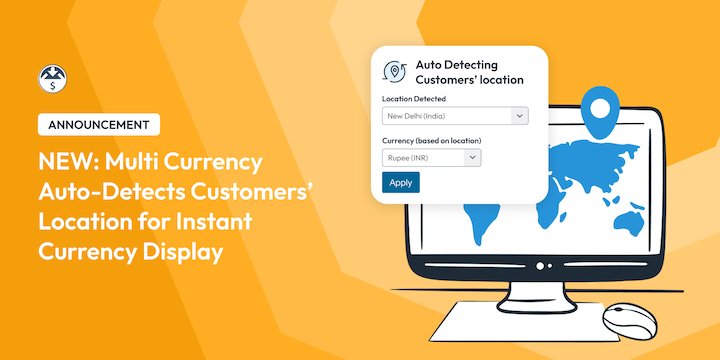
Running a successful online store typically means supporting multiple currencies and exchange rates.
Easy Digital Downloads’ Multi-Currency add-on has been a long-time staple for this — allowing digital sellers to effortlessly accept and display multiple currencies on their WordPress site.
And the latest version makes it even easier to maximize international sales.
Multi Currency now automatically detects your visitors’ location and instantly displays prices in the appropriate currency. 🎉
No complicated configurations. No confusion. Just a seamless, localized shopping experience that feels like you built your store specifically for them.
Learn about this exciting new update below!
What’s New: Auto-Currency Detection
This Multi Currency update is exciting for a handful of reasons. Below are some of the biggest highlights of what you can look forward to when you use the latest version of this extension.
Automatic Location Detection 📍
Your site now instantly knows where visitors are browsing from using our advanced geolocation endpoint. This means you can automatically detect and set the currency based on the visitor’s location.
Instant Currency Display ✅
With the Auto Detect Currency setting enabled, you can display a currency selector widget to visitors so they can effortlessly select the currency they want to use.
Streamlined Exchange Rates 💱
Unlike previous versions or other eCommerce plugins that require expensive third-party services or complex API setups, our auto-detection works right out of the box using our built-in geolocation technology.
We handle exchange rates without requiring you to manage API keys.
Benefits of EDD Multi Currency Auto-Detect
Imagine this: A customer from the UK visits your digital course website and immediately sees “£47” instead of “$59”. Instead of having to second-guess the conversion math or worry about hidden fees, they just buy.
While other eCommerce plugins require you to pay for expensive geolocation services or force customers to manually select their currency every single visit, Easy Digital Downloads handles everything automatically.
Think about it: How many more international sales could you close by removing every bit of friction from the buying process?
Our auto-detection works seamlessly with all your existing Easy Digital Downloads features — software licensing, recurring payments, discount codes, and more. Your international customers get the same powerful experience, just in their preferred currency.
Plus, you’re helping customers avoid those annoying 3% currency conversion fees that banks love to tack on. When they see prices in their local currency, they know exactly what they’re paying.
- Remove buying friction and reach global audiences without the barrier of unfamiliar pricing
- Sell digital products with pricing that makes sense to buyers worldwide
- Display pricing that feels local to customers in 20+ currencies
Set Up Multi Currency Auto-Detection
Another benefit of this update is how incredibly simple it is to set up. Below I’ll walk you through the brief and straightforward process of setting up the Multi Currency add-on and configuring the auto-currency detection options in WordPress.
Step 1. Install/Update Multi Currency Addon
If you haven’t already, install and activate the Multi Currency extension on your EDD site. Note that this extension is only available to EDD Pro users Lite users can get it by upgrading to any of the Pro plans.
Go to Downloads » Extensions, search for Multi Currency, and select Install.
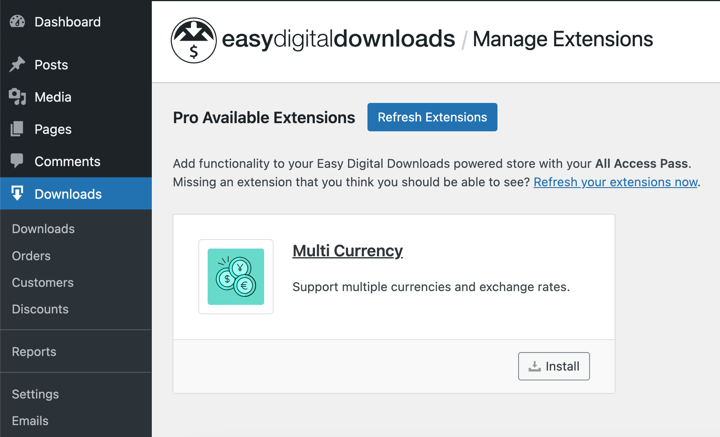
It activates automatically.
If you already have it installed and activated, verify that you’re using the latest version (1.2.0).
Make sure that you’ve also set your store’s default currency (Downloads » Settings » General » Currency).
Step 2. Enable Auto Currency Detection
Next, locate the Multi Currency settings under Downloads » Settings » Payments » Multi Currency from your WordPress admin.
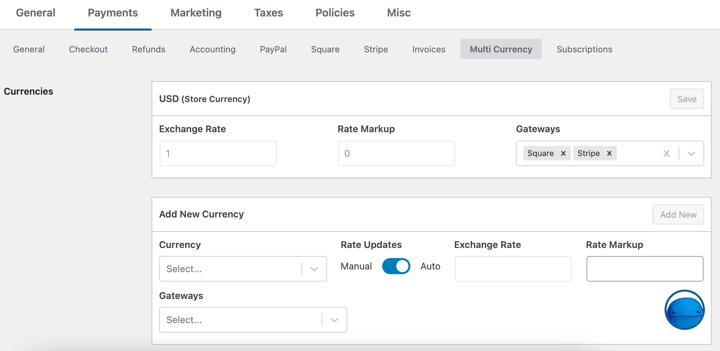
Within the Currencies settings panel, you can choose and add the currencies you want to support from our list of 200+ options.
The new Auto Detect Currency setting is on the second half of the screen. Click to enable this setting.
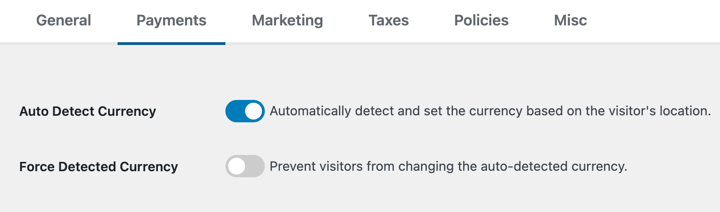
With this option turned on, the currency is auto-detected based on the geo-location of the user. If a currency isn’t detected for their location, it sets it to your store’s default currency.
With Auto Detect Currency enabled, you can also activate Force Detected Currency.
This option hides the currency selector display widget from visitors so that they can’t choose or change the auto-detected currency. It forces them to use the default currency that’s detected and decided for them.
Step 3. Configure Exchange Rate Updates
Gone are the days of selecting and adding API keys for services that provide exchange rates. Forget the hassle of tracking exchange rates—Multi Currency updates them for you automatically, right out of the box.
Simply select the toggle next to Auto Rate Updates, and it’s handled for you.
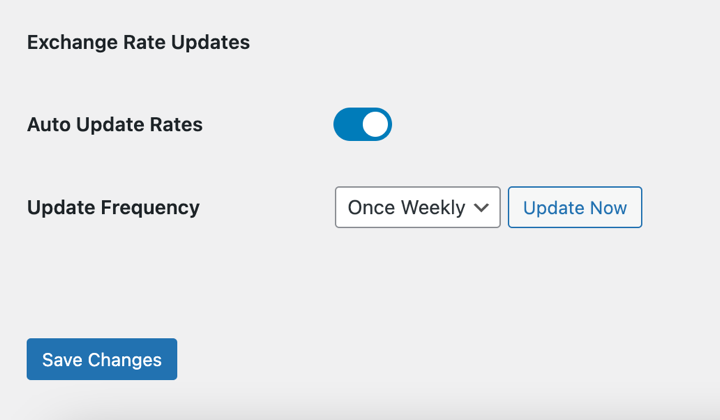
From the Update Frequency dropdown, you can choose how often to update the exchange rates.
Options include Once Hourly, Once Daily, Twice Daily, or Once Weekly.
Remember to save your changes when you’re done.
Now, from the front end of your site, customers should see a small currency indicator showing their detected location and local pricing.
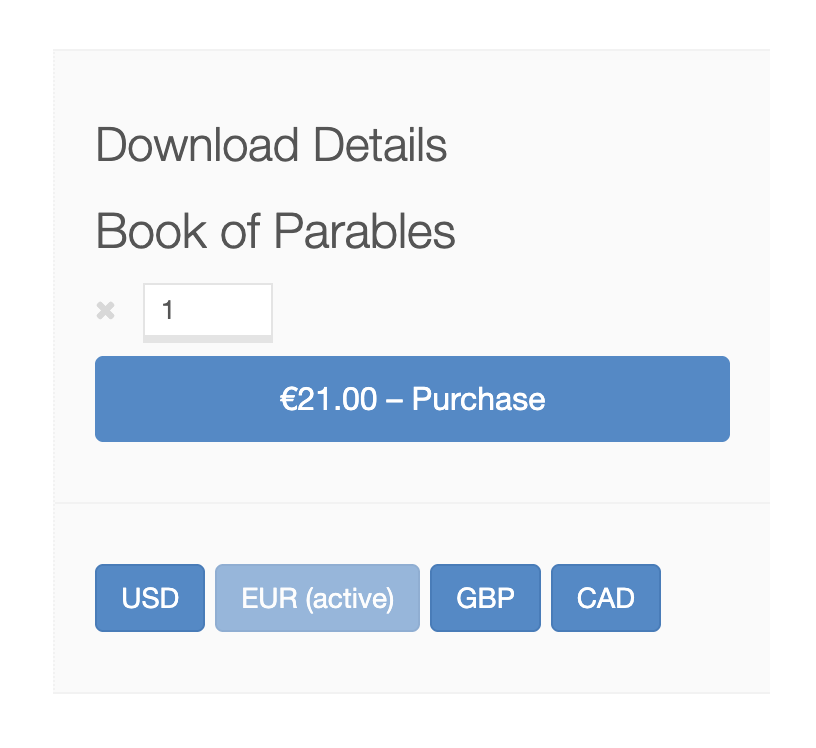
They can still manually switch currencies if needed, but most won’t have to.
⚙ For more in-depth guidance and information, check out our Multi Currency Setup Documentation.
Add Auto-Currency Detection to WordPress
Stop losing sales to currency confusion. Your digital products deserve a global audience, and now you have the tools to serve them properly.
The Multi-Currency auto-detection feature is available now for all Easy Digital Downloads Pro license holders.
Simply update your Multi-Currency addon to version 1.2.0 (or higher) and start converting more international visitors into paying customers today.
Still using EDD Lite? Grab a premium pass today to access Multi Currency, plus dozens of other advanced features and tools!
For more information, feel free to check out:
📣 P.S. Be sure to subscribe to our newsletter and follow us on Facebook, Twitter/X, or LinkedIn for more WordPress resources!
Using WordPress and want to get Easy Digital Downloads for free?
Enter the URL to your WordPress website to install.
Disclosure: Our content is reader-supported. This means if you click on some of our links, then we may earn a commission. We only recommend products that we believe will add value to our readers.