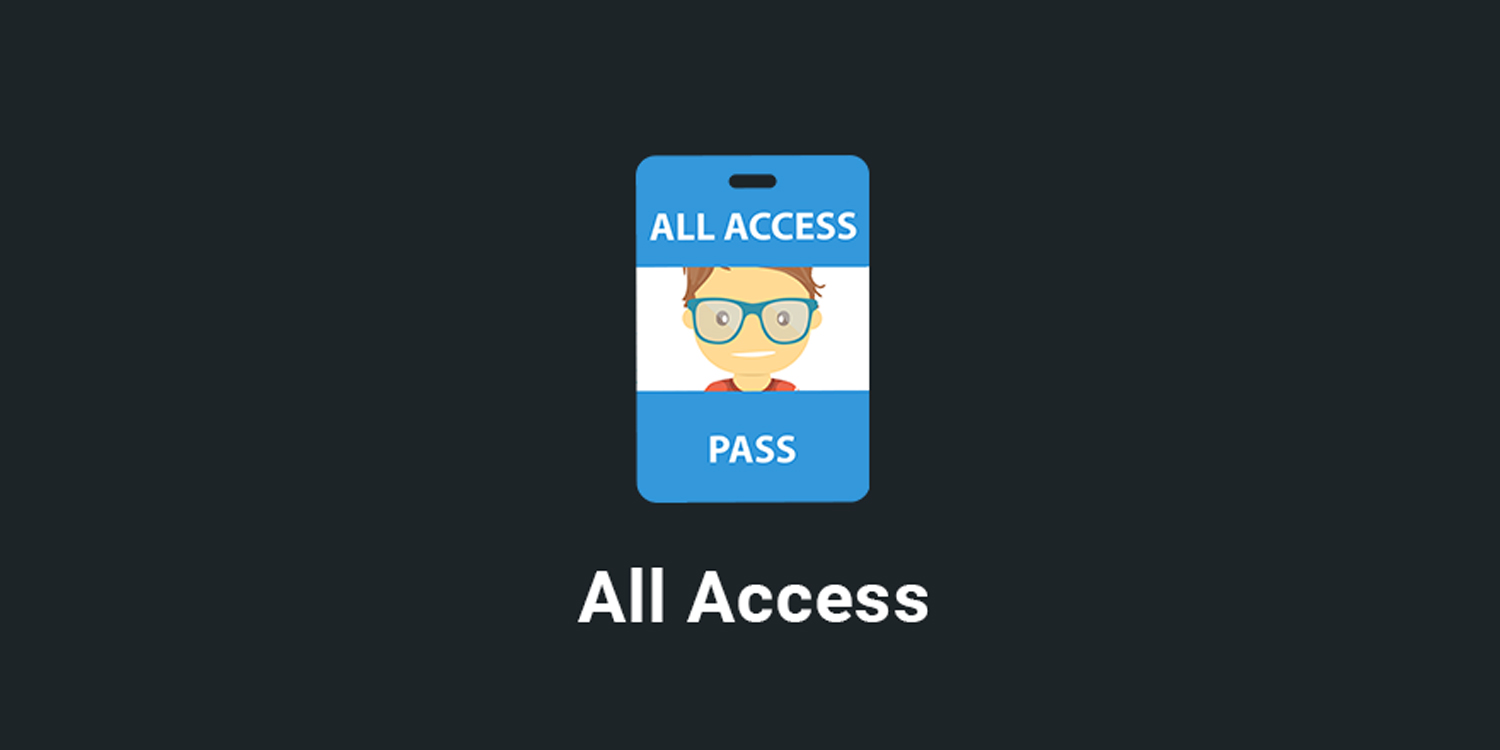Have you ever wanted to sell memberships which provide access to all of your store’s products? If so, the All Access extension is the one you’ve been waiting for. All Access Pass memberships will give your customers access to download any products in your digital shop with a single purchase. With duration periods, download limits, the option to include all products or restrict-by-category, and powerful integrations, it’s an extremely useful extension which allows for entirely new business models and opportunities.
This is one of our most requested extensions and after over a year in development, we are proud to finally announce its initial release.
A new and improved user experience
With All Access, your customers’ user experience will be vastly improved over purchasing items one by one because they can simply purchase an All Access Pass membership and download any files they need, whenever they need them. They will also get a single invoice and a single renewal date – which eases up on paperwork and administration.
Because the normal “Buy Now” button changes into a “Download” button, your customers with be able to find and download products using WordPress’s built-in search and categorization functions – as opposed to scrolling through un-searchable “purchase history” lists. This means the beautiful layout and functionality of your website is the same before purchase and after.

All Access duration periods open the door to recurring income
While All Access Passes can be set to never expire, if you create an All Access Product that has an expiration time, to keep getting access, your customers will have to keep renewing their All Access Pass. So rather than selling a single product to a customer 1 time, you can sign them up as members who keep paying you every period (daily, weekly, monthly, yearly, etc). Additionally, if you’d like to give your customers the option to automatically renew their All Access Passes, the EDD All Access extension also integrates perfectly with the EDD Recurring Payments extension.
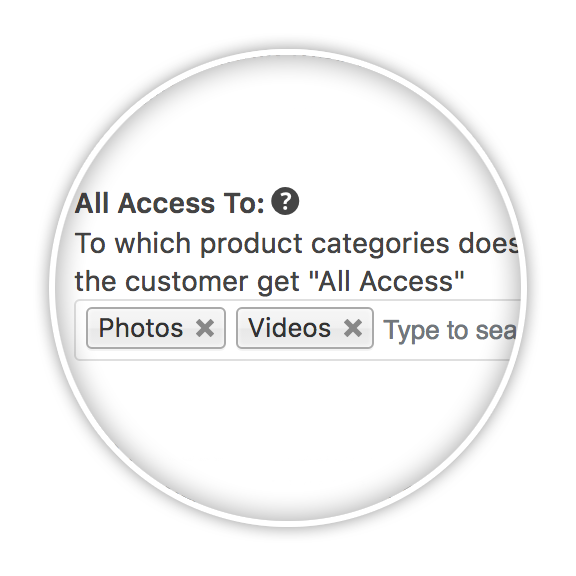
Sell All Access to a specific category of products
By default, All Access Passes include all products. If you don’t want to include all of your products in an All Access Pass, you can choose specific download categories to include instead. For example, you could sell All Access to a category called “Photos”, another called “Videos”, and another called “Software”. Whichever categories your digital shop has, you can sell All Access to that specific category.
This also enables you to sell membership “levels”. For example, by creating 3 different All Access products, you could sell “Gold”, “Silver”, and “Bronze” levels of access where “Gold” gives access to everything in the store and allows unlimited downloads per day, “Silver” gives access to only “Medium” product variations and has a limit of 10 downloads per day, and “Bronze” gives access to only “Small” product variations and has a limit of 1 download per day. This is only an example, of course. How you configure these levels is extremely flexible and entirely up to you.
Limit the number of downloads a customer can use
If you are worried about having a customer sign up and download your entire store in a single day, there is a built in option to set a maximum number of downloads per day (or per week/month/year). 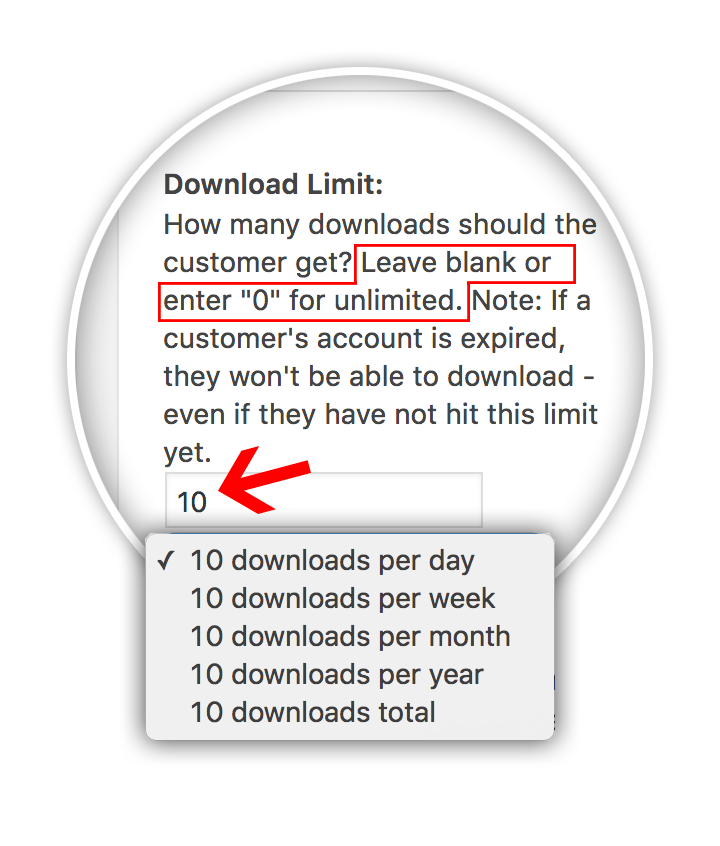 This way, you can prevent a customer from downloading all of your products in 1 day and leaving. Note that while we’ve found a vast majority of customers do not do this, it is nice to have in place for peace of mind.
This way, you can prevent a customer from downloading all of your products in 1 day and leaving. Note that while we’ve found a vast majority of customers do not do this, it is nice to have in place for peace of mind.
Includes ability to restrict content
If your store sells restricted content like embedded videos (as opposed to restricted file downloads), this extension includes some simple-yet-powerful shortcodes to make that possible while guiding your customers. Hiding content from non-customers is simple – wrap the [edd_aa_all_access] shortcode around the restricted content and it won’t show unless the customer has an All Access Pass which “unlocks” the content.
But this shortcode goes much further to improve the user experience by detecting whether the customer is logged-in, and whether they have purchased All Access. If they are logged out, they’ll see a login form and the option to purchase. If they are logged in but have not purchased, they’ll simply see the “Buy Now” button for All Access. If they are logged in and have purchased All Access, well then they get to see the restricted content. This way, your existing All Access customers are guided through the process of logging in (no more hunting for login forms) and new customers can easily purchase. It’s the most user-friendly solution for content restriction in a membership situation for Easy Digital Downloads.
Powerful integrations
The integrations built into All Access make it extremely robust and bring it to the next level. Running this type of business model opens up a large number of new possibilities – and All Access has been integrated with all of EDD’s major extensions to make these reality. Here are a few of the major integrations and how they work.
Sell master licenses for software
If you use the EDD Software Licensing extension to sell software (like plugins or themes), when a customer purchases an All Access Pass, they also get an All Access License – which works for any licensed product included in the All Access Pass. The best part, you don’t need to change any code in your products to make it work. If you’ve bought or sold software you know how frustrating it can be to have dozens of different license keys and all with different renewal dates. With a Master License, there is only 1 key and one renewal date.
Another possibility this opens up with Software Licensing is software bundles. For example, if you have a set of software products that could be packaged together for a new purpose, All Access lets you sell a single license that works for just those products (by putting them into a new category). This opens the door to new niches and possibilities for your already-existing software.
Commissions integration
All Access makes it easy to manage commissions on your multi-vendor marketplace. Splitting up a single purchase fairly among vendors is now extremely simple because the All Access and EDD Commissions extensions team up to handle this for you. Commissions for All Access get automatically calculated at the end of each customer’s access period.
For example, if the customer’s All Access period is 1 month, instead of calculating commissions at the moment the payment takes place (which is the way EDD Commissions normally works), it waits one month before splitting it up. This way, it can track which products the customer chose to download and only splits the payment among vendors whose products were actually downloaded by the customer. This way, if a Vendor’s products weren’t downloaded, they won’t get a piece of the payment.
This will inspire your vendors to keep uploading high quality work that customers actually want to download. Otherwise, a Vendor whose products are never downloaded would still get paid regardless of the quality or desirability of their products. This makes your marketplace attractive to high quality vendors who consistently do great work – and less attractive to the ones looking to make an easy paycheque. It’s a perfect solution for digital marketplaces that want to use this new model.
What type of digital shop could use All Access?
While just about every Digital Shop could benefit from using this extension in one way or another, here are a few ones that stand out:
- Photographers selling their own photos
- Stock media websites
- Multi-vendor marketplaces
- Websites selling software
- Video rental websites (like mini-Netflix sites)
- Music lesson websites
- Online training websites
- Band/Artist websites (VIP content)
- Selling eBooks or audio books.
A perfect solution for every photographer
This is an extension that any photographer could benefit from. Stock photos are typically a tough sell because you are either splitting the cost with a 3rd party site (like iStock or PhotoDune), or you have to sell photos for so cheap it is hard to make a profit. Not only that, but it’s a pain for your customers to have to make a purchase every single time they need to try out a photo.
But by selling an All Access pass to your own photos through your own website, you can earn more money from your photos. Your customers can treat your website like a “cloud” drive for photos and download the ones they need whenever they need them. This is truly the best experience for customers since they don’t need to download every single photo and store them indefinitely on their own hardrive. You’ll be able to earn recurring income, customers likely spend more than they otherwise would have, and they also get to use more photos with a greatly improved user experience. It’s truly a win win situation for both you and your customers.
A perfect solution for selling royalty-free media
All of the benefits listed above for photographers also apply to anyone selling any type of royalty-free media. Whether it is music, video clips, sound effects, or any other type of digital media, you and your customers will love the benefits of using All Access.
A perfect solution for large bundles
If you sell large bundles with hundreds or thousands of products, it can be difficult to deliver this to the customer. While Easy Digital Downloads has bundles built-in, they were never meant to handle a large number of products (more than 20). With All Access, you can set up a bundle with thousands of already-existing products in seconds because of the ability to turn an existing category into a bundle.
A perfect solution for stock media websites
Websites that sell stock media can have thousands of products as well and selling All Access is typically not possible because of the multi-vendor setup. The commissions integration with All Access makes it possible for stock image/video/media sites while paying fair commissions to their vendors.
How could All Access work for you?
Every website is unique and there are definitely other ways All Access could be used for your unique situation – other than just what we’ve listed in this article. It opens the door to many exciting new business opportunities and ways to make money from your digital products. If you have specific questions about anything in All Access, make sure to check out the extensive documentation which answers almost any questions you might have about it. If there’s something you can’t seem to find there, let us know and we’ll be happy to help you find the answers. Purchase the All Access extension for Easy Digital Downloads and start selling All Access pass memberships today!