Software Licensing, one of our most notable extensions, has just received a large update that adds support for a highly requested feature: pre-defined license keys for products.
This update will allow site admins to enter a list of pre-defined license keys in the edit screen for products so that when a product is sold, the accompanying license key that gets generated is pulled from this list instead of being a randomly generated key.
Once the new version is installed, you will see a new text box added to the Licensing metabox where you can enter the keys:
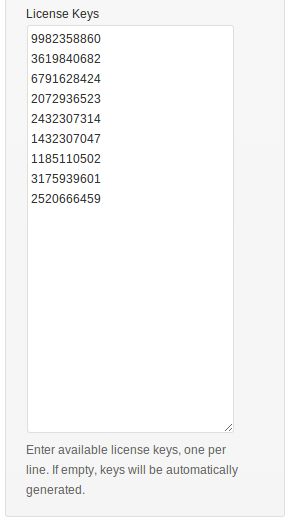
When a purchase is made and a license key is pulled from the list, the key will be automatically removed so that it does not get used again. Once all of the keys have been used up, Software Licensing will automatically revert to generating its own license keys.
Using WordPress and want to get Easy Digital Downloads for free?
Enter the URL to your WordPress website to install.
Disclosure: Our content is reader-supported. This means if you click on some of our links, then we may earn a commission. We only recommend products that we believe will add value to our readers.
Please could you create a short video showing exactly how this works?
Also, is there an option to not auto generate new license keys?
I’m building a site that requires developers to send me their product license keys for an allocated number of downloads. Once the number of products for the license keys have been sold the deal will be over so there will be no need to generate any license keys.
Following on form the scenario above, is there a way license keys to be generated using EDD even if the product isn’t ours but is instead a developers? This would save us having to ask the developer of the product to send long lists of license keys. Hoping this option is fully automated?
Thank you reading this, looking forward to your reply.
BTW: Easy Digital Downloads is an awesome product, credit to you guys for creating a much needed product that is so easy to understand and integrate.
Thanks.
I will try and make one soon.
No, at this time there is not an option to not generate new keys. Do you need to set a maximum number of keys or a maximum number of sales (and thus also a maximum number of keys)?
In order for the predefined keys to be generated, they must be added to the download edit screen. Does that answer the question?
Will this assign any text on the line as a license key, or is it restricted to alphanumeric keys with no punctuation or spaces?
For example, if you have the need to assign multiple keys per product can you enter this in License Keys text box and have it outputted correctly?
Key 1: 0612134 Key 2: 5135052
Key 1: 6500564 Key 2: 0320521
Key 1: 5003415 Key 2: 0651034
And so on and so forth…
It will take all text on a line and create a key out of it. One line per key regardless of the contents of the line.