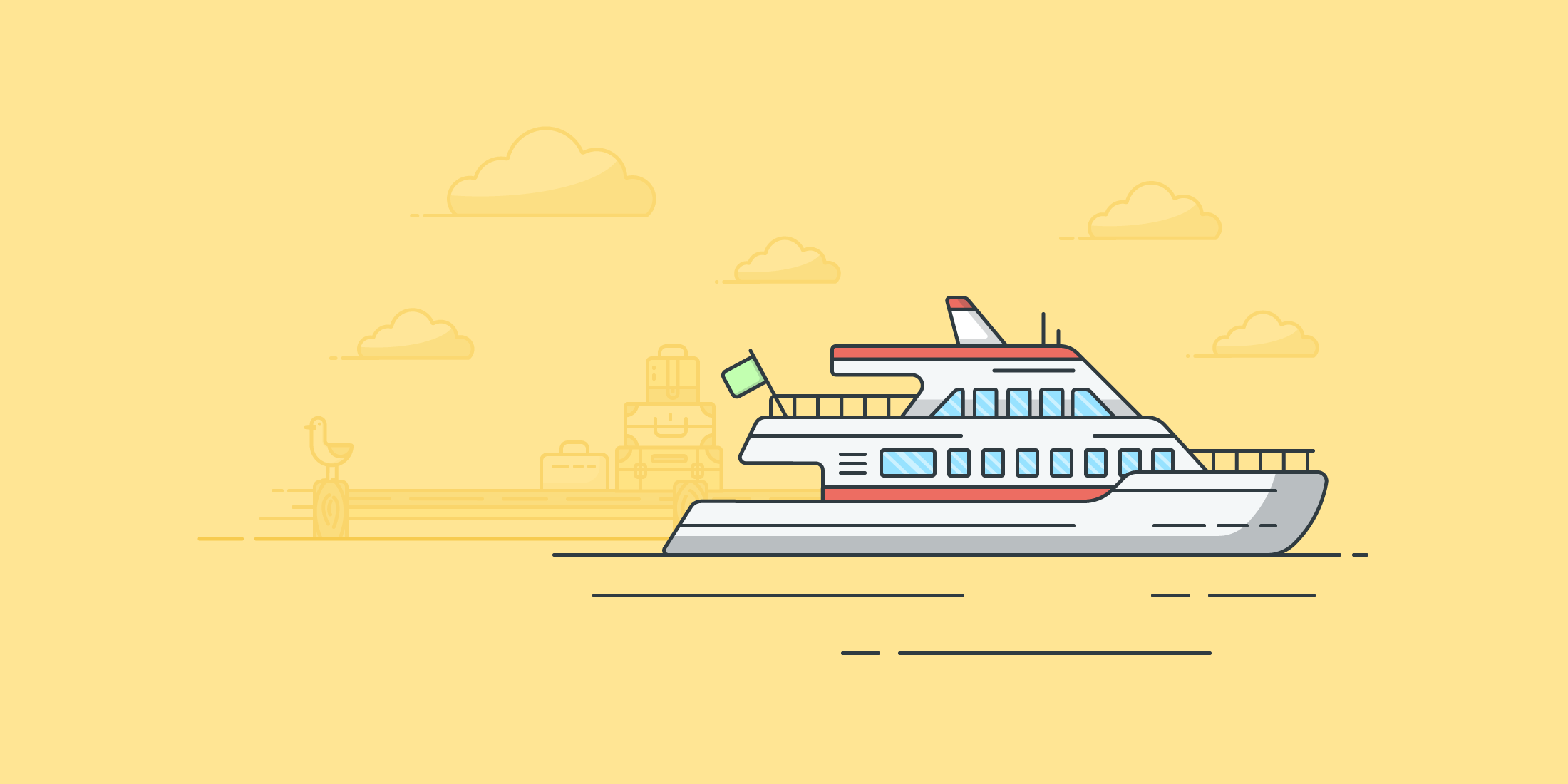It’s 2018, and it seems like everyone has developed some kind of interesting digital product store by now.
You might feel like you’re a little late in the game, but the truth is that digital products continue to be as appealing as ever to both business owners and consumers – with no signs of slowing down.
Want to get in on the action?
With ever-changing technology, trends, and cultural developments, starting a digital product store can seem intimidating. You’re faced with a plethora of decisions to make, all of them with their own short and long-term costs, benefits, and overall impact on the success of your store and brand.
Furthermore, to create an up-to-date store that runs smoothly and produces the results you want takes more than a great product – it takes persistence, dedication, and a lot of research. In this post we aim to distill the many resources available into a practical and actionable guide to help you make sense of the process and start your digital product store with confidence.
Your product is your foundation
You can’t have a store without a product, so what are you going to sell? There are so many options when it comes to types of digital products that you might have a hard time choosing!
Whatever you do, don’t overlook your expertise and talents, no matter how ordinary or insignificant they may seem to you; whatever it is that you’re passionate about probably has the potential to help, entertain, or enhance the lives of others in some way.
Once you have a solid product in place you’ll want to start refining your plan. You can get an idea of the costs associated with opening a store here, but first – let’s talk about the basics.
Naming your store
Your store name is your identity, your brand, and the thing that people remember the most, but coming up with a relevant and memorable name isn’t always easy. Here are a few things to consider:
- Keep it relatively short. Long names can be cumbersome and easy to mistype.
- Make it memorable. Play on words, get creative, or use keywords related to your product(s).
- Check to make sure it’s available across all social platforms like Twitter, Instagram, and Facebook. Consistency is key! A great tool for this is Namechk.
- Make sure it’s easy to pronounce and say by word-of-mouth.
- Avoid hyphens and other unnecessary characters or words like the
- Have a logo in mind. Does your name translate well visually?
What is your domain?
Time to claim your internet property! This is the digital location where your website lives, and the web address (or URL) that people type into their web browsers to find you. Reserving your domain name and naming your store go hand in hand. There’s nothing worse than coming up with a store name you’re really happy with, and the domain isn’t available! Once you’ve settled on a store name and domain, keep these tips in mind:
- Not all registrars are equal. Do a comparison and decide which one is for you – we found this article helpful. Sites like Namecheap are good for cost and efficiency, while other sites like Bluehost offer a free domain when you purchase a hosting package.
- Choose a top-level domain (or TLD) such as .com, .net, or .io for maximum accessibility. You might also consider the recent trend of incorporating the domain extension into the name (such as Bit.ly) to keep things short and sweet.
- Take note of your purchase date to avoid domain lapse. This one is important! You can set a reminder for yourself, log the renewal date in a spreadsheet with other important accounts, or buy multiple years of registration, just always keep on top of your domain status.
- If you’re concerned about your privacy, you might want to consider buying WHOIS privacy protection, which is usually offered as an add-on when you’re ready to pay for your domain. This keeps your sensitive personal data private within the ICANN database, making you less vulnerable to spam, fraud, and invasive marketing.
Hosting your site
To run an online store, you need to host your website on a server, which allows your content to be accessible to web browsers on the internet. Hosting can come in a variety of packages, and the type you choose should correspond with your business needs and goals.
Traditional hosting types include dedicated servers, virtual private servers (VPS), and shared servers. Dedicated servers are great if you want to have total access to the hardware and software capabilities, however if your server goes down, so does your site. A VPS is like a dedicated server, except that you can install any software you like. Alternately, a shared server (where you share the server with other websites) will save you money, but it also gives you less control.
A few more points to think about:
- The cheapest option may not always serve you. You’ll want to choose the host that caters to the things that are relevant to your needs, such as support, DNS management, eCommerce features, and server upgrade options.
- Server reliability (an uptime score of 99% and above) is crucial if you want to ensure things run smoothly, especially for customers in different time zones around the world.
Consider cloud hosting
Cloud hosting is an efficient alternative to traditional web hosting that utilizes a virtual server to pull data from a network of multiple physical servers – and it comes with a host (no pun intended) of benefits, such as:
- Vertical scalability. If your store grows quickly, unlimited resources can be easily added.
- Reliability. If one physical server is down, the virtual server is still able to utilize data from all other physical servers, so the likelihood of your site being completely down due to a server problem is greatly reduced.
- Security. Physical servers are housed within secure data centers in multiple locations.
- Pay-per-use. With cloud hosting you typically pay only for what you use, meaning there’s no wasted capacity – or spending.
SSL certificates
An SSL certificate is required in order to use payment gateways like Stripe and PayPal, and it’s an important step in creating a secure browsing (and purchasing) experience for your customers by protecting their sensitive data such as passwords and credit card details. In short, it builds public trust in your site as a safe place to do business.
Often, good web hosts will either include an SSL certificate along with your hosting package or allow you to generate one for free using services like LetsEncrypt. You can also purchase an SSL certificate independently through sites like GlobalSign.
Payment processing
Next, to actually sell your products, you’ll need to set your store up with a payment processor, or “payment gateway”. There are a wide variety of payment gateways available, but Stripe and PayPal are the most popular – and the most recognizable worldwide.
Signing up for a PayPal business account is pretty simple and straightforward – you will have to enter your personal details as well as verify your bank account, which can be done instantly. Once confirmed, you will be provided with the tools to facilitate transactions on your website, all managed and documented through PayPal. Keep in mind that you can only have one PayPal account per email address, or per bank account, and you can only have two PayPal accounts total – one for personal use, and one for business.
eCommerce platforms and plugins
When it comes to creating a functioning store for your digital products, one of the decisions you need to make is whether you’re going to use open source software or a Software-as-a-Service (SaaS) eCommerce platform. If you don’t know the difference, let’s take a closer look:
Open source platforms (like WordPress) are powerful tools fit for advanced customization, with freely available code that lends itself particularly well to large-scale projects. There are no limits to the intricate custom development that can be done, making this a reliable choice for any type of eCommerce business – large or small, simple or complex.
One thing to remember is that open source platforms are not all-in-one solutions – you will need to consider the ongoing costs of hosting, web development, design, and plugins. That said, WordPress and similar platforms are tried and true when it comes to having flexibility and complete control over your site. The fact that WordPress powers 30% of all websites on the internet (between WordPress.com and self-hosted) is a strong indication of how flexible it can be.
Software-as-a-Service (or SaaS) platforms are trending lately, with a general reputation as a complete solution for store owners with varying levels of experience. They tend to have simpler, more consolidated tools and interfaces that make it easy to get up and running quickly without a lot of custom development or design. SaaS platforms like Shopify also have the added benefit of a dedicated technical team running things behind the scenes. You also don’t need to pay for hosting separately, so you can skip the hosting tip mentioned above.
The type of eCommerce platform you choose really depends on the degree of control, customization, and technical management you’re looking for. Each system has its own strengths and weaknesses which will be different for each business owner. Take some time with your research, and choose a platform that fits best with your brand and your store needs. Here are some thought-starters to help you make a decision:
- Does the functionality of the platform/product fit your requirements (or is it extensible with add-ons, extensions, or custom development)?
- Does it fit within your budget?
- Does the platform/product provide documentation to help you get set up?
- Is timely customer support available for any questions you may have?
If your first pick doesn’t work out, you can always change things up later.
Communication and content management
Creating a reliable and seamless flow of communication is essential in order to manage your team, respond to customer queries and support requests, effectively market your products to existing customers, and make yourself accessible to new potential customers. You want to set yourself up with a system that is both professional and consistent to avoid confusing customers or missing out on opportunities to convert sales.
G Suite is a Google Cloud-based software suite that gives you professional email management, cloud storage, and other tools to help you keep your communications and workflow efficient and organized.
Let’s talk mailing lists! Why have a mailing list in the first place? Well, how else are you going to keep your customers informed and updated with the latest products and news that is relevant to them? Presumably, people will be going to your store in the first place because they are interested in what you’re selling, so don’t be shy about this. One of the most important things to remember, however, is that you do not want to add anyone to a mailing list who has not specifically opted in.
On that note, Mailchimp is the number one industry standard email marketing platform – in short: it’s a tool you can use to easily build and manage mailing lists, create marketing campaigns, and send professional newsletters. Mailchimp integrates well with all of the eCommerce platforms mentioned above, letting you prompt website visitors to sign up for your mailing list when they visit your store, or in exchange for a free download, for example. The good news: the free version is highly usable, and there are several options for upgrading as your business (and mailing list) grows.
But it’s not the only option! Other paid email marketing services include ActiveCampaign, AWeber, ConvertKit, GetResponse, Constant Contact, and Drip, and most of them have a free trial so you can give the platform a whirl before you commit to purchasing.
The website content basics
To put together a polished and professional site, you’re going to need some content pages. First and foremost, you want to help your customers to understand your mission, your product, and how they can get in touch with you. They need to feel confident that your business is legitimate, that your products offer them something they can’t get elsewhere, and that you’ll be there to support them if they need help.
So, let’s get to it:
The about page
This page has one primary purpose: to show your website visitors who you are and what you’re all about. You want to tell your customers why your store exists, and the problem it solves. Remember, you’re telling a story.
Start out with the fundamentals: Who founded your company, when was it founded, and why? What problem existed in your industry to inspire you to create a solution (your product)? What’s different about your product? Describe your background and the founding process, and illustrate your journey, including any obstacles you overcame – one of the most compelling parts of any story. Don’t be afraid to get personal here by writing in first person and sharing a bit of your personality!
You might take the opportunity to further engage your readers and include things like calls to action (i.e. “Sign up for our mailing list”), testimonials and examples of real-world successes using your product, a brief introduction to your team, and anything else that makes your brand stand out, such as a unique business model or a memorable mission statement. You don’t want to make your about page so long that it’s overwhelming, but you want to include all the key points at the same time!
Within the “about” menu you might also include a “use-cases” page that describes the different scenarios in which your product is useful. This gives customers of different subgroups an immediate understanding of how your product will benefit them, as well as its other applications.
Product License and FAQs
If your digital product requires a license for use, you want to make it as upfront as possible, ideally on its own page that’s easy to find on your website. This protects you in the case of a dispute, and keeps things transparent and easier to understand for the customer. The more straightforward, but friendly simple language you use, the better!
An FAQ section is also helpful in that it often alleviates customer concerns and keeps your inbox clear of unnecessary support requests. Preemptively answering questions makes things more efficient for both you and the customer. Think about the things you’d be concerned about yourself when purchasing a new product; functionality, refunds, payment processing, customer accounts, product license and terms of use, affiliates – try to stay one step ahead of the game and you’ll save yourself a lot of hassle while keeping your store streamlined and efficient.
The contact page
It’s the industry standard: you want to have a page where customers can easily go to contact you with support requests, questions, and concerns. A simple contact form with fields for “name”, “email”, “subject”, and “message” is sufficient for most stores, unless you decide to implement a more complex support ticket system. If you’re setting up a WordPress site, we like Gravity Forms, which is an efficient and easy-to-use plugin that allows you to set up various different kinds of forms with seamless integration for third party services like PayPal. Your contact page should be straight and to the point, but friendly and welcoming as well!
Beyond the pages
One thing that gets frequently overlooked is the importance of professional web copy. While spelling and grammar errors aren’t the end of the world, it doesn’t do your store any favors either! Presenting your site in the most polished manner is going to make sure that you’re seen in a professional light – a high-quality website is associated with a high-quality product, after all.
In addition to clean copy, having a modern and well-designed site is one of the best things you can do to communicate that what you have to offer is up-to-date, professional, and well-built with the user experience in mind. There are some great WordPress themes out there; you might want to check out Themedd and Vendd (both of which are free), or peruse stores like Array Themes (we like the Checkout theme).
Marketing is everything…
…and by everything we mean all-encompassing, multi-faceted, and important. If you think about it, how can you expect customers to find you and buy your products if they don’t know you, what you’re all about, and what you have to offer them?
Put simply – first of all, you have to let them know that you exist! You’re not going to get an overflow of orders on your store by sitting around silently, waiting to be discovered. The internet is vast, and competition is fierce. It’s up to you to attract customers, keep their interest, and inspire them to buy, so focus on educating them and bringing awareness to your brand.
If you’re unsure of where to start, check out our effective marketing channels article to get some ideas and start making a plan! Depending on your budget, your target audience, and your business goals, strategies will vary, but there are some universal marketing channels that pretty much everyone can benefit from.
Social media
This seems like a no-brainer, but there are some seriously effective social media tools and methods just waiting to be utilized. From Instagram to Facebook to Twitter, there is a lot of opportunity for you to engage potential customers in different ways.
For example, if your digital product is highly visual – like stock photo bundles, fonts, graphic products – Instagram is your best friend because it’s largely centered around images. You can take advantage of this, showcasing your products while creating a visually pleasing gallery that will impress visitors. Pair this with effective hash-tagging, interesting captions, and community interaction, and you’re on the fast track to increasing your reach, without necessarily spending much (if any) money.
When it comes to Facebook, marketing has gotten more saturated and competitive, with more investment and effort required to make a splash – at least for businesses that are just starting out. However, there are some tricks of the trade, like posting at regular intervals and specific times (for example, every day at 12:00pm), and using targeted ads within your budget on an ongoing monthly basis. Running contests and prize drawings can be effective (i.e. “Comment on this post to be entered to win…”), but the general consensus with Facebook is that you have to pay to play, at least a little bit!
To some people, Twitter can seem redundant – after all, Instagram and Facebook can already be plenty of work! However, Twitter is a little different in that it’s very news and topic-oriented, so you have more of a fighting chance to network and join conversations with all kinds of people, including bigger names. It’s excellent for B2B conversations and connections. Google indexes your tweets, which helps your visibility in search results, and it’s a great platform to find out what people (your potential customers) are saying about products, trends, and competitors.
Additionally, Twitter is a real-time communication channel between you and your customers, and you can even use it for support queries! This kind of transparency is not just efficient – it also boosts the public’s trust in your business.
It’s your year
When it comes to creating a digital product store in 2018, you have more of an advantage than you might think! There are more advanced eCommerce tools available now than ever before, with plenty of real-world examples to guide you. Take advantage of the trial and error processes that other store owners have gone through in testing out their methods; be observant, and don’t be afraid to try things out for yourself – sometimes you have to experiment to see what works for your specific product and business model.
What tips or tricks have you used when opening your own digital product store? Let us know if we missed anything, and tell us what you’ve had success with!