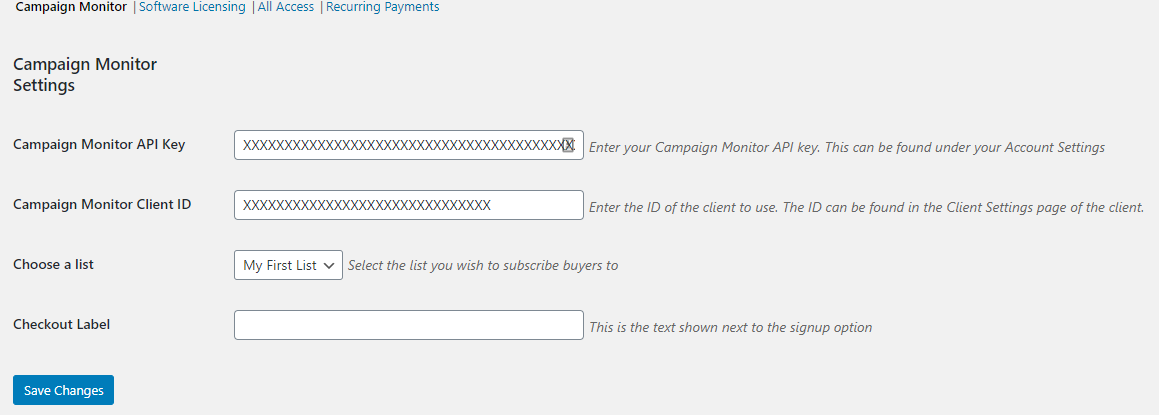Campaign Monitor- Setup Documentation
The Campaign Monitor email marketing extension adds an option for your customers to join your Campaign Monitor email list during checkout.
Configuration Instructions for Campaign Monitor
1. Once
installed, locate the settings for this extension via WordPress admin → Downloads → Settings → Extensions → Campaign Monitor
2. Enter your API Key and Client ID found under
Account Settings → API Keys in your Campaign Monitor account dashboard.
3. Finally set a Checkout Label if you wish and click
Save Settings. By default the checkout page will show “Sign up for our mailing list”. Once you Save Settings, all available lists will appear.