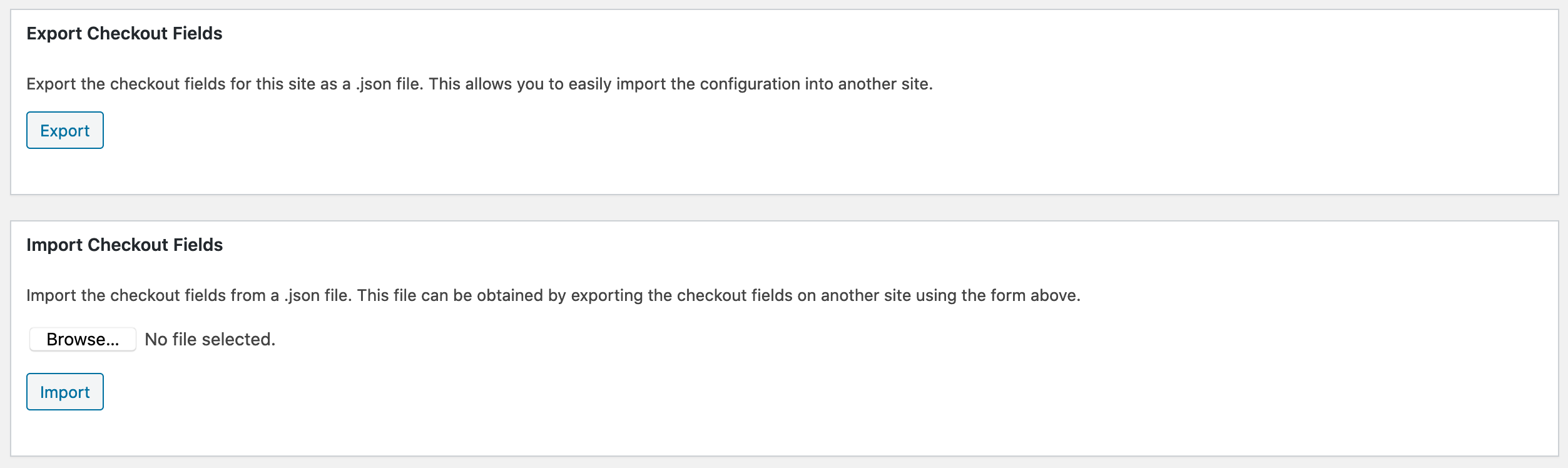Checkout Fields Manager – Importing and Exporting Fields
With Checkout Fields Manager, checkout fields can be exported for backup or exported/imported into a different website or store. This can save a great deal of time when replicating a setup or restoring after data loss.
Once your form is built, you may go to Downloads → Tools → Checkout Fields Manager and export your form in .json format. You may also import a previously exported .json file to either restore or recreate a form.