Download Email Attachments
The Download Email Attachments extension allows you to send download files as email attachments to your customers.
Setup
After you have installed and activated the Download Email Attachments extension, you can find the settings area by navigating to Downloads → Settings → Extensions.
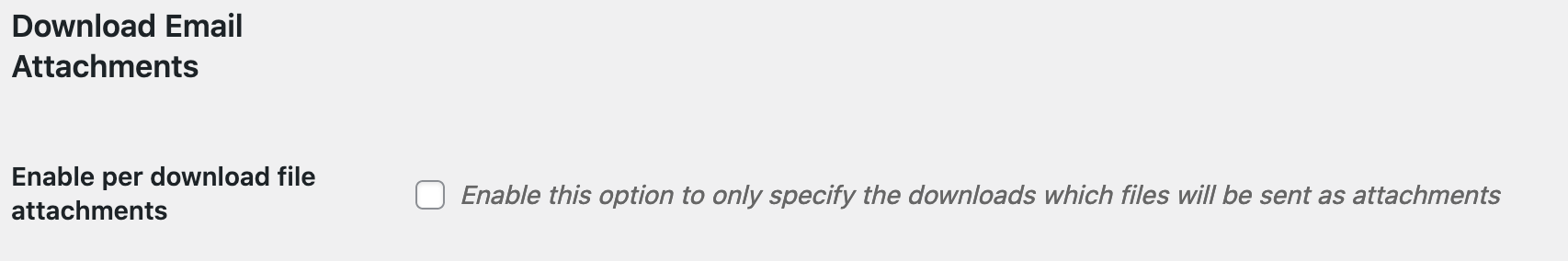
The only option is to enable the functionality on a per download basis. If this option is not enabled then all downloads will have email attachments in place for the file downloads.
If the above option is enabled, then each download will have an option to enable this functionality, and it will be located in the “Download Prices” area when creating or editing a download product.
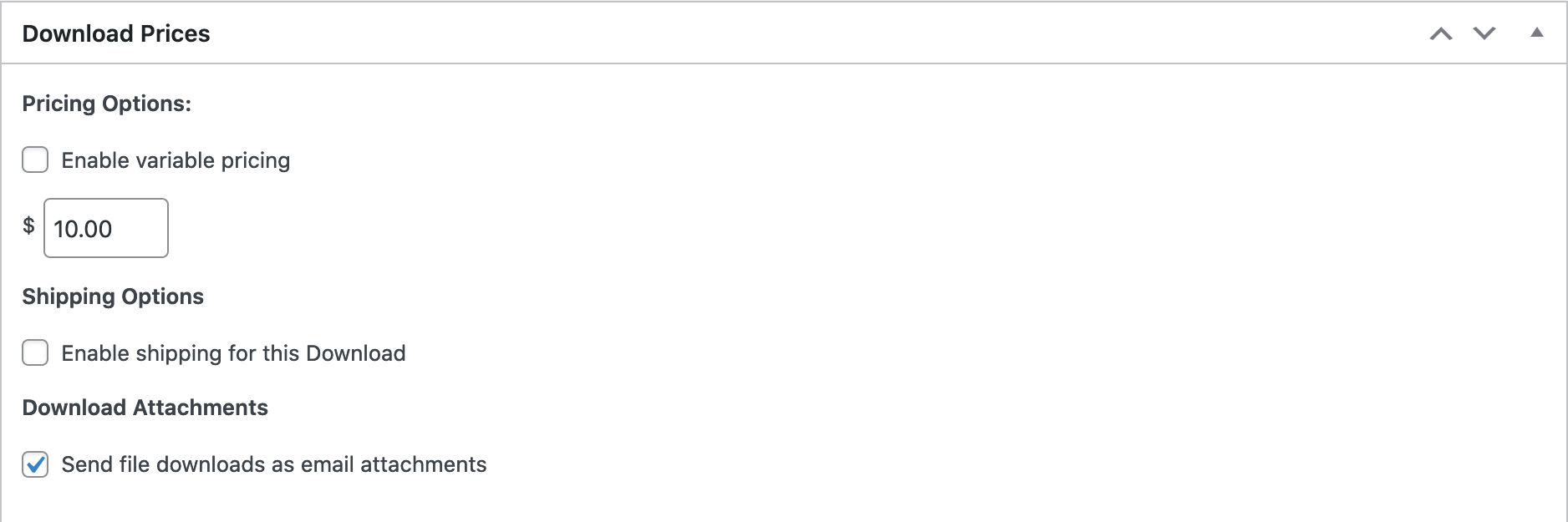
NOTE: Pay special attention to the size of your download attachments. This extension is great for sending files as attachments, but a large file over 10mb may not reach a customer’s inbox. Some customers may have the maximum size for an email set even lower. Also note that this plugin does not remove download links from the purchase confirmation page (this can be done by editing the shortcode-receipt page) or the purchase confirmation receipt (you can remove download links from the email in Downloads → Settings → Emails → Purchase Receipts).