The Duplicate Downloads extension for Easy Digital Downloads allows you to easily duplicate a download. When the “Duplicate” button is clicked, the details of a product are copied to a new draft.
Setup
Once installed and activated there are no settings to configure, the functionality is immediately available.
Usage
When installed this extension will add a “Duplicate” link in addition to the other links below the title of each of your Download posts. You can see these links by hovering over a Download title when navigating to Downloads → All Downloads.
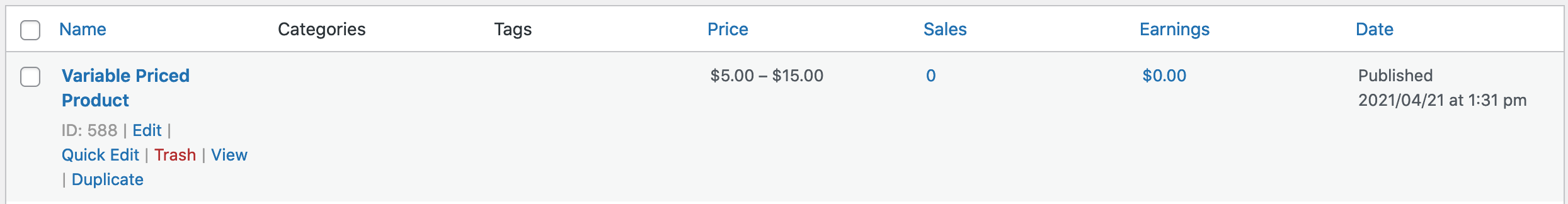
When you click the “Duplicate” link the details of a product are copied to a new draft. This is extremely useful for variation products, because the variations do not need to be re-created for every single product.
If you need to duplicate a large number of Downloads, it may be best to bulk import products from CSV. This is useful for importing many products at once which might be more suitable than duplicating and modifying Downloads one at a time.
Note: There are many plugins available for duplicating posts. Some of them will copy over sales counts and earning stats which will likely lead to problems with your store. Additionally, many of these plugins do not have the programming in place to duplicate all of our custom metadata.
