Frontend Submissions can send emails to both site administrators and Vendors for a variety of reasons. You can configure the contents of these emails by navigating to Downloads > Emails > Frontend Submissions.
Template Tags
In the emails that the Vendor and admins receive regarding applications (application received/approved/denied), the following template tags can be inserted:
{firstname} – The first name of the Vendor
{lastname} – The last name of the Vendor
{fullname} – The full name of the Vendor (first + last name: John Smith)
{username} – The username of the Vendor
{vendor-email} – The email address of the Vendor
{sitename} – The name of our site, as defined by the “Site Name” settings located in Settings → General of the WordPress Dashboard
On the emails that the Vendor and admins receive regarding Submissions, the following template tags can be used:
{firstname} – The first name of the Vendor
{lastname} – The last name of the Vendor
{fullname} – The full name of the Vendor (first + last name: John Smith)
{username} – The username of the Vendor
{vendor-email} – The email address of the Vendor
{sitename} – The name of our site, as defined by the “Site Name” settings located in Settings → General of the WordPress Dashboard
{post-title} – The name of the submission
{post-content} – The content (description) of the submission
{post-categories} – The Category the submission is in
{post-tags} – The Tags the submission has
{post-date} – The date the submission was submitted
{post-status} – The current status of submission (Pending Review, Published, Trashed)
When customizing the emails for Frontend Submissions you can use the Insert Marker button to easily add one of the available email tags.
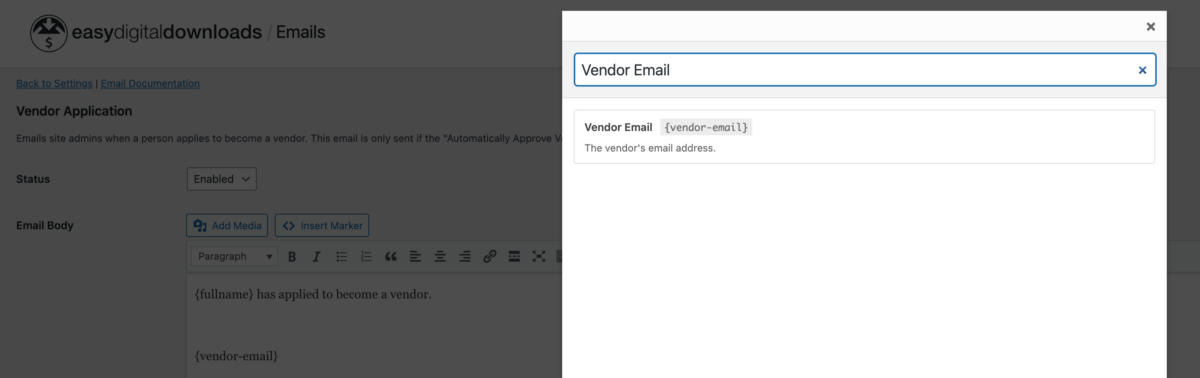
Sample Emails
Admin Emails:
New Vendor Application:
{fullname} has applied to become a vendor.
Submission Received:
Vendor {fullname} – {vendor-email} has submitted the following submission for review:
Name of Submission: {post-title}
Content of Submission: {post-content}
Submission Category: {post-categories}
Submission Tags: {post-tags}
Date of Submission: {post-date}
Vendor Emails:
Vendor Application Received:
Dear {firstname},
Your application to become a vendor has been received.
Regards,
{sitename}
Vendor Application Approved:
Dear {firstname},
Your application to become a vendor has been approved!
Regards,
{sitename}
Vendor Application Denied:
Dear {firstname},
Your application to become a vendor has been declined.
Regards,
{sitename}
Submission Received:
Dear {firstname},
Your submission, {post-title}, has been received.
Regards,
{sitename}
Submission Approved:
Dear {firstname},
Your submission, {post-title}, has been approved!
Regards,
{sitename}
Submission Declined:
Dear {firstname},
Your submission, {post-title}, has been declined.
Regards,
{sitename}
Note: The Frontend Submission plugin does not include a feature to email Vendors when their products have sold. This is because the Frontend Submissions plugin does not handle the actual payment to any of the Vendors. If desired, it can be done by using the EDD Commissions extension and setting the commission to zero, which will still send an email to a Vendor when their product is purchased.