Frontend Submissions – Product Moderation and Approval
With Frontend Submissions the site owner can allow Vendors to add new products freely without review, or the site owner can require that each submission be held for moderation.
Moderation
If the Frontend Submissions settings are set to require admin approval for uploads then the product will show in the Vendor dashboard under Products, but not on the front end of the site. This setting can be enabled or disable by navigating to EDD FES → Settings → Permissions.
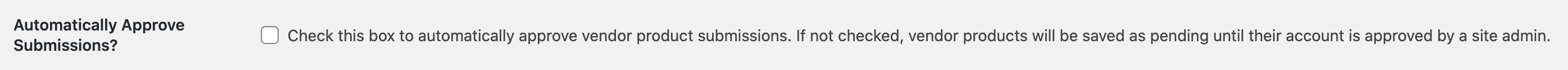
When a Vendor submits a product, an email is sent to the site admin and the product is inserted into the database as Pending.
Here’s an example of a Pending product and some approved/live products.
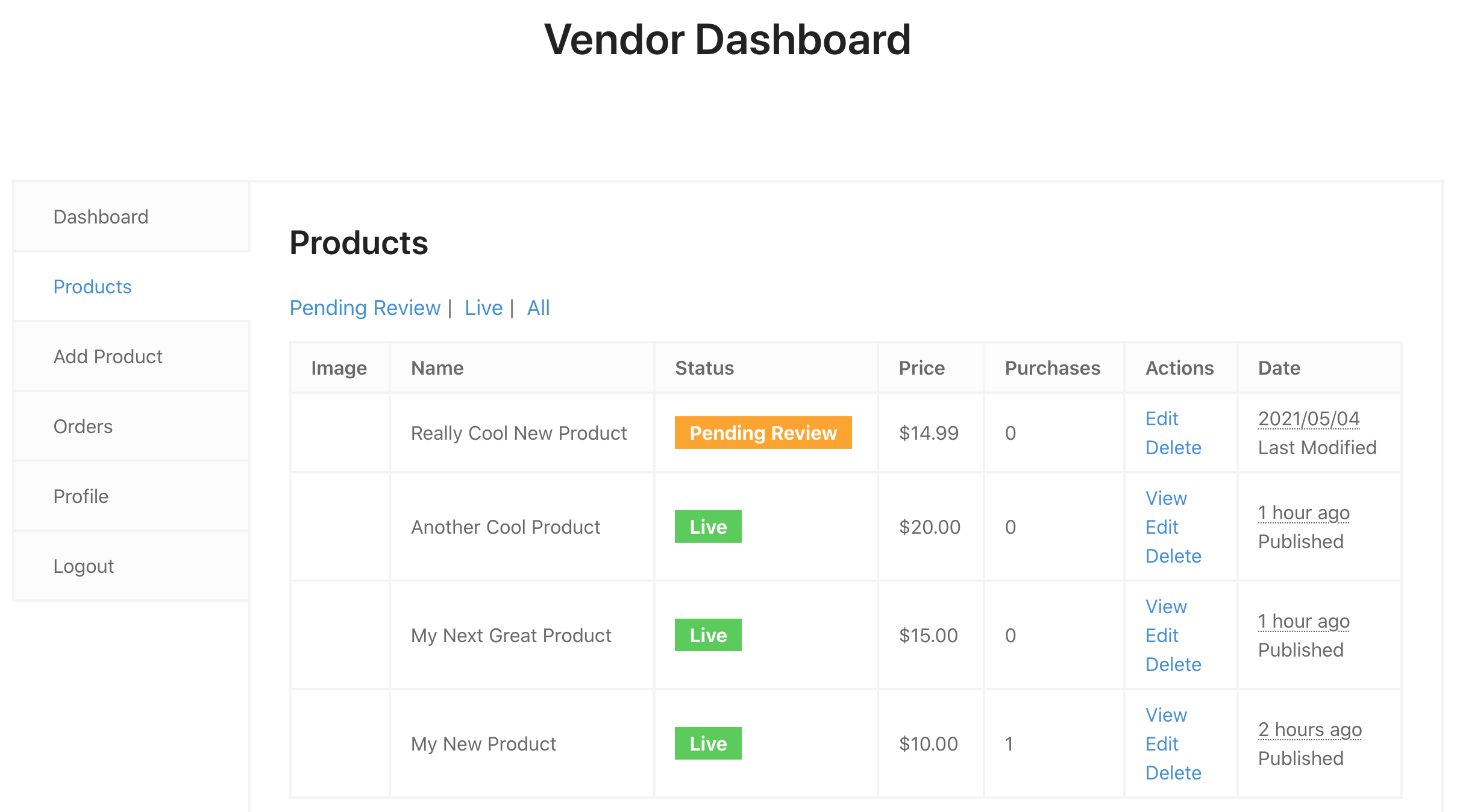
Approval
If product uploads are set to be moderated, the store admin will need to navigate to Downloads → All Downloads to approve them.
Here’s an example:
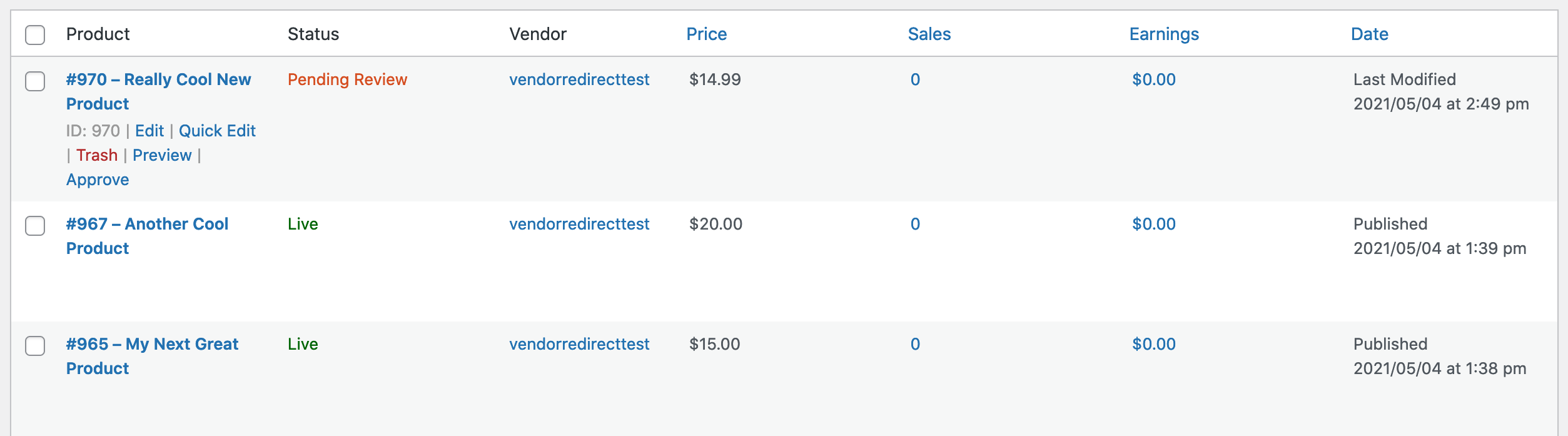
To approve the product, hover over the product name and click Approve, OR edit the product and change its status to “Publish”.
Decline
When a product is pending review, place the product in Trash to Decline the submission of that product. The vendor will receive the Submission Declined email, if it’s enabled.
Revoke
To revoke a Vendor’s approved product, place the product in the Trash and it will be revoked. The vendor will receive the Submission Revoked email, if it’s enabled.