Recurring Payments – Common Questions and Problems
Below are common questions related to Recurring Payments.
Subscription is Pending in EDD but active at the payment gateway.
The EDD subscription can be manually set to Active if the payment gateway subscription is active. Confirm that the EDD subscription’s Profile ID matches the Subscription ID at the payment gateway.
If the payment was made with Stripe, confirm that Webhooks are configured per our documentation. If webhooks are configured correctly, confirm there are no errors reported via Stripe. If there are errors, this could be due to a webhost issue or a plugin blocking the webhooks.
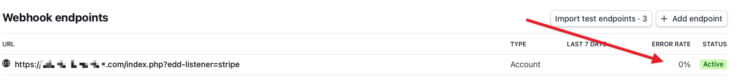
If this doesn’t explain the issue, reach out to support for assistance.
Can a discount only apply to the renewal payment, not the initial payment?
No, discounts can apply to the initial payment only or all payments (initial and renewal payments). As a workaround, you can apply a fee to the purchase, which will only apply to the intial payment. The only way for a discount to apply to renewal payments, without applying to the initial payment, is with Software Licensing Renewal Discounts.
Can a discount apply to the first payment after a trial?
No, discounts on the initial payment or one-time discounts do not apply to trials. In EDD, the $0 trial is considered the initial payment. Only discounts that apply to all payments can be applied to a trial order.
How do the RBI regulations on recurring payments in India affect EDD?
Updated October 13, 2021
Support for RBI regulations on recurring payments has to come from the payment gateways (Stripe, PayPal, etc) in order for recurring payments to work. At this time, they are still developing integration for RBI. Once their API is updated, EDD will make any required updates possible to support RBI regulations. Unfortunately, it is not known when the payment gateways have this functionality ready.
For active subscriptions paid with an Indian card, it is expected that the renewal payment will fail to renew. PayPal and Stripe have made the following recommendations:
PayPal: Currently, PayPal is recommending using a one time payment since recurring payments will fail to process. See this PayPal FAQ for details.
Stripe: Stripe recommends enabling Customer Emails, within Stripe’s settings, so customers can pay renewals directly via Stripe. See this Stripe guide for details.
What happens to an existing subscription if I change the price?
The price for existing subscriptions remains the same for as long as the subscription remains active. New subscriptions will be created using the new/current price that is set.
Subscription renewal processed in merchant but not recorded in Easy Digital Downloads, why?
If your subscription renewals are being processed in your merchant account (Stripe, PayPal, 2Checkout, Authorize.net, etc) but the renewals are not showing up in Easy Digital Downloads, this is typically due to an issue with the setup at the payment gateway.
Subscription renewals are processed by your payment gateway and then the gateway communicates to Easy Digital Downloads to instruct EDD that a subscription renewal needs to be recorded. When renewals are not being recorded, it is because this communication from your gateway is not being received by EDD.
PayPal: If your subscriptions are processed by PayPal, you need to configure the PayPal IPN. Refer to the documentation below for the version of PayPal that you use:
- Recurring Payments – PayPal Standard Gateway Configuration
- Recurring Payments – PayPal Express Gateway Configuration
- Recurring Payments – PayPal Pro Gateway Configuration
Stripe: If your subscriptions are processed by Stripe, you need to configure your Stripe webhooks. See the Stripe Standard or Stripe Pro for Recurring Payments for more information.
2Checkout: If your subscriptions are processed by 2Checkout, you need to configure your 2Checkout INS. See the for Recurring Payments for more information.
Authorize.net: If your subscriptions are processed by Authorize.net, you need to configure your Authorize.net Silent Post. See the Authorize.net setup documentation for Recurring Payments for more information.
How do I manually process a renewal payment in EDD?
If the renewal was processed at the gateway but EDD didn’t record the renewal payment, this can be done manually.
1. Navigate to the subscription details for the subscription in question: Downloads → Subscriptions → View
2. Locate the Renewal Payments section. You can manually input the Total amount, Transaction ID (optional).
Is it possible for a user to put a subscription on hold rather than cancel?
This depends on the gateway. See Recurring Payments – Adjusting Pricing for possible options. If your gateway is not mentioned, you can reach out directly to the gateway to confirm.
Can customers cancel subscriptions?
Yes, customers can cancel their subscriptions at any time from their account management page. If the subscription includes access to content or license keys, through Content Restriction and Software Licensing, the customer will retain access until the expiration date of the subscription is reached.
Can the customer reactivate their subscription(s) later?
Depending on the gateway you are using, it’s possible the subscription can be reactive. If it’s possible, an option will exist for the admin and customer when managing the subscription. If the subscription is tied to a license, the license can be renewed which will reactivate the subscription.
Can subscriptions be upgraded?
Yes, but it requires the Software Licensing add-on to provide the upgrade paths. Full documentation on Software Licensing upgrades here.
Does Recurring Payments support Buy Now buttons?
Not at this time but we may consider supporting this in the future.
Does Recurring Payments work with the Software Licensing extension?
Yes, it does! See our documentation here for more information.
What happens when I refund a customer’s recurring payment?
When setting a payment (initial or renewal) to Refunded status, options to Refund and Cancel Subscription will appear. This allows you to decide if the subscription should be canceled or not, when refunding.
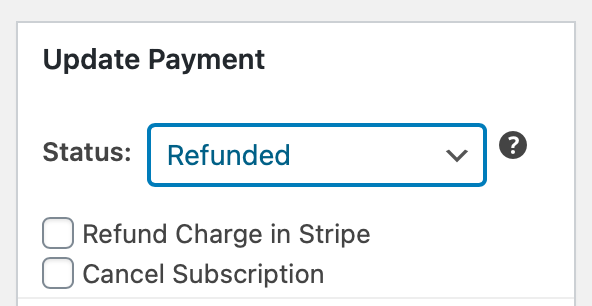
Why are quantities disabled if a recurring product is in the cart?
Currently, this is a known limitation in the EDD Recurring extension and how each payment gateway handles multiple recurring payments. If you have “Cart Item Quantities” enabled so that your customers can adjust their quantity on the checkout page, but they have a recurring-enabled product in their cart, quantities will be disabled for the entire cart. However, note that your customers can purchase more than one recurring-enabled product at one time. To do so, they simply have to add the item to their cart more than one time, so that it appears twice (on two lines) in their cart. To make this possible you could use something like the free “Keep Add To Cart” extension. Note, PayPal does not support purchasing multiple subscriptions during a single checkout process.
If a customer’s credit card is declined, how many times will a renewal payment be re-tried before being set to “expired”?
It depends on which payment gateway you are using. For Stripe, you can set the number of retries in your Stripe account’s settings. For Paypal, it automatically tries based on Paypal’s settings for your account. To find out for sure, you’ll need to confirm with your Payment Gateway.
What is the EDD Subscriber WordPress User role?
The role EDD Subscriber is a legacy role that is no longer used by EDD. Older stores may come across a user with the EDD Subscriber role, which would have been added to the user when EDD utilized the role. Since the role is no longer used, any users with the role can be left as is or the role can be removed from the user once confirmed any customizations or 3rd party integrations are not using it.
What Does “Needs Attention” Mean for a Subscription?
The Needs Attention status indicates a potential issue with a subscription that requires manual review. Common reasons include:
- Gateway Communication Issues: The subscription was marked as cancelled in EDD, but cancellation at the payment gateway (e.g., Stripe, PayPal) could not be confirmed. This can happen if the cancel action fails in the admin or via customer self-service, potentially resulting in continued charges at the gateway.
- Failed Subscription Creation: An EDD subscription was created, but the corresponding subscription could not be set up at the payment gateway.
- Payment Method Update Failure: An attempt to update the payment method (such as with Stripe) failed, leaving the subscription in an inconsistent state. This is typically noted in the subscription notes.
- Data Mismatch: The subscription status in EDD does not match the status at the payment gateway, often due to a failed or incomplete action.
Recommended Actions:
- Review the subscription notes and the original order notes for details about the issue.
- Compare the subscription’s status and data in EDD with the information at the payment gateway.
- Take corrective action as needed to ensure both systems are in sync.