Reviews – Initial Setup
1. Installation
Please see the extension installation instructions if needed.
2. Settings
The settings for this plugin can be found under Downloads > Settings > Marketing > Reviews
You have the option to Enable the Review Breakdown, which displays a fully formatted element above the reviews section showing how many people have voted for each star.
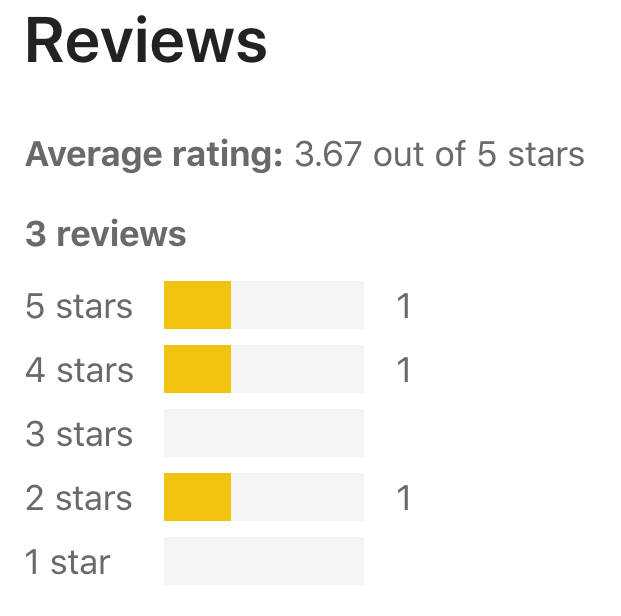
In the Styles section, you have the option of disabling the CSS that comes with the plugin. The CSS styles certain elements which provide some form of compatibility with your existing theme. (Note: the CSS provided by the plugin does _not_ provide 100% theme compatibility and changes may have to be made). The CSS provided styles the reviews and the review breakdown.
3. Widgets
The plugin comes with three widgets: Featured Review, EDD Reviews, and EDD Per Product Reviews.
3.1 Featured Review
The Featured Review widget allows you to select a review and display it. The widget can be found under Appearance → Widgets.
a. Drag the Featured Review widget to the widget area where you want it to display
b. Select a review from the dropdown list
c. Click the Save Changes button
3.2 EDD Reviews
The EDD Reviews widget allows you display recent reviews that have been made on the site, similar to the WordPress Recent Comments widget. The widget can be found under Appearance → Widgets.
a. Drag the EDD Reviews widget to the widget area where you want it to display
b. Enter the number of reviews you wish to display
c. Click the Save Changes button
3.3 EDD Per Product Reviews
The EDD Per Product Reviews widget allows you to display reviews for a single Download. This widget only displays on the single Download view.
a. Drag the EDD Per Product Reviews widget to the widget area where you want it to display (must be a widget area that displays on single downloads)
b. Enter the number of reviews you wish to display, or leave the field blank to display all
c. Click the Save Changes button
4. Viewing Reviews for a Product
Every review can be seen by navigating to Downloads → Reviews.
Each review can be edited if needed, as well as replied to from this screen.
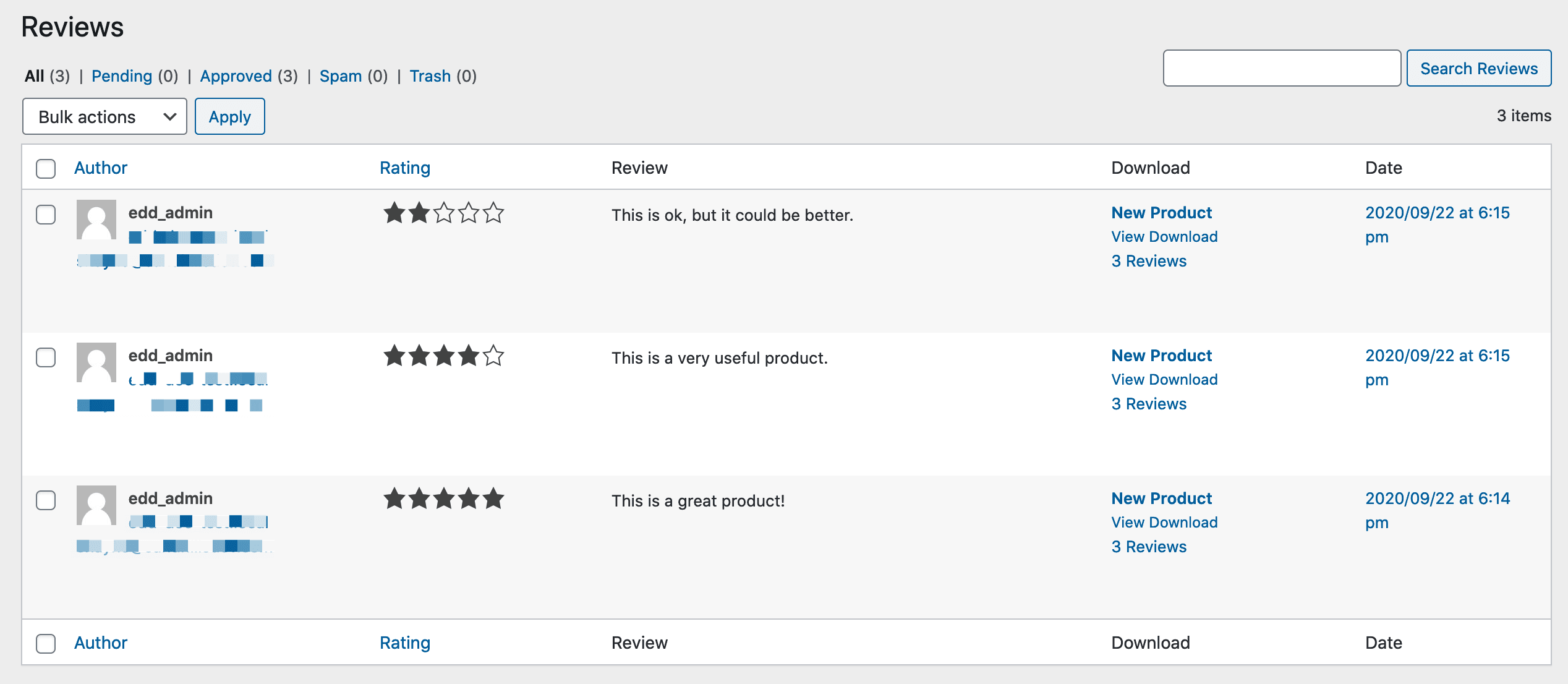
5. Emails
There are several email options to message the store owner and/or customer under Downloads > Emails.
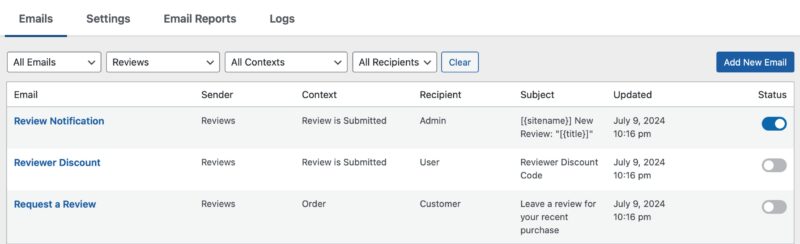
Review Notification: Email to store owner when a customer submits a review
Reviewer Discount: Provide a customer with a discount code for submitting a review.
Request a Review: Schedule emails to send out, after a successful order, to request a review. (ie Immediately, Next Day, 1 Week, etc)
Email Tag
You can also use the {review_request} tag in the Purchase Receipt.
See the email settings for details on editing emails.
6. Shortcode
The Review plugin has a shortcode that can be used to embed reviews within your theme. The structure of the shortcode is as follows:
[review id="REVIEW_ID"]
The REVIEW_ID should be replaced with the review ID. You can locate the Review ID by navigating to Downloads → Reviews and editing a Review. In the address bar of your browser (where URL appears), you will see the following in the URL: “page=edd-reviews&r=XX” where “XX” is the Review ID.
This will embed a fully formatted element in your post/page displaying the review looking like this:
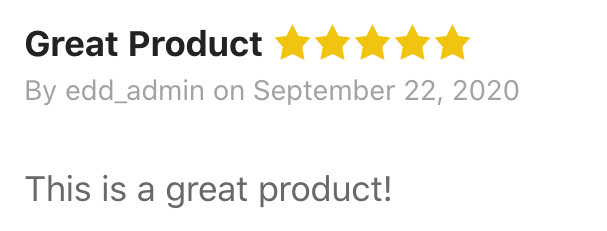
6. Styling
The Reviews extension has been designed to integrate as much as possible with the default WordPress Comments output, so if your theme has styling applied for comments, reviews will most likely look like your comments do on blog posts. The plugin does come with styling, though, so the Review Title and the Rating render correctly.