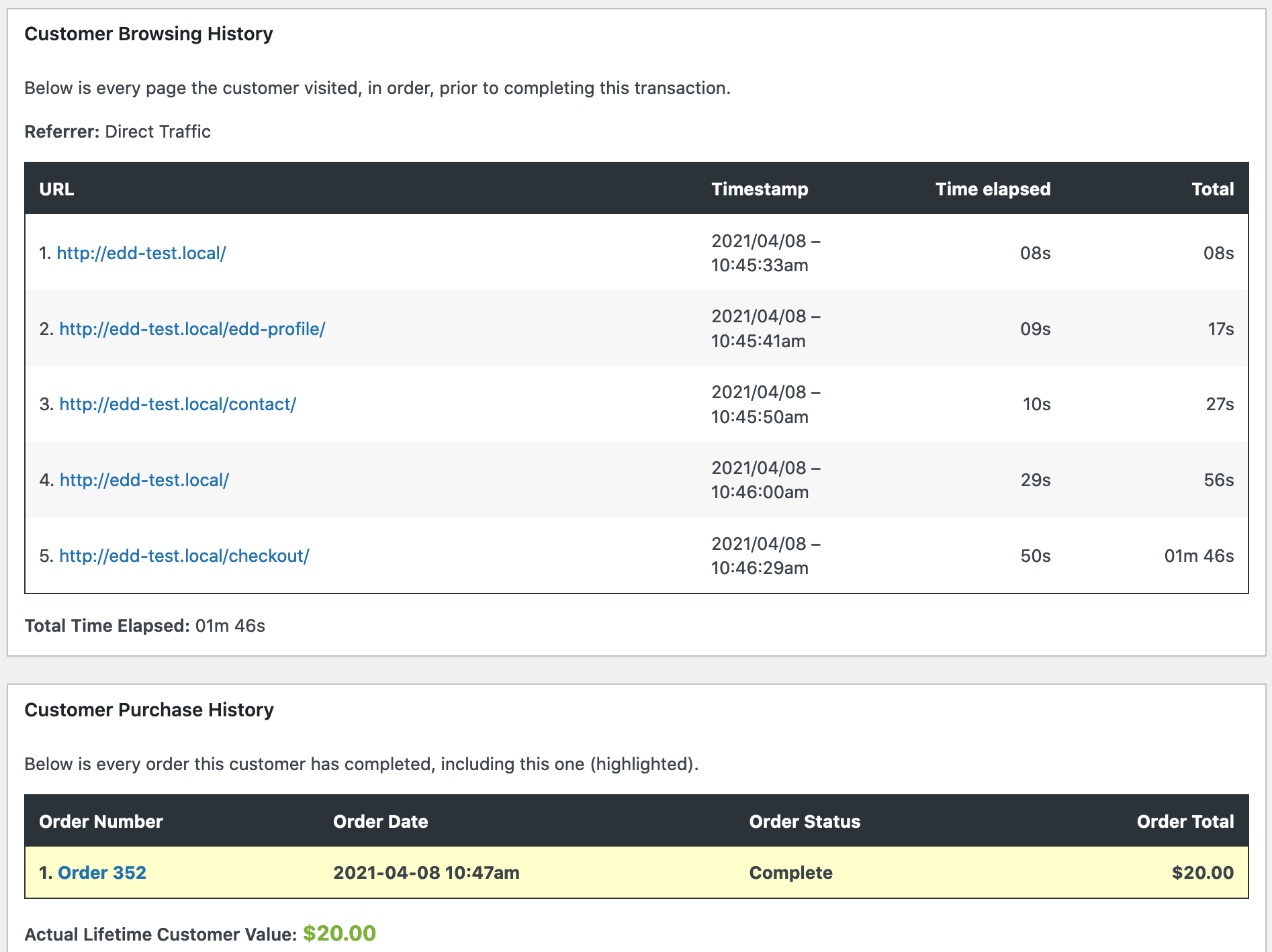The User History extension makes it easy to review and then optimize visitor paths, taking the guesswork out of improving your sales process and increasing conversions, as well as displaying purchase history.
Setup
There is no setup or configuration needed after the User History extension has been installed and activated. The additional information provided by the User History extension is located in the Payment History → View Order Details screen.
Usage
To view the additional user history details created by this extension, navigate to Downloads → Payment History and then click View Order Details on an order you’d like to see user history on.
Once on the payment screen, scroll toward the bottom and you’ll see a “Customer Browsing History” and “Customer Purchase History” area which contains the details of that user’s purchase history and browsing history prior to that particular purchase.