Using Zapier to Integrate Constant Contact with EDD
You can use Zapier to add your customer’s email addresses to your Constant Contact lists after they make a purchase on your Easy Digital Downloads shop. Here’s how:
1. Make sure you have the Zapier extension for EDD installed and activated. See primary setup documentation for instructions on how to connect Easy Digital Downloads to Zapier.
3. Click “Make a Zap” at the top of your Zapier account.
4. For the “Trigger”, search for “Easy Digital Downloads”.
5. We will now be presented with a list of triggers. Since we want to add the customer to our Constant Contact list when a new order is placed, we will select New Order. You can also use a number of other triggers but New Order is the main one you will want to use.
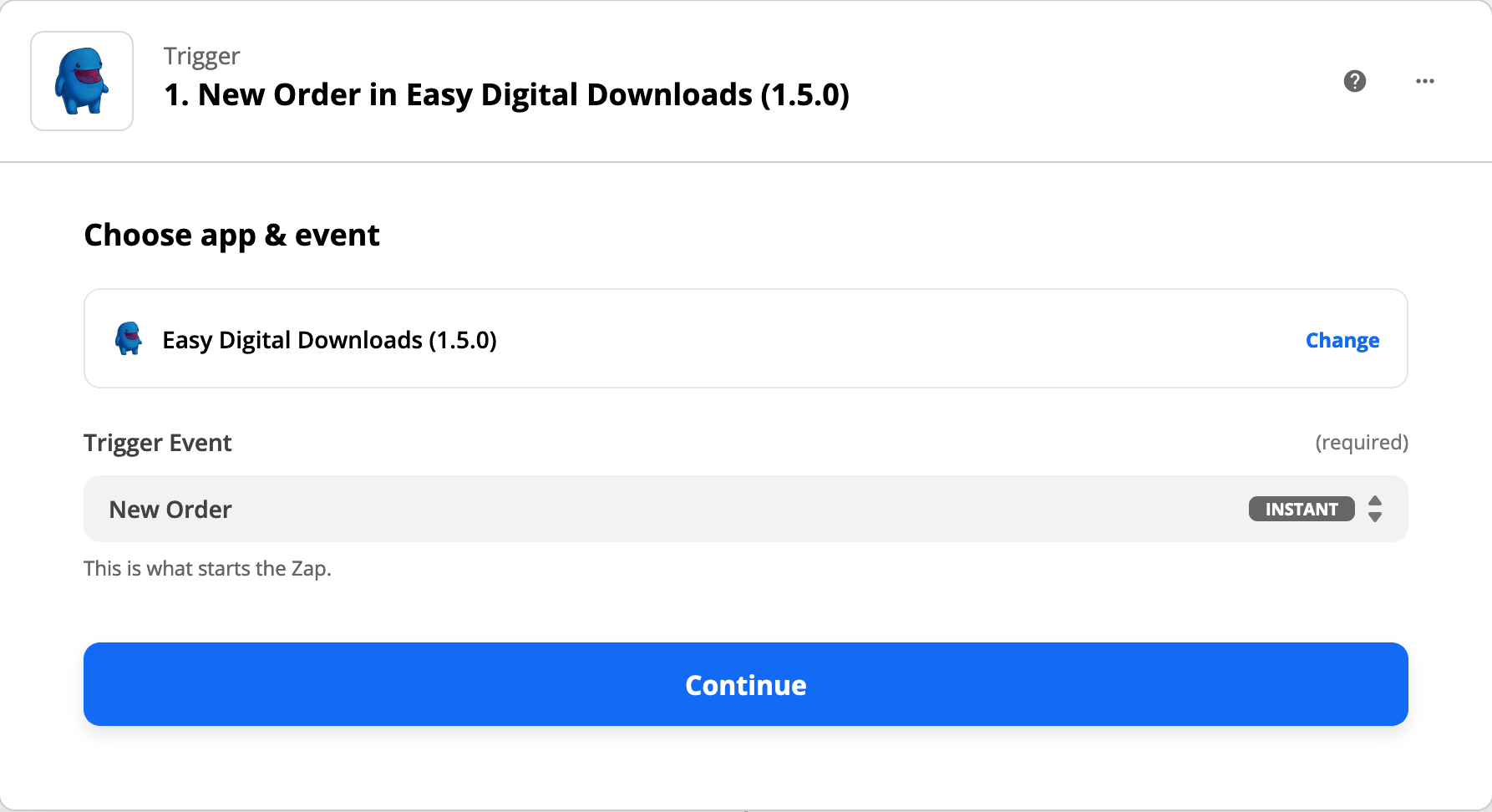
6. Click “Save and Continue” at the bottom of the page.
7. Click “Create Contact” then “Save + Continue”.
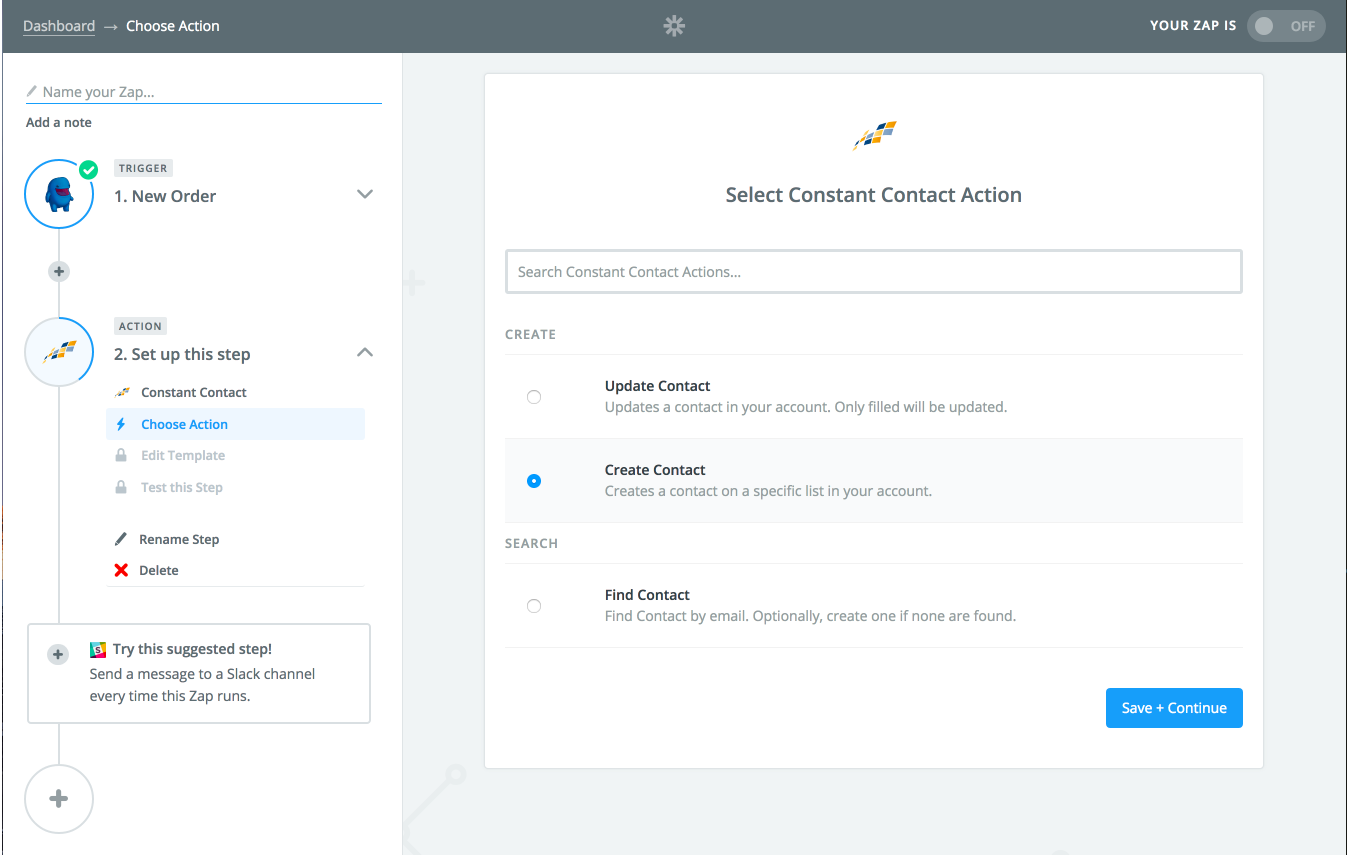
8. Click “Connect a new account” to authenticate your EDD shop in your Zapier account, or use an existing account you have already connected. To do so, follow the steps outlined in this article.
9. Once connected, set up the contact information. At minimum, you must select a list to subscribe customer’s to and an email address for the contact.
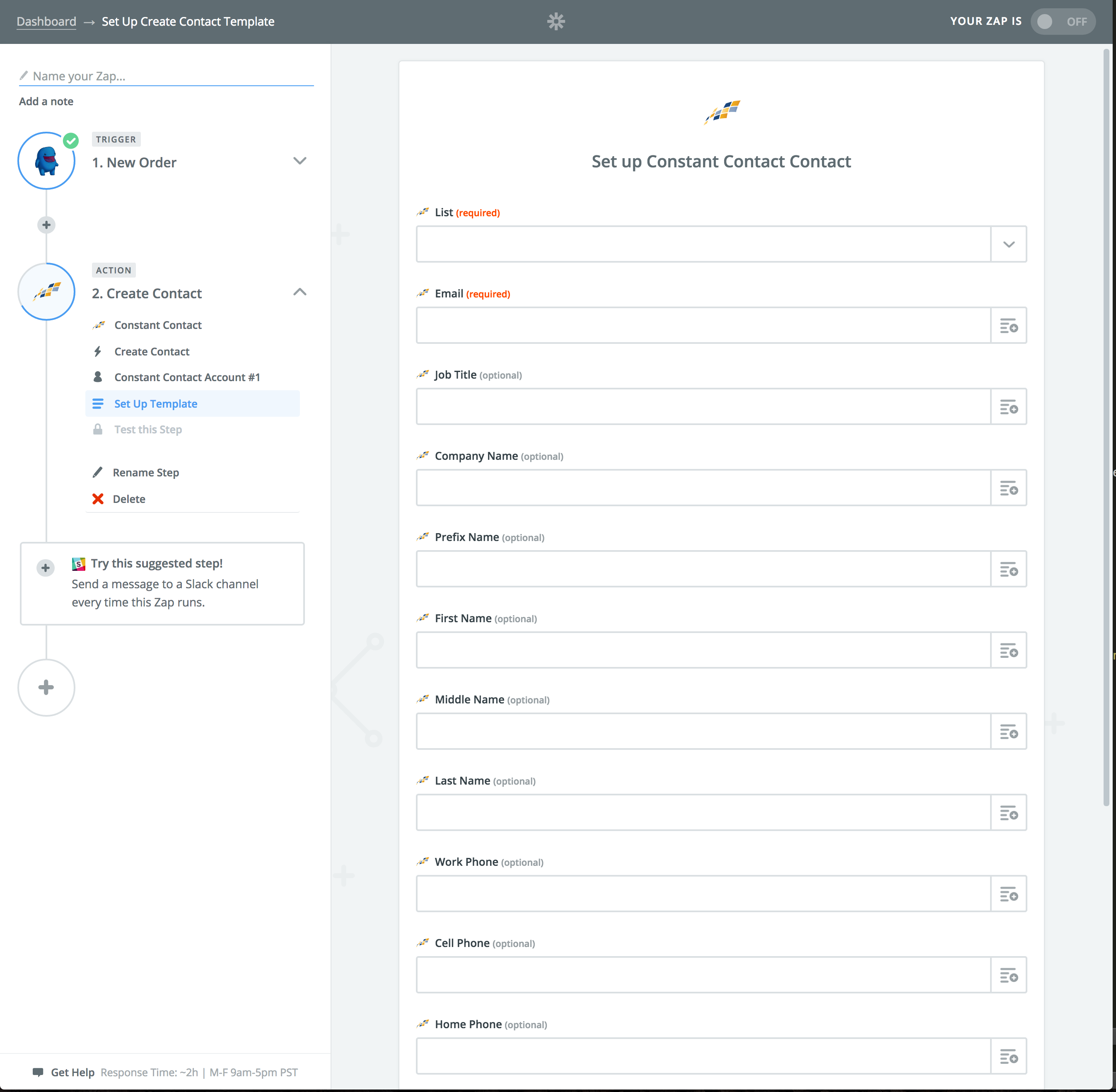
10. Click “Finish”, name your zap, and that’s it! Now, new customers in your EDD shop will automatically be added to your Constant Contact list when a purchase is made.
Going further
Zapier is endlessly flexible so you can do a lot more than subscribe customers when a purchase is made. For example, you can use the filter options in Zapier to conditionally subscribe customers based on what they purchased or how much money they spent with your store.
Here are some other examples to help you go further with this integration:
- You could remove a contact anytime a license key expires in Software Licensing
- You could remove a contact anytime a subscription expires or fails in Recurring Payments
- You could subscribe customers that purchase more than $500 to a special VIP list
- You could unsubscribe a contact anytime a customer is deleted in Easy Digital Downloads