Updates don’t show up for my extensions
This can happen for a variety of reasons.
License expired
In this case an update will appear as available, but you won’t be able to get the update.
Check out our docs on how to renew your existing license.
License not activated
If you never entered your license key into your EDD Settings then your license isn’t activated and updates won’t work. To activate your license key go to Downloads → Settings → Licenses you’ll see the fields for entering your keys.
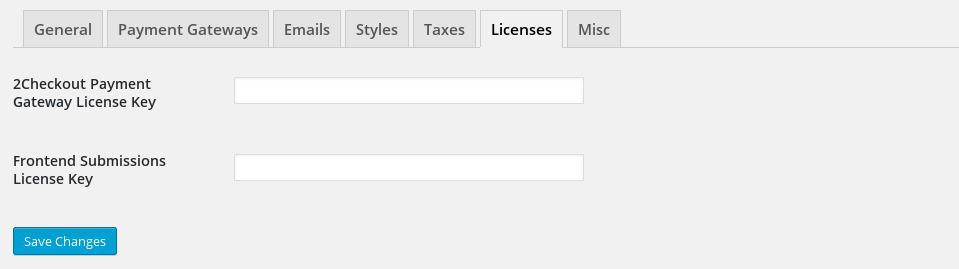
License activated on the wrong site
It’s common for people to activate their key on a development site, and then publish the entire site to the live server, which has a different domain name, so the activation is invalid.
Note: you generally don’t need to activate a license on a development server. Extensions do not require an activated license key to function, it simply won’t get auto updates.
To change the URL on which your license is activated, visit your Account page at
https://easydigitaldownloads.com/your-account/. Documentation on how to change your activation url is here.
Then simply activate it on the proper site, following the directions above.