Version 1.3.4 has just been released and has a lot of very important updates, including a few new features that everyone will appreciate.
Payment History Search
It is a feature that should have been included since day one, but the ability to search the payment history is finally available. The search system is quite powerful and will allow you to search for payments in a variety of ways:
- Search for all payments connected to a particular user by entering the user ID
- Search for all payments connected to a particular user by entering the user’s email
- Search for all payments connected to a particular user by entering the user’s name
- Search for specific payments by entering the purchase key
This makes it much easier to locate past payments when you need to update a customer’s order, delete a particular purchase, refund a purchase, etc.
Improved Category and Tag Filtering for Product Grid
The
short code now accepts two additional parameters:- exclude_category – Used to prevent products in one or more categories from showing.
- exclude_tags – Used to prevent products with one or more specific tags from showing.
Take a look at the short code documentation for more instructions on how to use these parameters.
Prices Shown on Purchase Buttons
The [purchase_link] short code now has an additional parameter called price that allows you to automatically show the product price on the purchase button. This defaults to on.
[divider]
There were other changes as well, so here is the complete list:
- Added new option for defining the emails that receive admin sale notifications
- Improved contextual help tabs
- Fixed a problem with $0 purchases
- Added new edd_item_in_cart filter
- Made the edd_log_type taxonomy private
- Added prices to the short code so that the product price is shown on the button
- Fixed a problem with display the buyer’s first name in purchase receipts
- Updated category/tag slugs to respect EDD_SLUG constant (if defined)
- Updated Italian language files
- Added payment history search
- Rebuilt Payment History page to use better core UI standards
- Improved PayPal IPN processing with new do_action() hooks for each transaction type
- Added exclude_category and exclude_tags parameters to the short code
- Fixed a problem with category/tag query parameters in the short code
- Improved username validation and error messages on checkout
- Updated French language files
- Improved the way language files are loaded to permit users to place custom language files in wp-content/languages/edd/
- Improved edd_get_ajax_url() to fix problems with sites that use SSl
- Fixed a problem with PayPal purchases when item names have HTML entities
- Improved some internationalization with date functions
- Fixed a problem with prices over 1,000 on checkout
- Fixed path to custom edd.css
- Made the email address in View Details for purchase history clickable
- Added a tax column to the CSV purchase export
- Fixed a problem with some payments not having meta data for the total amount recorded
- Added date parameters to edd_get_payments() to allow payments of specific dates to be queried
- Removed the “required” class from the local tax opt-in checkbox
- Improved the function that retrieves the total earnings amount
- Updated customer CSV export to include the number of purchases and total amount spent
- Updated purchase details to include tax information
Using WordPress and want to get Easy Digital Downloads for free?
Enter the URL to your WordPress website to install.
Disclosure: Our content is reader-supported. This means if you click on some of our links, then we may earn a commission. We only recommend products that we believe will add value to our readers.
8 comments
Comments are closed.
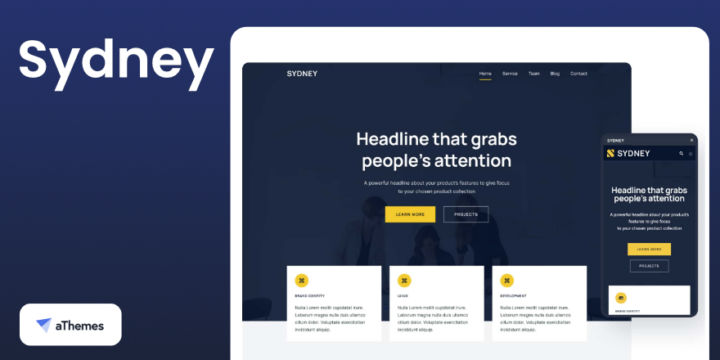
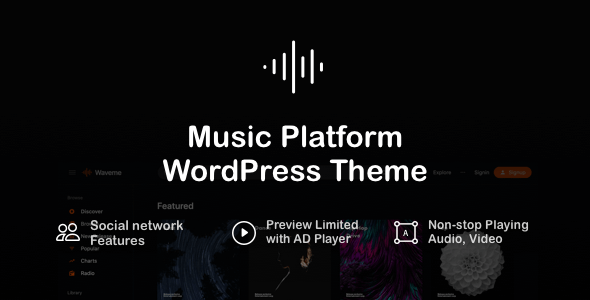
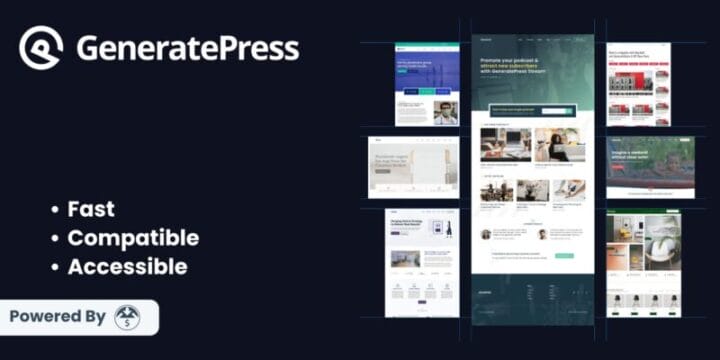
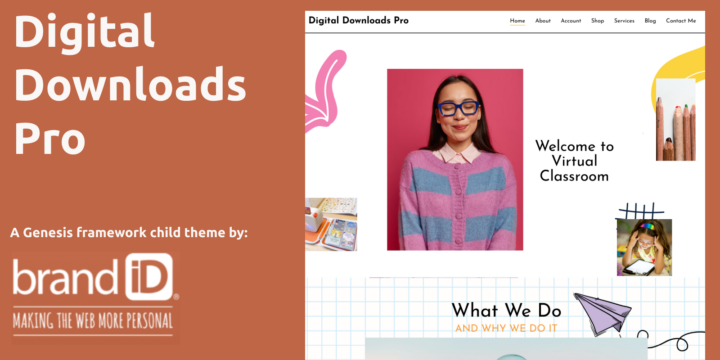
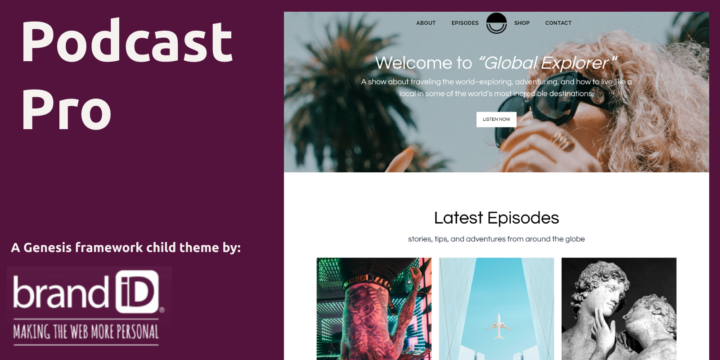




Great! Thanks for all your hard work Pippin.
Great to here! 😉
I just installed the update, and my “Add To Cart” buttons just changed to “$0.99 – Add To Cart” buttons.. How do i fix this so that it goes back to only saying “Add To Cart”??
How are you displaying the purchase button? Withe the purchase_link short code? The [downloads] product grid? Or just the automatic purchase button display?
The code i use for the button looks like that
[purchase_link id="180" style="text link" color="" text="Add To Cart"]
It used to just say “Add To Cart”
Now it says “$0.99 – Add To Cart”
I want it to ONLY say “Add To Cart”
Help my new found frustration
And price=”0″ to the shortcode. It is described in the documentation link above.
Thank you VERY much. Its my mistake for not reading the doc’s first, but good to know that if i have a melt down, you’ll rescue me.
Your plug in is GREAT, exactly what i was searching for, and ive referred others to use it MANY times.
So thanks again..
In case you upgrade to 1.3.4.1 and you can no longer remove items from your shopping cart, simply go in the Backend to “Settings > Permalinks” and click “Save Changes”. This will empty your caches and it should work again.
Confirmed bug by the developer:
https://easydigitaldownloads.com/support/topic/cant-remove-items-from-cart/#post-19638