
Easy Digital Downloads version 2.5 has been released! This update is a culmination of six months of development and the work of 14 different developers. We’re thrilled to bring this release to you today; let’s take a quick look at what is new.
There are several notable improvements to Easy Digital Downloads 2.5, both for store owners and extension and site developers.
Product Export
In 2.5 we have introduced a new export tool that allows you to download a CSV file of all download products in your shop. It is located at Downloads > Reports > Export and looks like this:
This new export tool will allow store owners to more easily migrate product data between sites and better support those store owners who maintain external product catalogues and reports.
The CSV export of products is the first step in Easy Digital Downloads providing easy, reliable export/import for sites. In an upcoming version, we will also be introducing a product / payment import tool that significantly improves upon the currently available import options.
Settings Sections
Out of the box, Easy Digital Downloads has quite a lot of settings. When one, two, or even twenty extensions are activated on a site, the settings pages can become very unwieldy and difficult to navigate.
In Easy Digital Downloads 2.5, we have introduced tab sections on the settings screens that organizes each tab into logical sections.
The new sections make navigating the store settings dramatically easier. This improvement can also be utilized by extensions to help better organize the Extensions tab and settings registered by extensions. To assist extension authors in updating their settings, we’ve published a guide on our development blog on how to make use of the new sections.
Recount Tools
With e-Commerce, stats are important. Occasionally, due to a huge number of reasons, stats can get out of sync. To help keep your stats up to date when this happens, we have introduced a new tool that allows you to recount product and store stats.
Located in Downloads > Tools, this recount tool can be used to recalculate the following:
- Recount total store earnings and sales
- Recount earnings and sales for a particular product
- Recount earnings and sales for all products in the store
- Recount lifetime value and purchase counts for all customers
- Reset store by deleting all payment and customer records
We have also added a recount option to the customer details screen for individual customers. This allows store owners to recount the stats and reconnect payment records to a customer if ever needed.
While these recount options should not be needed often (sometimes not ever), they are exceptionally useful should the need arise.
EDD_Payment
Payment data has been a bit cumbersome to work with for developers since version 1.0. In 2.5, we have introduced a new developer tool called EDD_Payment that makes it dramatically easier for developers to interact with, create, and update payment records in Easy Digital Downloads.
As a quick example, this is how simple creating a new payment record is now:
$payment = new EDD_Payment(); // Instantiates a payment object $payment->add_download( 12 ); // Adds download id 12 to the payment at it's default price $payment->email = '[email protected]'; // Email is required for a payment $payment->status = 'complete'; // Completes the payment $payment->save(); // Writes to the database any changes that were made
If you are not a developer, you won’t notice any difference at all, but for developers and extension authors, this is a really important change. Developers can learn more about this class on our documentation page.
Download File Ordering
As Easy Digital Downloads is all about the delivery of digital files to customers, having control over how those files are organized is important. In 2.5, we have further improved the File Downloads interface of the product edit screen by introducing drag-and-drop ordering of the files. You can now re-order the files at anytime so that they are displayed to your customers in the exact order that you want. This is especially significant for stores that sell sequenced files (such as education courses) that are designed to be consumed in a specific order.
Other notable improvements
- File download logs are now available in the REST API at /edd-api/file-download-logs/
- Payments can now be searched by discount code
- REST API is now faster due to moving its processing to the “wp” hook
- Product quantities now included in payment history export
- Credit card fields now include HTML5 required attributes
- Free products can now be excluded from sales and earnings graphs
- Inline CSS styling removed from the [downloads] shortcode
Notable bugs fixed
- Payment stats updated on customer when non-complete payments are deleted
- PayPal IPN using deprecated mc_gross
- Verification link missing from email when using plain-text template
- Install process does not run properly when network activating
- Invalid HTML markup when viewing in-browser receipt
- Payment methods not hidden when 100% discount code applied
- Ajax call to load dashboard store stats fires on every page
- Symlink file downloads option does not work
- File download links break when qTranslate/WPML plugins are activated
- Payment search by download ID not working properly
We are thrilled for this release and hope you enjoy it as well. As with all major updates, we strongly recommend that you use a staging or test server to test the updates on your site before installing it on a live site.
Using WordPress and want to get Easy Digital Downloads for free?
Enter the URL to your WordPress website to install.
Disclosure: Our content is reader-supported. This means if you click on some of our links, then we may earn a commission. We only recommend products that we believe will add value to our readers.
58 comments
Comments are closed.
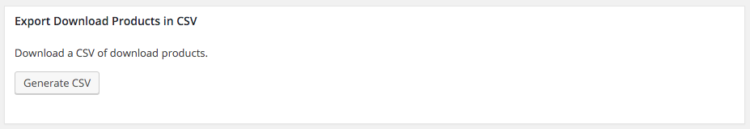
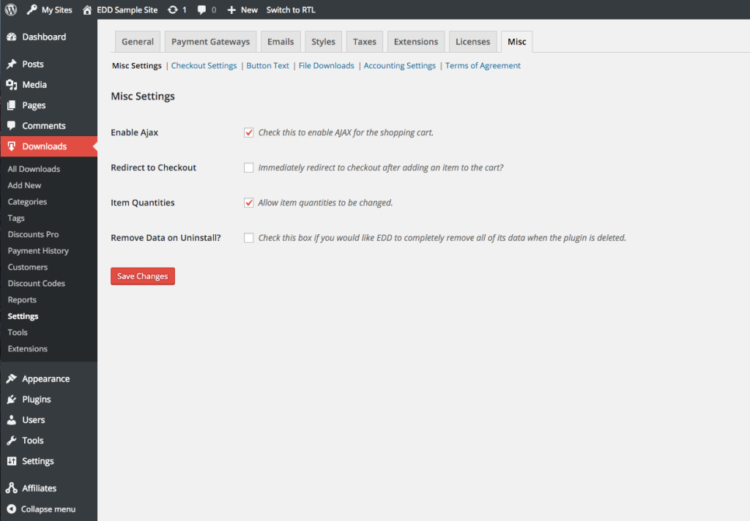
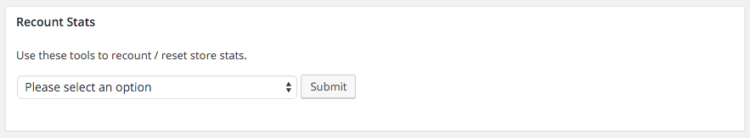

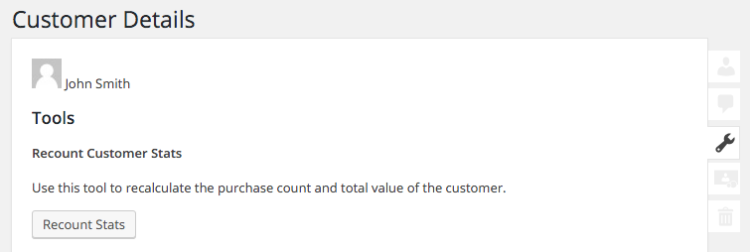
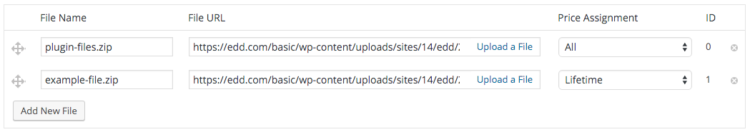
Hey everyone, just a quick FYI. If you encounter issues with fatal errors or memory exhausted errors, it has likely been resolved in EDD 2.5.1.
I haven’t upgraded yet, but I’m really looking forward to it! Thanks for all the hard work that’s gone into this release. I’m particularly excited about EDD_Payment! Working through payment records was nasty before. 😉
Hi Pippin!
Since last update, all recurring payments are being set as “Pending” instead of “Subscription Payment”, although the Stripe Payment is done.
Can you take a look at that, please?
Thanks!
We’ve tracked down what causes that and will have a fix released within a few hours.
Hi Pippin,
After upgrading to 2.5 my download links are broken.
They give the error “403 permission denied”
Is there a way out of this?
Thanks for this awesome plugin anyways 🙂
Ok, solved this with pasting the code below to functions.php,
add_filter( ‘edd_symlink_file_downloads’, ‘__return_false’ );
Did you have symlinks enabled in Downloads > Settings > Misc > File Downloads?
Hi Pippin,
For one of my sites – symlinks enabled and the problem continued so added the code above and its ok.
For the second site enabled the symlinks and the problem solved.
Interesting thing is (maybe helpful for you to know) the downloads were working fine for a year before the update 2.5 and broke with it. Now it is all good though.
Thanks.
I’ve just installed 2.5.5. And payments are NO LONGER WORKING.
The payment status field on the purchase receipt is blank. And worse still, the order doesn’t appear in either the payment history – or the customer’s order history.
—
Also, it’s impossible to get to the support ticketing system on this site. You just go round in loops coming back to the same pages. Only this comments box – and the “pre sales questions” box on some other page – seems to work.
Hi Peter,
We’d love to help track down the issue for you.
To open a ticket on the support page, you just need to scroll down to the bottom of the page after entering a few keywords about your issue. Here’s a screenshot: https://cloudup.com/cNChklzXqdf and https://cloudup.com/chgcmQVQ2FZ
Thanks for your prompt resonse. I’ll open the support request shortly.
Re the support page, it’s the wording of the “open ticket” box that’s the problem. It says:-
“Didn’t find an answer? Describe your issue.”
Which looks to me like just another search box (that will list whatever pages match). And therefore, ISN’T what I was looking for.
If it said instead (something like):-
“Didn’t find an answer? To open a support ticket, please describe your issue.”
it wouldn’t fool idiots like me quite so easily.
Many thanks
Thanks for the feedback! We’ll watch out for your ticket and assist as best as we are able.
Hi Pippin,
Just another small issue. The support page doesn’t work in Firefox 20. Obviously, the CSS and/or Javascript is too old.
You can enter text into the “Didn’t find an answer? Describe your issue.” box. But pressing tab or enter doesn’t work. So there’s no form submission. And thus, no list of pages – and no “open ticket” button displayed. If you were to add a “Submit” button for geriatics like me and my Firefox, that wouldn’t hurt.
P.S. Can’t upgrade the Firefox, because it’s in Linux Mint 12 – in a Virtual Box. I have to create a new Virtual Box – with a new Linux Mint – and thus a later version of Firefox. But that means losing the old Virtual Box contents.
Which is why coding in HTML 4 and for IE 6 is the only way to go.
Try clearing your cache. We had that issue when we first deployed the change but it’s been resolved.
Clearing the browser doesn’t work. It’s the old browser that’s the problem. You need to provide a standard submit button. And then hide it with jQuery iff modernizr says that the browser will support these magic auto submissions.
Better still, just ditch the magic auto submissions (they’re more trouble than their worth). The comments box below has a manual submit button.
hi
i update to2.5.5 but downlod link is blank …
plese help me
Can you please go ahead and open a support ticket for us: https://easydigitaldownloads.com/support
Hi,
In the payment history page, the cancelled purchases list are not displayed.
I had to write my own link in order to access them :
https://www.bmwclubegypt.com/wp-admin/edit.php?post_type=download&page=edd-payment-history&status=cancelled
Do you mean that the Cancelled link at the top to view just cancelled orders does not show or that when filtering by the cancelled status no payments are displayed?
Yes.
They were listed in the All category, but you cannot access them, for example to delete them.
All (4) | Completed (2) | Pending (0) | Refunded (0) | Revoked (0) | Failed (0) | Abandoned (0)
I used the link for completed and wrote after status the word “cancelled”, and this is only then when I finally had access to delete them,
https://www.bmwclubegypt.com/wp-admin/edit.php?post_type=download&page=edd-payment-history&status=cancelled
I suggest including the cancelled list in filter menu.
Thank you.
Could you go ahead and open a support ticket for us so we can help dig into it further?
Awesome! Thanks, Pippin and EDD team!
Has this been tested with all extensions so they don’t cause issues?
Yes, we’ve tested with every major extension and a large number of smaller ones as well.
Does it suppord ebanx payments already? 🙂
Not at this time.
I was hoping this update would include better checks on customer emails. I have way too many customers who can’t seem to type their own email correctly. One out of every twenty, I’d say.
Usually I can match it to a Paypal record, but if not it’s a whole lot of hassle.
Thank you for the feedback. We will work on improving that!
I have two different products, but sometimes the check out page is the same
Could you elaborate a little bit? Do you mean that the checkout page shows the incorrect cart contents sometimes?
Hallo! Thanks for the answer! Yes, the checkout page shows the incorrect cart every day. This means that sometimes if the castomer buy one of my CD the checkout page show another product with different price, and it is not good.
I dscovered that I have to clean the cache, to solve this problem. But this is not the right solution because if I don’t do it there are periods where the castomer can not bay the product that he want..
That means the cart page has really aggressive page caching enabled. If you can, disable caching on the cart page and that should resolve it.
Hallo, thanks for the answer, but another little help: “disable caching on the cart page” is a option of Easy Digital Download? I’m not able to find it…
Or is it a option of my cache plugin?
I’m useing “WP FASTEST CACHE” is it ok, or can you advice another one?
Another problem is that sometimes the chekout page is showing “cart is empty”. maybe the solution is the same?
If I get to solv this problem your plugin is perfect!
Thanks a lot
It needs to be done through your caching plugin. It should have an option to exclude certain pages from caching.
If you don’t have that kind of option, go ahead and open a support ticket and we will assist you: https://easydigitaldownloads.com
ok thanks, I will
I’m using EDD for 2 years and in these years i found that this is the best solution for deliver digital files to users. Now when i’m looking at 2.5 version its easily understandable for me that EDD is on the true way to success and being the best !
+1, especially for the section settings tabs!
Is the last version compatible with php7 hostings?
Yes it is!
Great! Thanks, Pippin! 😉
Thanks to all EDD plugins developers for this hard work and major release. (y)
I haven’t updated on staging site, but really looking forward to it. Re-count features one of the required thing I was waiting for. 🙂
Great work!
Thanks,
Help i have an Error server message when i clic in Button for finish command for free product.
We’ll be happy to help! Could you go ahead and submit a support ticket: https://easydigitaldownloads.com/support
Hi,
Please help. After I updated EDD, buyers don’t get their receipts and I don’t get a notification of sale either. Some get “Transaction Failed” messages. All payments in the payment history is “pending” even though some go through and some don’t.
I’d really appreciate your assistance.
I see you opened a support ticket with us so we will reply to that as soon as we are able.
Hi Pippin,
Just update, but download link is blank
if the problem with my browser?
Could you please go ahead and send us a ticket with more details about your site? https://easydigitaldownloads.com/support
Oke Thanks 🙂
I’ve just updated to the newest version and everything seems to work correct. I was a bit nervous because in these comments you only reed about things that go wrong.
But I’m very pleased.
I’m really looking forward to the “Gift a product” Can you tell me when you ‘ve planned this add on?
Best regards, Wilhelmus Hoekstra
Glad to hear the upgrade went smoothly for you!
We do not have an estimated timeframe for Gift a Product but we do hope to see it released in the near future.
Yes that would be awesome! I was kind of surprised with the huge diversity of plugins and adons for EDD that a giftcard or something similar was not there.
Hope to see it rather sooner than later too 🙂
warm winter greetings,
André
Glad to hear Andre that more people are really waiting for this “Gift a product” option! So I hope the near future is really soon. :0)
Thanks Pippin for making this all possible and all this great work you’re doing!
Good to see all the updates, especially on the payment gateway.
Hi pipin
i update to latest versions but download link is blank …
what haven?
Would you mind submitting a support ticket with your system info so we can look into it for you? https://easydigitaldownloads.com/support
After updating the plugin, I’m seeing an error “Sorry, trouble retrieving payment receipt.” on purchase confirmation page.
I check all the setting and do some necessary change to fix this, but not able to find the solution.
this is my website, https://wpspeedmaster.com (under development)
Please submit a support ticket from the support page and the team will be happy to assist: https://easydigitaldownloads.com/support