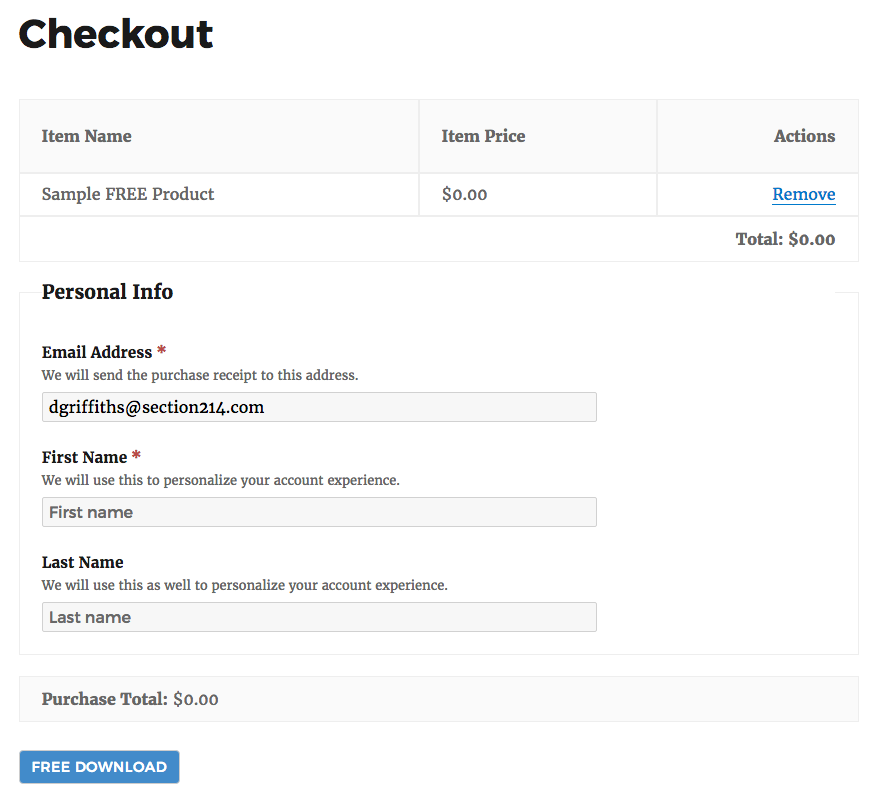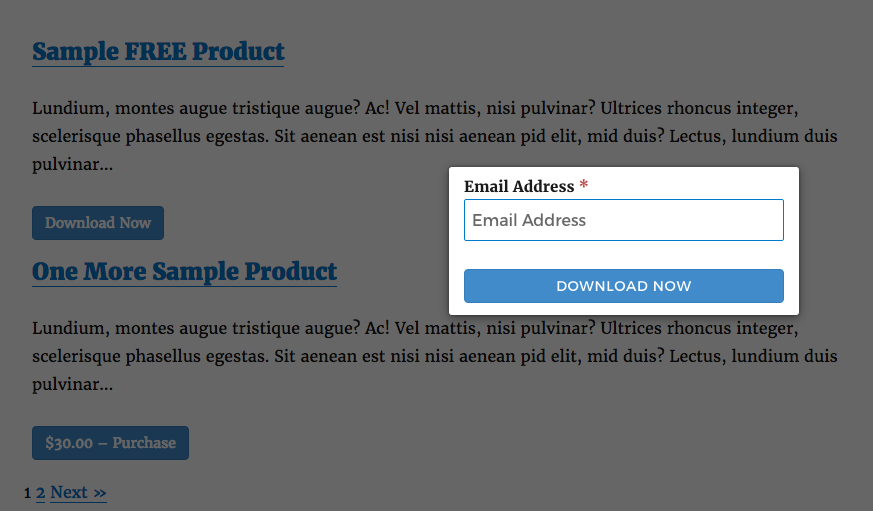Free Downloads is hardly a new product. In fact, Free Downloads is the brainchild of a collaboration that occurred during Prestige Conference Vegas in March of last year. In its early days, Free Downloads was super simple… really just a modal that overrode the default purchase button on free products, collected an email address, created a purchase record, and delivered the requested file to the user. It didn’t have much flexibility, but it did its job!
Over the last year and a half, Free Downloads has exceeded all expectations and grown to be one of our most popular official extensions. Despite its popularity, it hasn’t grown nearly as much as it could have over the last year, but version 2.0.0 is finally here, and it’s more powerful, more flexible and full of features requested by you, our awesome customers!
However, before we get into the nuts and bolts of our latest release, let’s take a look at just what Free Downloads does for those users who are just joining us.
“Buying” free products
Easy Digital Downloads has always done one thing, and done it well: selling digital products with WordPress. This isn’t to say that it can’t handle free products, it just wasn’t designed for free products. By default, “purchasing” a free product looks basically the same as purchasing any other product. You add it to the cart, run through the checkout process, and your file is delivered. Effective, but not terribly intuitive. The below screenshot shows what this looks like to a customer.
Free products shouldn’t be bought
If a product is free, users shouldn’t be forced to run through the checkout process. The Free Downloads extension was written to fix this problem. It provides a simple, streamlined interface through which users can download free products, while still maintaining the purchase history that site owners depend on. The same product that we purchased above, when run through Free Downloads, can be seen in the below image.
Just fill in your email and hit the “Download Now” button and your product is effortlessly delivered. This is a much more streamlined user experience! No multi-page process, no concept of “purchasing” a free product… just one simple step.
We can be better
Yes, earlier releases of Free Downloads accomplished their goal, but there was always room for improvement. Free Downloads 2.0.0 is the first huge step towards unlocking its true potential. Beyond the expected minor bug fixes and tweaks, this update drastically increases the flexibility of the plugin itself. Let’s take a look at some of the new features you can expect to find in version 2.0.0!
Support for bundled products and multi-option purchase mode
Long requested and finally realized, we’ve added support for both bundled products and variably priced products with multi-option purchase mode enabled. If you have a variably priced product with multi-option purchase mode enabled, Free Downloads now calculates the cumulative value of the selected options and displays the relevant button dynamically. In other words, if you have two free options checked, it’s handled by Free Downloads. If you have one free and one non-free option checked, the purchase is handled by Easy Digital Downloads itself (yes, this means a free product is added to your cart).
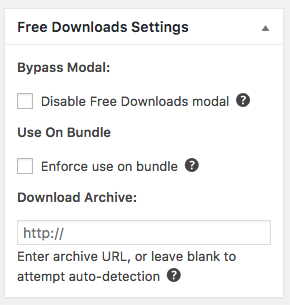 Bundled products takes a little more explanation. If you create a free bundled product, and check the “Use On Bundle” option in the Free Downloads meta box (shown at right), the bundle will be handled by Free Downloads regardless of the value of the products it contains. This means that if you have a $30 product in the bundle, the user will get it for free! Without the “Use On Bundle” option checked, the bundle will be treated like any other product and users will have to go through the checkout process.
Bundled products takes a little more explanation. If you create a free bundled product, and check the “Use On Bundle” option in the Free Downloads meta box (shown at right), the bundle will be handled by Free Downloads regardless of the value of the products it contains. This means that if you have a $30 product in the bundle, the user will get it for free! Without the “Use On Bundle” option checked, the bundle will be treated like any other product and users will have to go through the checkout process.
Multi-file support
Free Downloads has supported auto-downloading products for a while now, but previous versions only supported this functionality on products with a single downloadable file. If you tried to download a product with multiple files, only the first listed file would be downloaded, though all would be available through the purchase receipt. Again, not really a great user experience. This update aims to fix that by adding automatic compression of all files in a multiple-file product.
In the Free Downloads settings section, there is now an info line which displays when Auto Download is enabled identifying whether or not Free Downloads is capable of compressing files on the fly. If you want to use Auto Download, but compression isn’t supported on your site, we’ve added a fallback option. The “Download Archive” field shown in the above meta box serves as an override for free products. Simply compress the files you want your customers to receive, upload the compressed file to your server, and enter the URL to the archive in that field and it will be served automatically.
Flexible free product links
The shortcode provided by Easy Digital Downloads is great at displaying standardized links, but sometimes you want something different. To make things easier for those of you who want more flexibility, we’ve added a new edd_free_download shortcode. This shortcode takes one argument, download_id, and requires a close tag. Anything between the open and close tags will be displayed as a free download link. For example, if I wanted to create a link that used the image of our friendly mascot Edd, I could enter the following into the WordPress editor:
[edd_free_download download_id="123"]<img src="https://easydigitaldownloads.com/wp-content/themes/edd-v2/images/mascot/edd-sitting.png">[/edd_free_download]Bypassing the modal
We now support two frequently requested features: auto-downloads for logged in users, and an optional “direct download” link in the modal. For the direct download option, simply enable and configure the link to your liking, and a new link will be displayed under the download button in the Free Downloads modal. Clicking this link will automatically download the product without the user having to fill out their email address or other required information.

Support for remotely hosted files
Until now, free downloads were limited to locally hosted files. However, an increasing number of our users are hosting their files remotely on an external server, through Amazon S3, or similar. As of release 2.0.0, we now support files which are hosted on external web servers and Amazon S3. Unfortunately, files hosted on Dropbox are not currently supported due to a limitation in the Dropbox plugin.
Modal templating
We’ve always wanted to allow greater flexibility in the modal, but form builders are almost universally difficult to maintain and work with. It’s taken us a full year to decide how to handle this, but we’ve finally added template support for Free Downloads. Rather than building a form builder and dealing with the inevitable onslaught of support tickets that form builders produce, we’ve opted for the more minimalistic template file method employed by Easy Digital Downloads itself. If you want to override the current modal (or mobile download page), simply copy the files in the edd-free-downloads/templates directory to an edd_templates folder in the root directory of your active theme, make your changes and you’re done! If you need a bit more guidance, we have a doc on how to work with template files here.
How to get it
If you have already purchased Free Downloads and have a valid license key, the update can be installed directly from the Plugins page of your WordPress Dashboard. If you prefer to update manually, the update can be downloaded from your account page.
If you haven’t purchased Free Downloads yet, there’s no time like the present! Head on over to the extension’s details page for pricing and more information.