
The Easy Digital Downloads Stripe Pro Payment Gateway 2.8 release introduces the ability to accept payments via Apple Pay, Google Pay, and Microsoft Pay. These payment methods allow your customers to checkout using Touch ID, Face ID, and with payment cards saved to their digital wallets.
Support for Stripe’s Payment Request Button
For those that are curious, this is all made possible by Stripe’s Payment Request Button, which gives you a single integration for Apple Pay, Google Pay, Microsoft Pay, and the Payment Request API —a browser standard that gives your customers the ability to quickly provide you with payment and address information they’ve stored with their browser.
Currently supported browsers include Chrome Desktop, Chrome Android, macOS Safari, iOS Safari, and Microsoft Edge for Windows. A payment method needs to have been saved to the browser or device as well. For example, you can save a card in Chrome, or add a card to your Wallet for Safari.
Payment Request Buttons are supported on Single Download pages and Download lists using the [downloads] shortcode as a “Buy Now” payment method. You can also enable the Payment Request Button on EDD’s Checkout page, where it will be pre-selected if Stripe is set to the default payment method and your visitor’s browser supports it. It’s labeled “Express Checkout.”
Visit our Stripe Pro Payment Gateway’s Express Checkout documentation for more details on how to set this up.
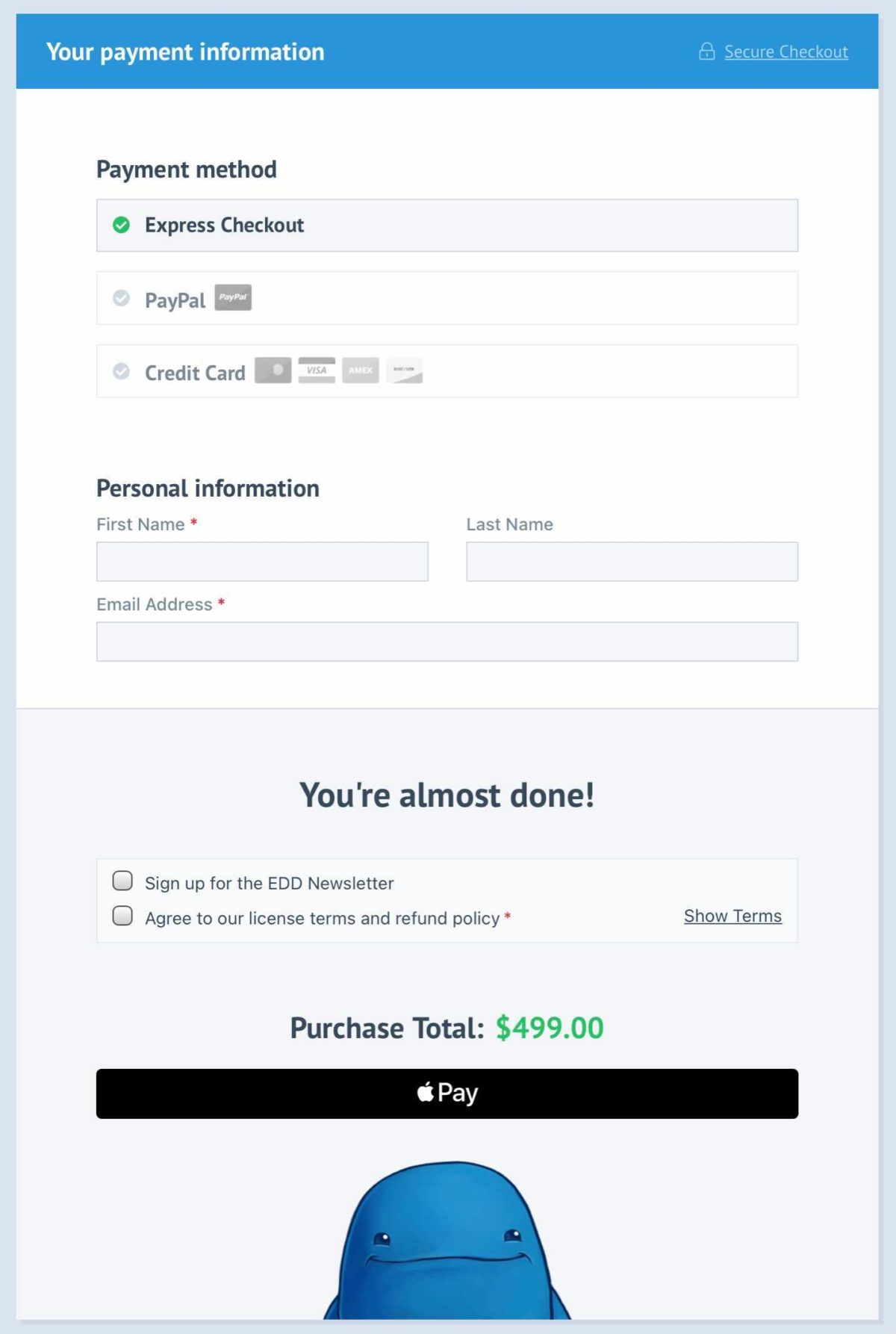
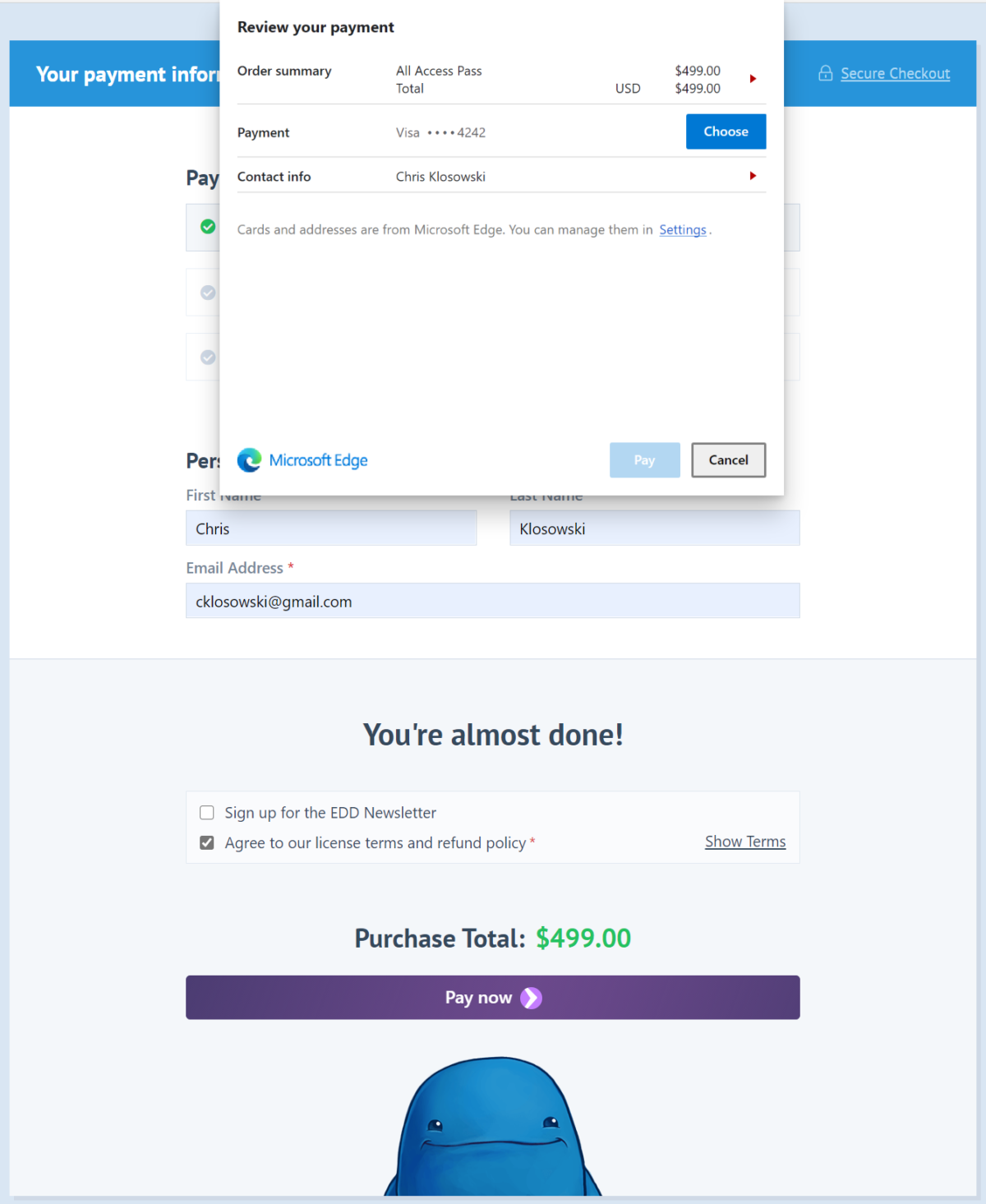
Stripe Checkout modal replacement
Almost a year ago, Stripe deprecated the Stripe Checkout modal that some store owners preferred. This was in an effort to introduce the Strong Customer Authentication (SCA) features as well as their new hosted Stripe Checkout experience. While there was nothing we could do about it’s deprecation, we chose to provide a similar purchase experience.
We’ve re-created the Stripe Checkout modal using Stripe Elements. While it is not a stylistic match for the Legacy Stripe Checkout product, the functionality remains similar so that store owners can once again use the modal to provide a fast and secure purchase experience without the need for a cart or checkout page.
Split credit card fields
In version 2.7 of Stripe, we moved to using Stripe Elements to render the credit card fields. These fields, which are provided directly from Stripe’s library look like this.
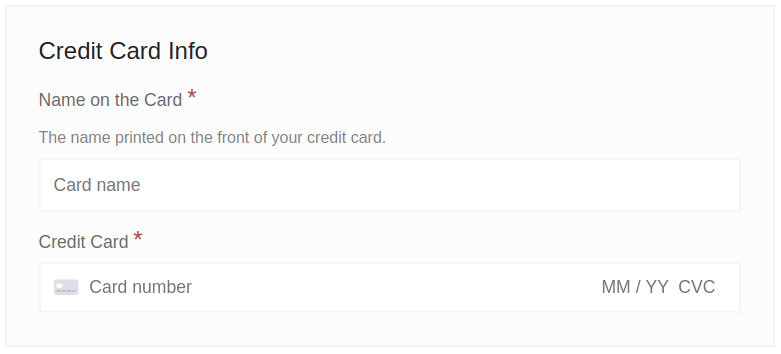
While some people prefer the combined card field appearance, which contains the card number, expiration, and CVC, it does not work with everyone’s design preferences. In version 2.8 of our Stripe integration, we’ve added a checkbox allowing store owners to have split card fields.
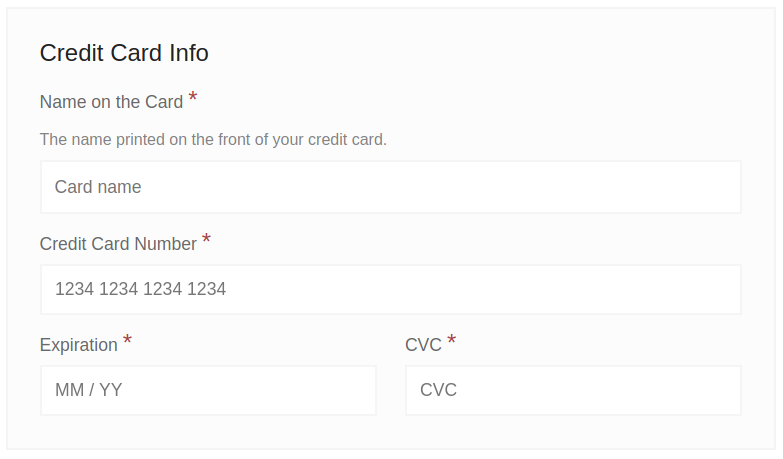
Other improvements and bug fixes can be found in the changelog.
The Easy Digital Downloads Stripe Pro Payment Gateway 2.8 release is available now for all licensed customers. You can upgrade to it in your WordPress admin or download the release from your account. Documentation can be found here.
Need a license? Get an Easy Digital Downloads pass today!
Using WordPress and want to get Easy Digital Downloads for free?
Enter the URL to your WordPress website to install.
Disclosure: Our content is reader-supported. This means if you click on some of our links, then we may earn a commission. We only recommend products that we believe will add value to our readers.
Very good! Congratulations on the development. Without a doubt it is the most outstanding news in years of updates since we have waited for version 3.0 of EDD. I am already 3 years older.
Undoubtedly this update will allow to improve the conversion on the payment page. These are the real reasons why I am re-subscribing to Professional Pass. I was away 8 months due to the lack of news.
Big hug the team! I hope to get back alive to see EDD 3.0 LOL
Is there a live example of this?
Indeed there is Joe! We’ve been using it ourselves on all our product sites (EDD, AffiliateWP, WP Simple Pay and Sugar Calendar). If you have a saved payment card with one of the above mentioned supported browsers, you should see the new button on the checkout page.
This is positive news, however I will wait for Stripe Connect vendor pay-outs functionality before renewing my all access pass