If you’re an online seller, I have some great news: It’s now easier and faster than ever to create a WordPress eCommerce site and sell digital products.
🎉 Today, we‘re excited to announce the latest version of Easy Digital Downloads: EDD v3.1.1!
This massive update introduces a ton of impressive new features. Whether you’re an existing or potential EDD user, this release has something for you, including:
Let’s take a closer look at what you can look forward to with the latest EDD release!
Our First EDD Pro Version 🏆
For the first time, Easy Digital Downloads has a Pro version. Currently, the Core (Lite) plugin is available for free on WordPress.org, with premium addons available for purchase.
Now, we’re introducing EDD Pro, which is available to all past & future EDD pass holders. It comes with features/premium extensions that the free plugin lacks, including:
- Duplicate Downloads
- Free Downloads
- Invoices
- Add to Cart Popup
- Multi-Currency
- Download Email Attachments
In addition to these popular and powerful EDD extensions, EDD Pro comes with major Stripe Payment Elements integration & enhancements, IP geolocation support at checkout, new blocks, a better way to explore & install extensions, and more!
| EDD Pro | EDD Free (Lite) |
|---|---|
| Install & activate extensions from WordPress admin | Download extensions from EDD site |
| Geolocation added to checkout | ✖️ |
| Downloads can be duplicated without an extension | ✖️ |
| Option to add a search form to the new User Downloads block | ✖️ |
If you already have one of our passes, you can upgrade to EDD Pro by entering your license key on the Downloads » Settings page in WordPress:
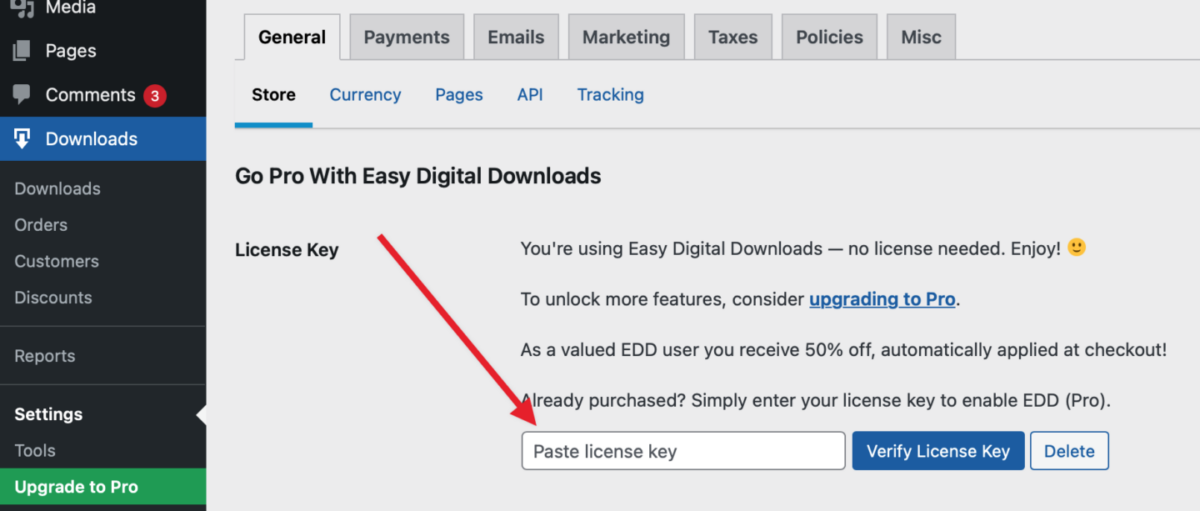
Then you can click on Connect and Install Easy Digital Downloads (Pro) to begin the installation process:
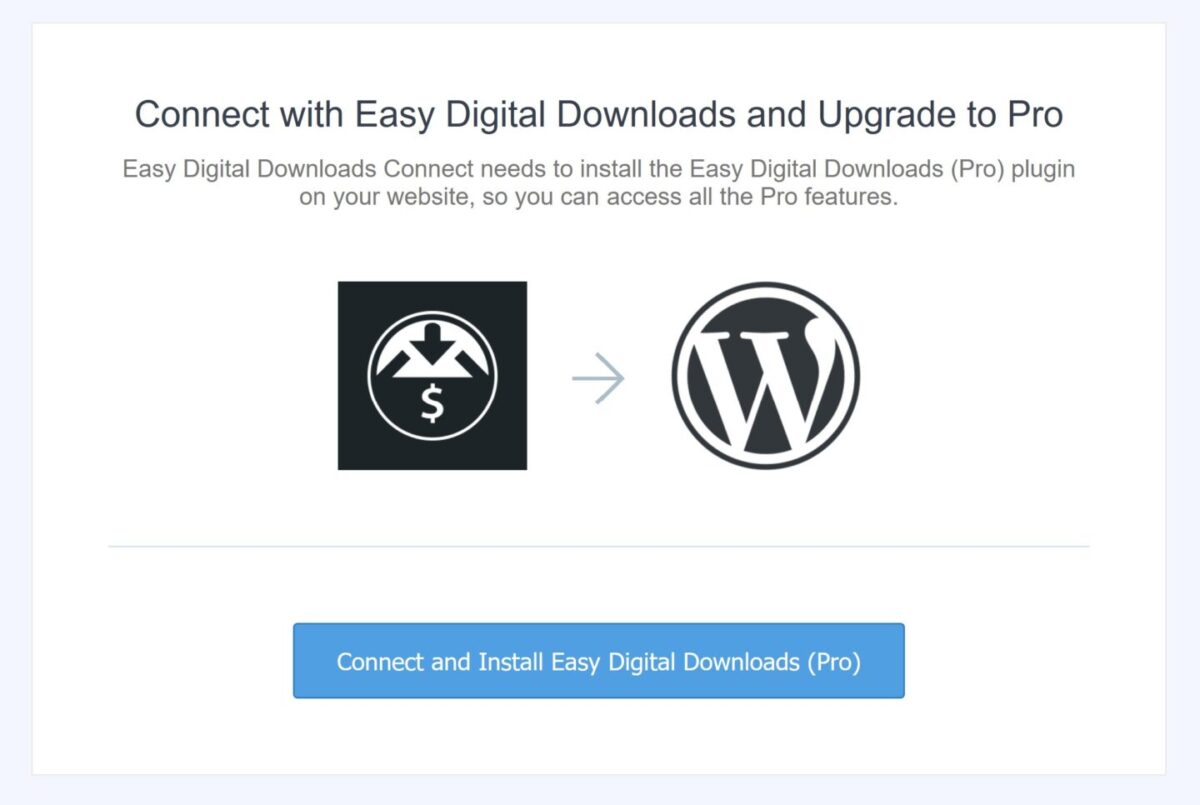
💡You can follow our step-by-step guide if you need help.
Onboarding Wizard for Quick Store Setup🔮
For new EDD users, the Onboarding Wizard helps you set up your store online within minutes.
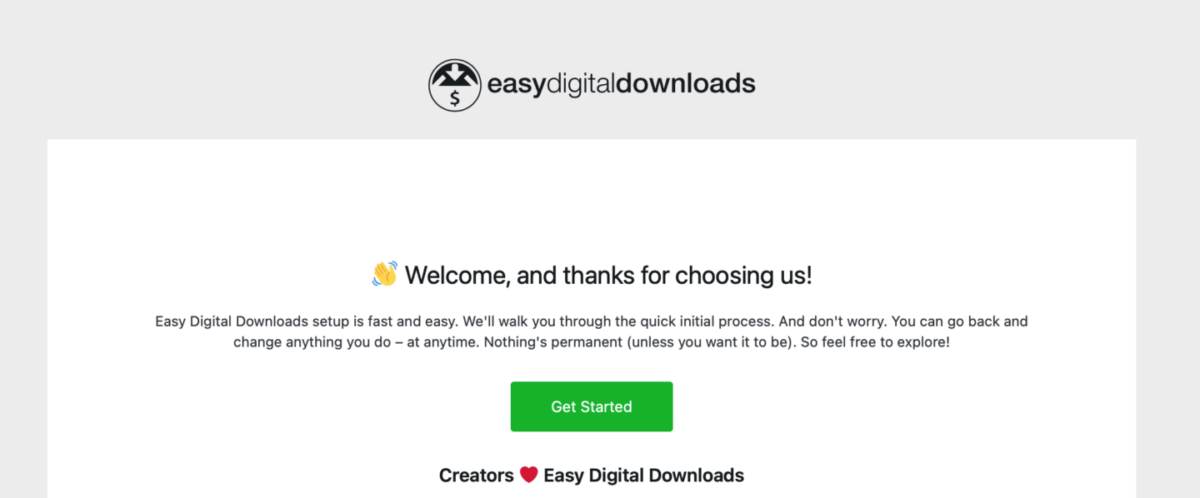
This intuitive setup wizard guides you through the initial key steps of getting your e-commerce site up and running, including:
- Entering business details
- Connecting to a payment gateway
- Adding conversion and optimization tools
- Creating your first product
After entering your basic information and connecting to the Stripe payment gateway, you can configure your receipts by setting up the first email:
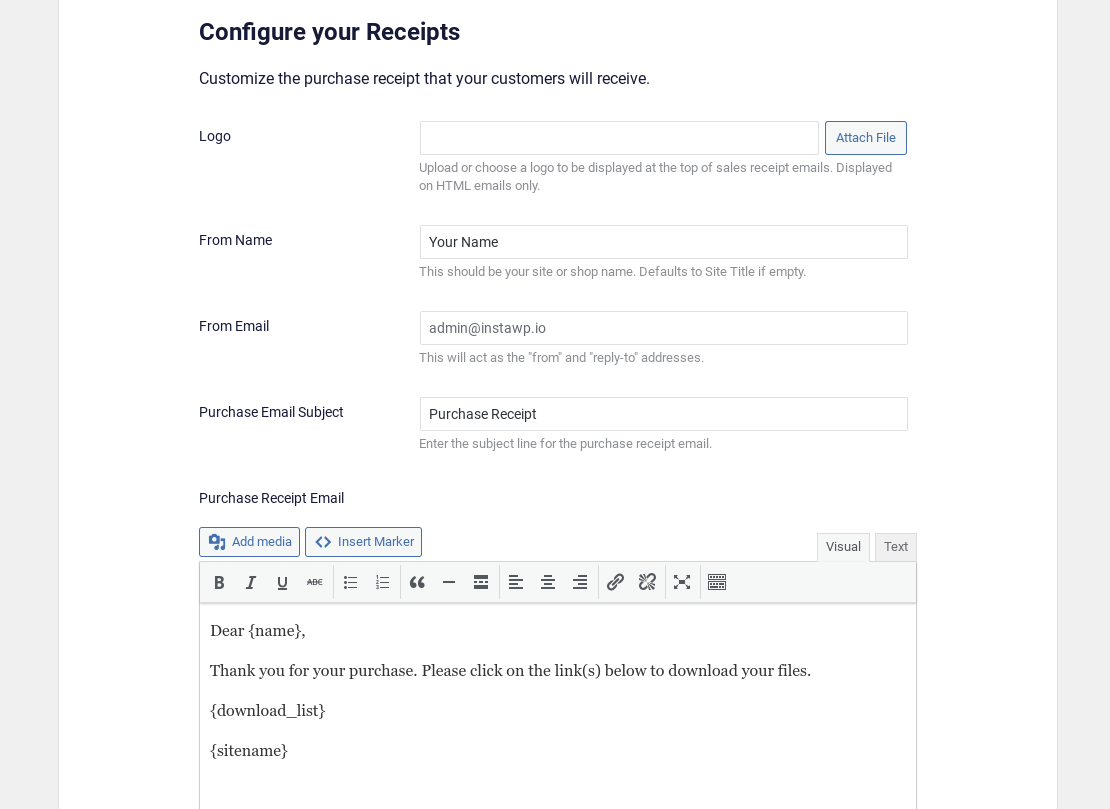
In addition to the essential eCommerce features that come with EDD, the Onboarding Wizard lets you opt-in to tools for boosting conversions and optimizing your digital store:
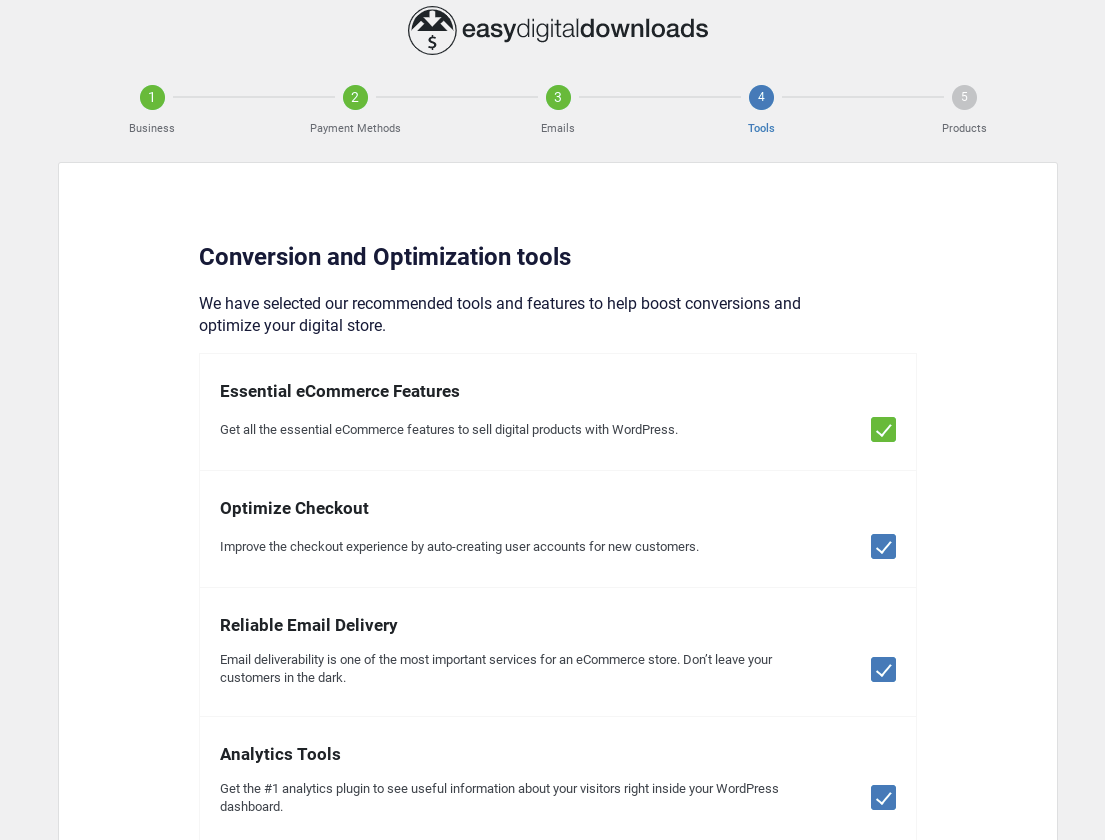
This step lets you install & integrate popular and powerful WordPress plugins:
- Auto Register optimizes your checkout by automatically creating user accounts for new customers
- WP Mail SMTP for reliable email delivery
- MonsterInsights, the #1 Google Analytics plugin for WordPress
- All In One SEO (AIOSEO) Pack that helps you analyze and optimize your store’s traffic with SEO
The last step in the Onboarding Wizard is to create your first product to configure the basic values, such as the Product Name, Image, and Price:
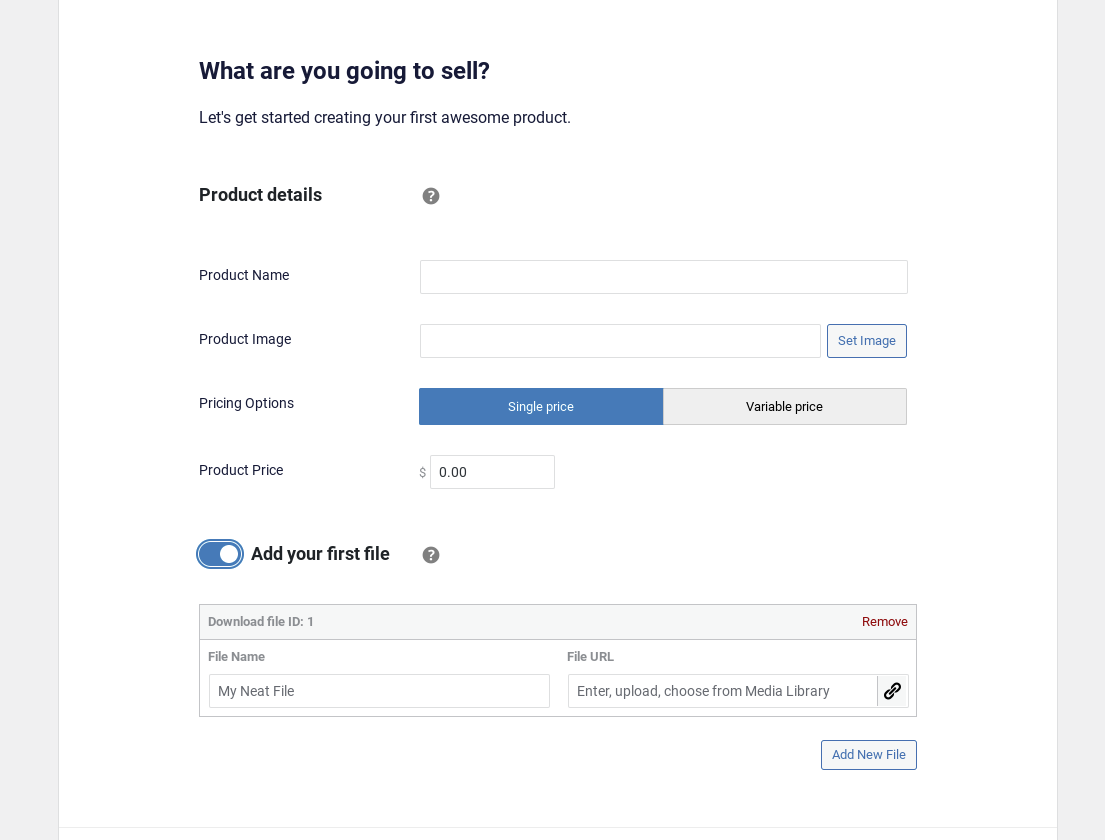
You also have the option to add a download file (in a draft state, so it won’t be published to your site yet). From the Onboarding Wizard, you can Edit Your Product or Explore Extensions.
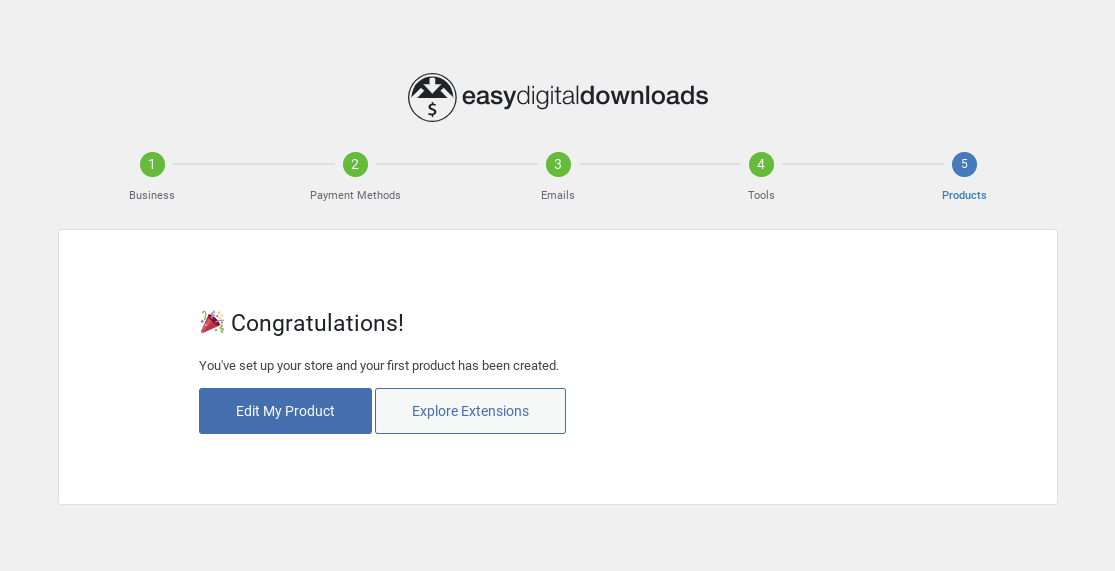
Stripe’s Payment Element for Smoother Checkout 💳
Another massive improvement included in the EDD 3.1.1 release is the Stripe Universal Payment Elements integration. This feature cuts the amount of work needed for processing payments in half, resulting in a smoother and even more reliable checkout.
The Stripe Link feature offers a much safer and faster way to integrate with Stripe.
The payment element on the Checkout page offers the option to Save your information to pay faster with Link. Users can securely enter and save their info with Stripe to streamline future purchases. The cards added on Link work on any site that supports Stripe Link.
After you enter your email address into the designated checkout field, Stripe sends a verification code text message:
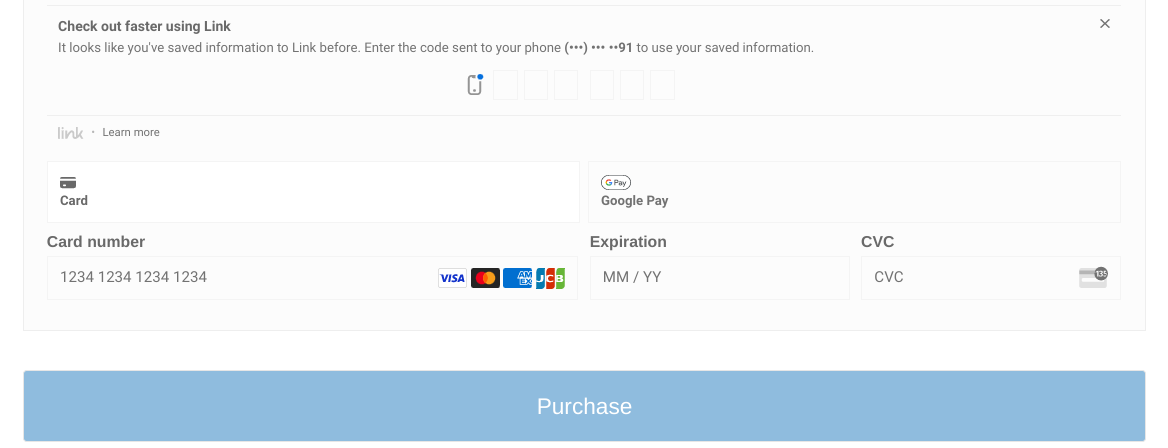
Once the code is entered, the credit card(s) used on other sites are automatically added. You can choose which one to use, update existing cards on file, and add a New payment method:
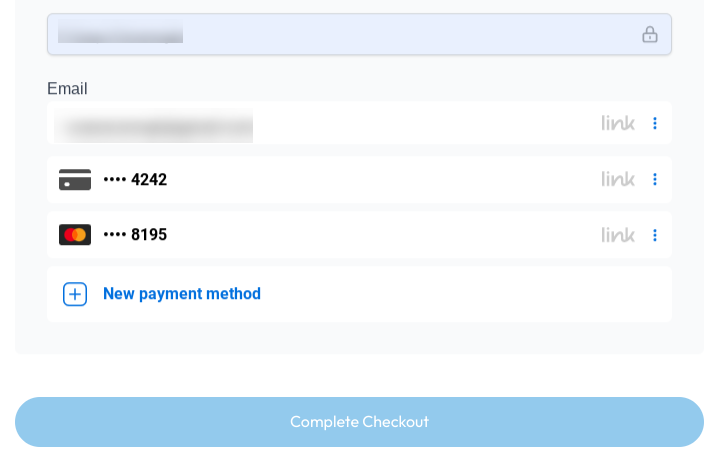
New users will automatically use the Payment Elements; existing EDD users can opt in when ready.
If you’re currently an EDD + Stripe user, you don’t have to worry about losing any existing checkout customizations when upgrading to EDD Pro or testing the payment element integration in a staging environment. The default Card Element setting is left as is, letting you easily switch to Payment Element when you’re ready.
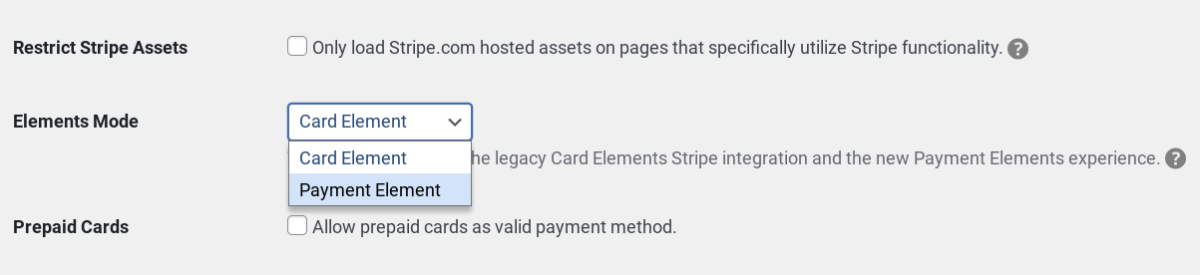
Our EDD Stripe documentation includes a Migrating to Payment Elements section that lets you know what changes you may have to make in the transition.
This Payment Element also supports Apple Pay & Google Pay support out of the box. EDD used to offer this as a separate Express Checkout option, but now it’s included directly within the same Payment Element.
Note that this feature is only available to users using Stripe Connect to integrate their Stripe account with Easy Digital Downloads.
Enhanced Extension Installation Experience 🧩
The EDD Extensions screen lets you view, browse, & search EDD add-ons. But EDD 3.1.1 brings some key enhancements that make exploring and installing extensions even easier.
Users without a paid license can see the Upgrade Now button beneath all of the extensions:
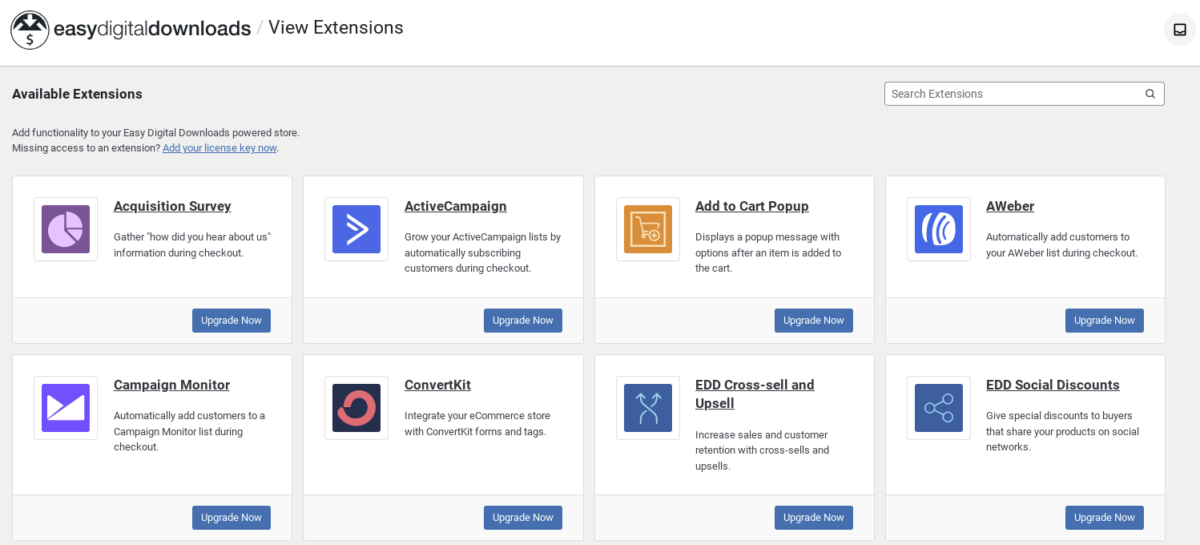
If you need to enter a pass key, you can click on Add your license key now link to enter & verify it directly within WordPress. Here, users can easily upgrade to EDD Pro:
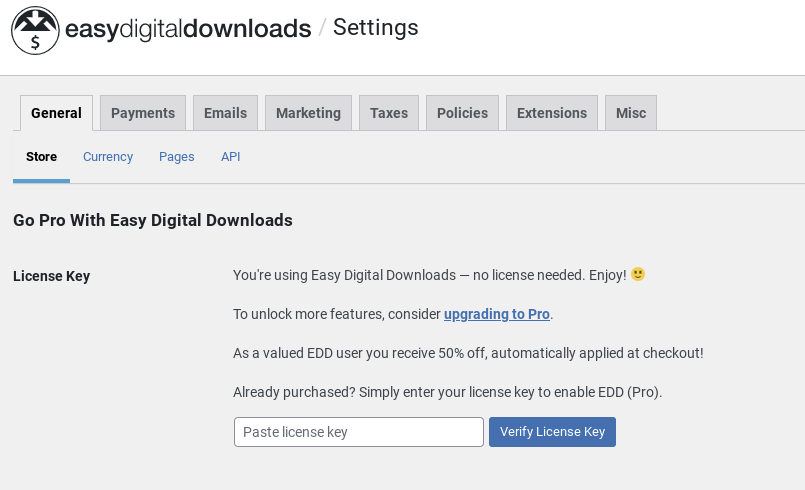
The available extensions will vary depending on which EDD Pass you have.
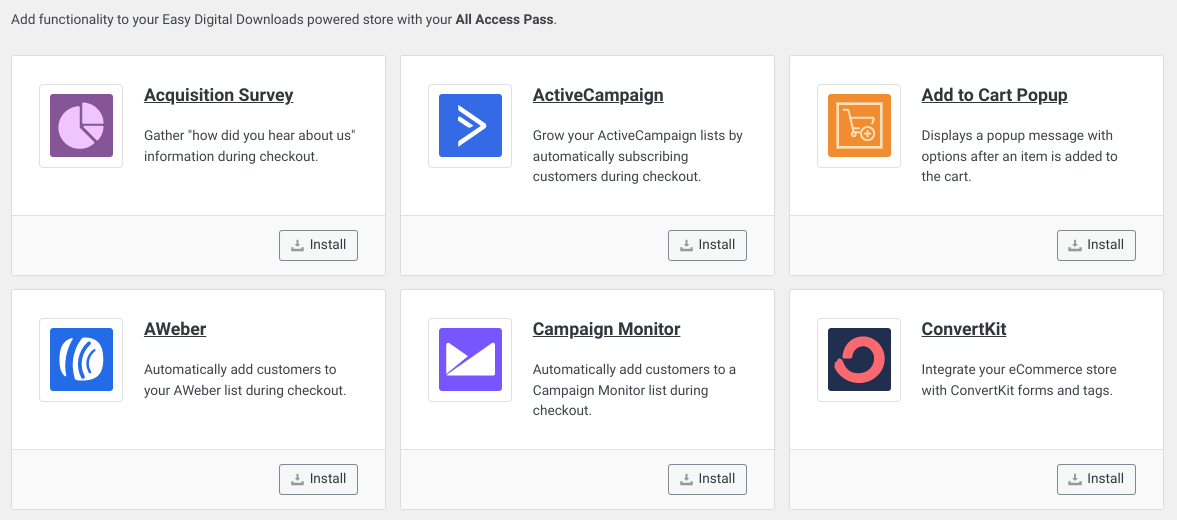
For Personal, Professional, and Extended Pass holders, included extensions appear at the top of the Extensions screen with the Install button. Extensions that aren’t included are shown further down with an Upgrade Now option.
This new interface streamlines the process of installing EDD extensions. Unlike with previous EDD versions, you won’t have to leave your WordPress site and go to the EDD site to download an extension zip file.
After installing an extension, you can activate/deactivate it using the toggle switch:
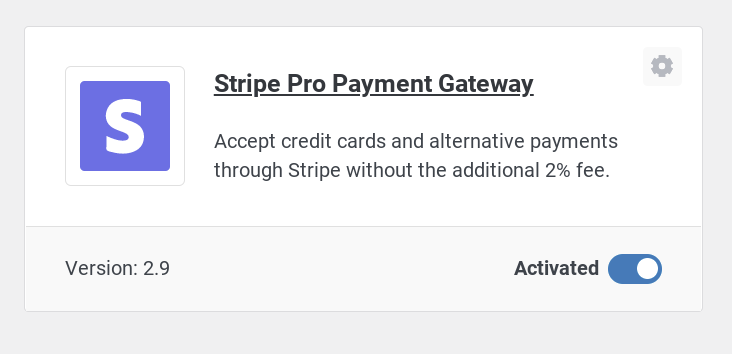
In addition, you can click on the gear icon in the top right-hand corner to access the installed extension’s settings.
New & Improved EDD Blocks ⚙️
EDD 3.1.1 introduces two blocks: User Downloads and Checkout.
The EDD User Downloads block replaces the download history shortcode. With the shortcode, the download history element and its pagination tended to be a bit clunky. It was redundant & would list items even if they didn’t have a download file:
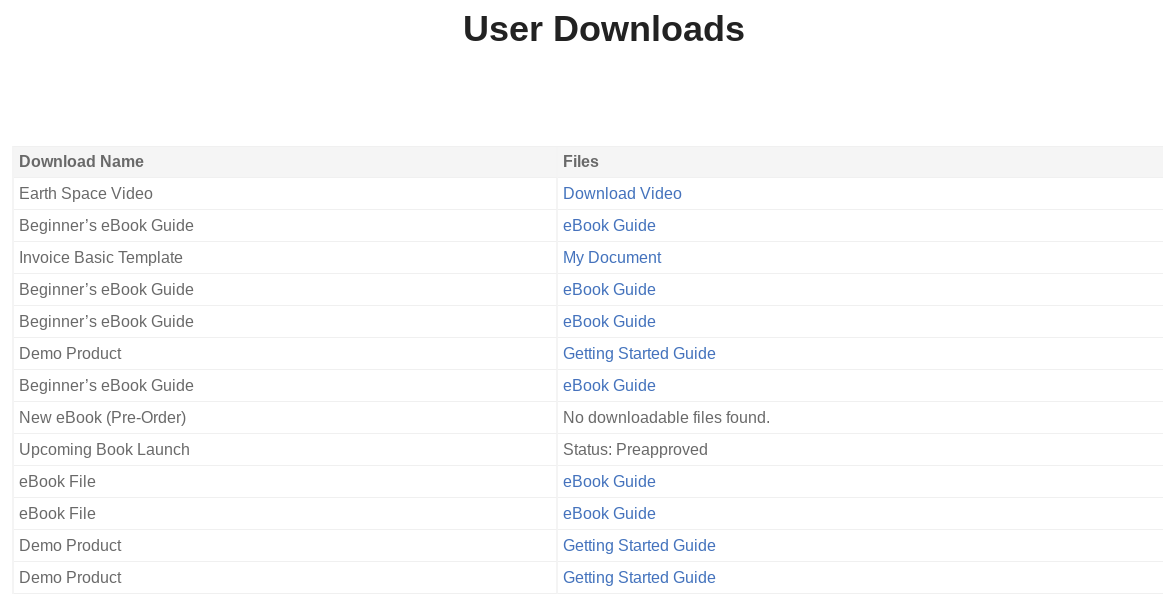
The new EDD User Downloads block is a lot cleaner & intuitive:
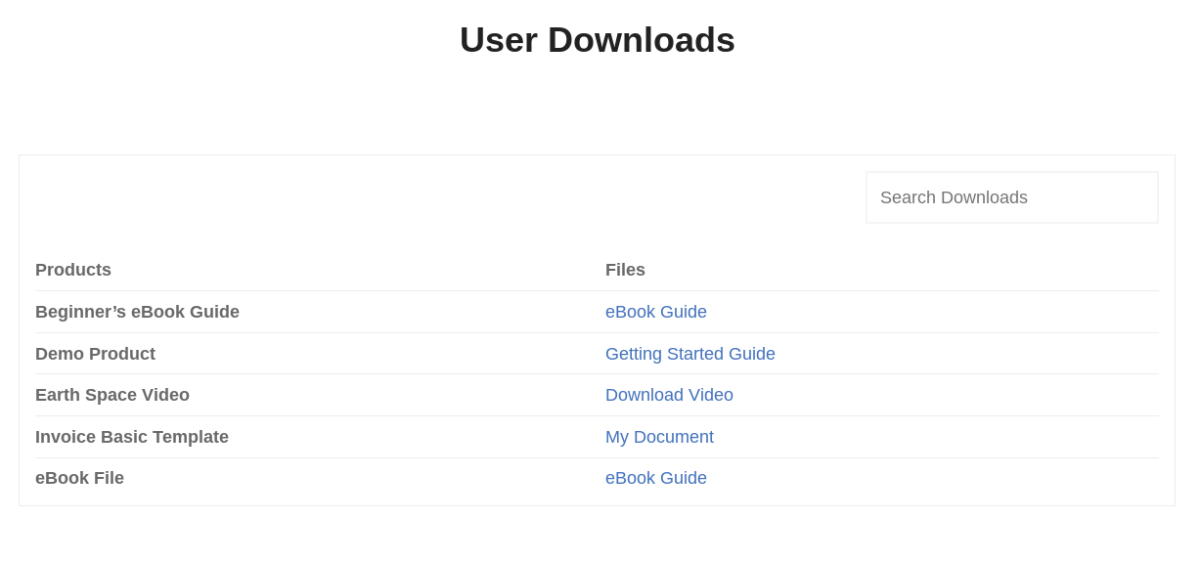
It lets you:
- Show/Hide a search form (EDD Pro only)
- Show/hide Product Variations
- Hide Products With No Files, with the option to add/display text to show if there are no files
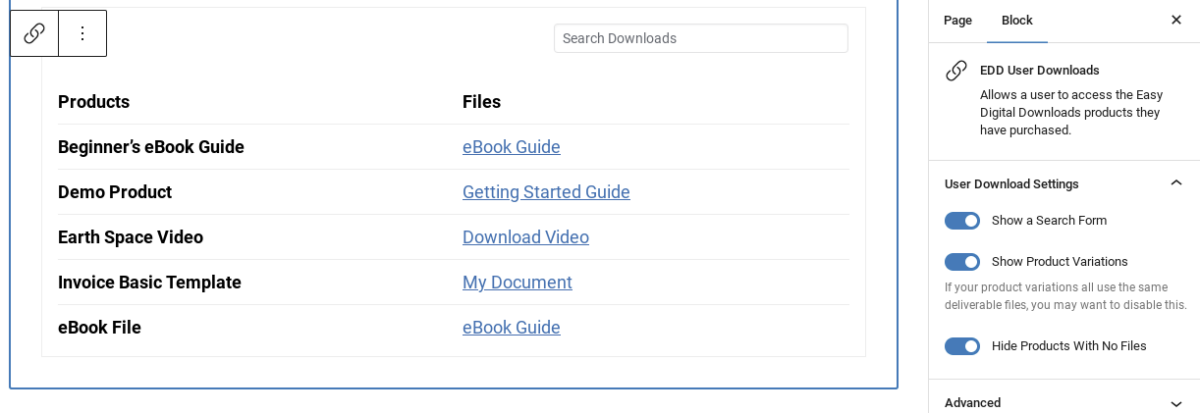
Technically, the EDD Checkout block isn’t new. But with the latest EDD 3.1.1 update, this Checkout block is the default element on the Checkout page instead of the previously used downloads checkout shortcode.
The default Checkout Block includes the Item Name/Price, a place to enter a discount code, personal info, and the card payment elements:
![edd-checkout-block-preview – Easy Digital Downloads The EDD Checkout block [3.1.1]](https://easydigitaldownloads.com/wp-content/uploads/2023/03/edd-checkout-block-preview-1200x1719.png)
Note that the Payment Elements still work with the Checkout shortcode. It just doesn’t look as good as it does with the Checkout Block.
IP Geolocation Detection Support at Checkout to Auto-Fill ZIP📍
Another exciting new feature included with EDD 3.1.1 (for Pro users) is IP geolocation support at checkout.
The Billing Zip/Postal Code field on the checkout form fields automatically populates based on your location without you manually inputting it:
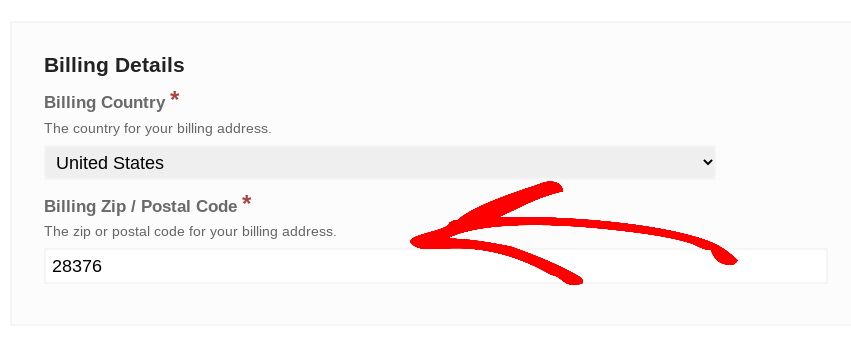
This can be incredibly helpful when it comes to taxes, as the taxes will automatically be applied based on the location of the user (if it’s relative).
Upgrade to EDD 3.1.1/Pro Today!
The newest Easy Digital Downloads update is available to all users. If you already have a premium pass, you can visit your account to get started with the update.
If you don’t yet have a license key, you can purchase one today!
eCommerce without limits!
That is our promise. Most eCommerce solutions limit your creativity
…not Easy Digital Downloads!
Any questions, concerns, or comments? Don’t hesitate to leave a comment below or get in touch with our support team directly through our support page.
You can also check out Troubleshooting EDD Migration Issues if you run into any problems.
Thanks for using and supporting EDD. As always, we’re working daily (and as quickly as possible) to improve EDD!
📣 P.S. Be sure to subscribe to our newsletter and follow us on Facebook or Twitter for more WordPress resources!




