LearnDash is a powerful LMS system for WordPress that helps you easily and quickly sell access to your education courses.
Over the last few weeks, the Easy Digital Downloads team collaborated with Justin, the owner of LearnDash, to build an integration between the two platforms. Today we are thrilled to announce that the integration is now available free of charge!
Key features include:
Easy course mapping: When you create a product in Easy Digital Downloads, you can quickly map a course to the product from the LearnDash course selection box.
Associate one, or multiple courses: Decide if you want to associate one course, or multiple courses, to your Easy Digital Downloads product. Perfect for creating course bundles.
Auto-User Enrollment: After successful purchase, the integration will auto-enroll the customer into the course so that they can begin taking the content.
Works with any payment gateway: Choose any payment gateway offered by Easy Digital Downloads and use it to accept payment for your courses.
The extension is free for all LearnDash customers. If you are not a LearnDash customer yet, you can receive a special discount by using the LDEDD discount code during checkout. Note, this offer expires on October 21, 2014.
Learn more at LearnDash.com.
In other news, we also recently released several new extensions:
- Zapier – automate your store with ease and integrate with over 300 web apps and services
- Email Reports – get daily sales reports sent straight to your inbox
Using WordPress and want to get Easy Digital Downloads for free?
Enter the URL to your WordPress website to install.
Disclosure: Our content is reader-supported. This means if you click on some of our links, then we may earn a commission. We only recommend products that we believe will add value to our readers.
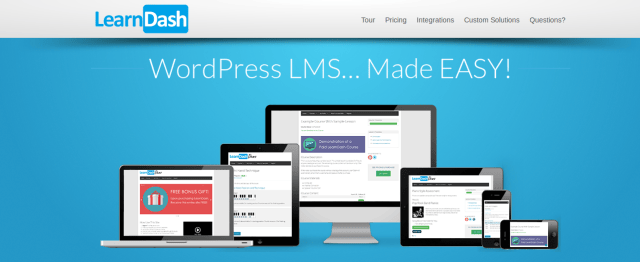
The integration is awesome, but I’ve come across a fairly massive hitch. When purchase is complete the email doesn’t show the course in a link. It just says, ‘no downloads available.’
I tried using short codes, but can’t get it to work.
Hi Luke!
The integration is managed by LearnDash so I’d recommend raising a support ticket with them to see if it’s an issue that can be resolved.
Solution : On the Edit Download page, in the DOWNLOAD NOTES field, you can enter html containing a link to the LD course. After checking out, the link will appear near the bottom of the purchase confirmation page. Example : Go to the Learn to Play Guitar Course . Really sucks though that this was overlooked by the LD guys.
Is this compatible with “Frontend Submissions” in order to create a multi-vendor courseware site?